We have discussed the new #17101 LEGO BOOST Creative Toolbox already (see: LEGO BOOST Creative Toolbox Review), however there is one question that we haven’t addressed in detail; LEGO BOOST’s compatibility with the #31313 LEGO MINDSTORMS EV3 robotics system, the LEGO Education WeDo 2.0 system, and the standard LEGO Power Functions system. So let’s take a look at how these different systems compare, and how compatible they are. 🙂

LEGO Power Functions is the simplest way to power LEGO sets. They include different size motors, a standard battery or rechargeable battery box, lights, and various control modules to operate the system. There is no robotics component to LEGO Power Functions, it’s just a simple system to motorize LEGO sets like trains and LEGO Technic vehicles. Using LEGO Power Functions is very easy and intuitive, so even a child can motorize their set. On the negative side, the pieces and connectors are fairly large, so it’s difficult to fit them into smaller creations. You can find all the components under the LEGO Power Functions section of the Online LEGO Shop.
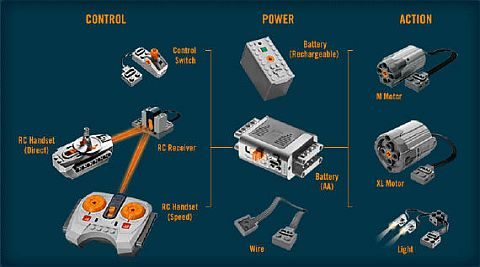
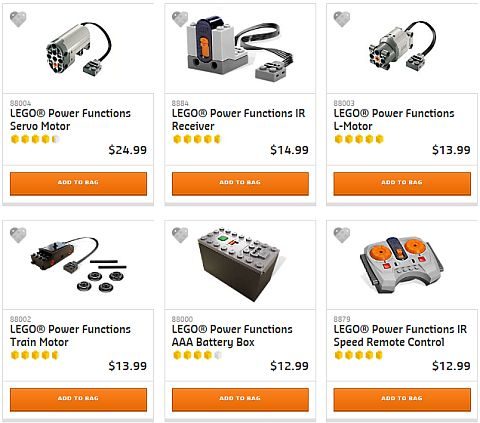
The LEGO MINDSTORMS EV3 system is LEGO’s most advanced robotics kit used by both schools and individuals. At the heart of the product is the Intelligent EV3 Brick with a powerful ARM9 processor, a USB port for WiFi and Internet connectivity, a Micro SD card reader, back-lit buttons and four motor ports. LEGO MINDSTORMS is based on the LEGO Technic system, and includes various motors, sensors, and connectors that can be added to the EV3 Brick. LEGO MINDSTORMS is recommended for teens and adults for building a pretty much unlimited variety of sophisticated robots. However, due to the large components and LEGO Technic parts the robots are quite dated and ugly looking (sorry, EV3!). The official LEGO MINDSTORMS website is an excellent resource for learning how to use the system, and you can find all the components under the LEGO MINDSTORMS section of the Online LEGO Shop.

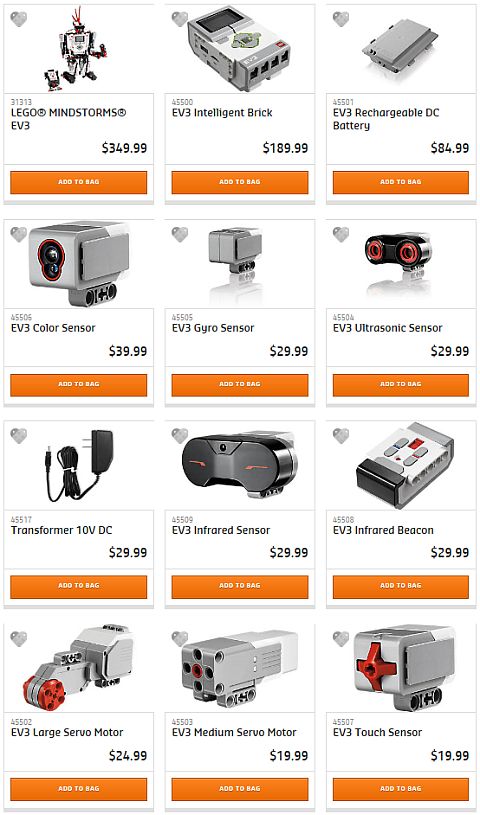
The LEGO Education WeDo 2.0 system is used in schools with a full curriculum to teach science skills, and is not as well-known or talked about in the LEGO fan community. The core set comes in a storage bin along with sorting trays, a SmartHub, a motor, various sensors, and standard LEGO building pieces. The accompanying desktop and tablet supported software provides an easy-to-use programming environment and includes the WeDo 2.0 Curriculum Pack, which covers life, physical, earth, and space sciences, as well as engineering. It is interesting that LEGO Education WeDo 2.0 is based on the LEGO Power Functions system, and is compatible with both standard LEGO and LEGO Technic pieces, but the electric connectors are different. You can learn more about LEGO Education WeDo 2.0 at the LEGO Education website, and you can also check out the different components at the LEGO Education Shop.

The LEGO Power Functions, LEGO MINDSTORMS and LEGO Education WeDo 2.0 systems are not compatible with each other (or at least not without some wire-cutting and other hacks), and now we have LEGO BOOST to add to this confusing mix!

You will see right away that LEGO BOOST is similar to LEGO Power Functions and LEGO Education WeDo 2.0 because of its compatibility with standard LEGO elements. This makes it much more versatile and much friendlier than LEGO MINDSTORMS. It is also similar to the LEGO Education WeDo 2.0 system as it has a central hub (called the Move Hub), which contains two motors with tachometers, Bluetooth connection with your tablet, input and output ports, a six-axis tilt sensor, a multicolored light, and a battery compartment.

LEGO BOOST is not compatible with LEGO MINDSTORMS or LEGO Power Functions, however it has the same six-pin connector as the LEGO Education WeDo 2.0 system. In regards to this connector, it is interesting to note that on the Frequently Asked Questions section of the LEGO Education website it says that “this is the new LEGO Power Functions plug that has been optimized to meet potential future needs”. To the question of what does this mean for the existing plug system on LEGO Power Functions and LEGO MINDSTORMS products, and if they will also be changed, LEGO responds that “they will eventually be converted to the new plug system after a transition period”. However, the exact timing of this transition has not been determined as of yet.

So, while the different electronics and robotics systems offered by LEGO are not readily compatible at this point, LEGO does have the intention to bring them to the same standard, and this standard is the one currently used in the LEGO BOOST and the LEGO Education WeDo 2.0 kits. LEGO BOOST is basically the consumer version of the LEGO Education system, and it looks like this is what LEGO plans to support in the future. You can learn more at the LEGO BOOST website, and buy the set at the LEGO BOOST section of the Online LEGO Shop.

The next part of the question is if the software used for the different robotics systems would be standardized as well, as without them none of the robotics systems can work. The LEGO MINDSTORMS software only operates on Windows and Mac computers. The LEGO Education WeDo 2.0 software works on Windows, Mac, Chromebook, and Apple and Android tablets. The LEGO BOOST app currently only works on a limited selection of Apple and Android tablets. You can read more about the requirements and capabilities of each system at LEGO’s website: LEGO ELECTRONICS & ROBOTICS HELP TOPICS

If you would like to get into LEGO robotics, I would suggest investing into the LEGO BOOST system, as this is the direction LEGO is going, and the product was specifically developed to make robotics and programming easier for beginners and younger children. Keep in mind that right now, it can only work with a limited number of tablets, so make sure you check the compatibility list, or perhaps wait a bit later until more operating systems are added. LEGO Education WeDo 2.0 is also a great option, especially if you would like to add more of the educational component for children. I wouldn’t recommend investing in LEGO MINDSTORMS right now, as it was released back in 2013 (thus somewhat dated), and it is clear that changes are coming. And, if you just want to motorize your LEGO sets without the robotics component, LEGO Power Functions is still the simplest, cheapest and best option. Keep in mind though, that this system is also going to be updated in the foreseeable future.

What do you think? Do you own any of the electronics and robotics systems by LEGO? Which one is your favorite so far? And how do you use them? Have you gotten the new #17101 LEGO BOOST Creative Toolbox yet? How do you like it? And how do you think it will develop in the future? Feel free to share your thoughts and own review in the comment section below! 😉
And you might also like to check out the following related posts:












Thanks for the Lego robotics overview but you didnt answer the main question. WEDO 2.0 and Bosst do have the same connectors. But are they actually compatible?
Not for the meantime, it seems.
Brognir, the connectors are compatible, but the software is different. And because LEGO BOOST operates exclusively from the app, and the app can only control the current parts that come with the kit, they are not compatible. However, based on the direction LEGO is going with the connectors, I expect that eventually the software that operates the components will also be compatible. At least that’s the hope… 😉
Ok, thank you. That clarifies things.
I really hope that these systems will be brought together and standardized at some point. They are not cheap, and I’m hesitant to invest in something only to find out that few years down the road it will be obsolete, or that it is not compatible with the other systems.
I just realized my old scanner isn’t compatible with my newer laptop. It doesn’t seem to be any technical errors with the scanner itself, but the driver system for connecting the hardware to the computer was redesigned with the new operative system, and there are no new drivers that are compatible. Theoretically, I should be able to run the scanner through a virtual window where I emulate the older OS, but the downloads I tried weren’t working…
Technology is complicated…
So much this! And phone and tablet operating systems change even faster than desktops and laptops. This is why I think it would be better if Lego would stick with a simple operating system that works on all devices, and also have an on deck control rather than having to rely on a tablet for everything.
I want Lego Boost to succeed. It’s a great idea to have robotics added to the standard brick platform rather than just Technic. So much easier and cheaper to expand on it. But I’m not going to get Boost now, because of the limitations of the app. I hope in a year or so it will be expanded to other platforms.
Great info! Thanks for putting this together. Lego electronics are so confusing!
I have bought 2 of the LEGO Boost sets and I have a few comments. One, I am used to the plastic compartment containers for the LEGO Education WeDo 2.0, I find the cardboard container for LEGO Boost an issue. I have bought 2 plastic containers to hold the parts and the brains for LEGO Boost ( an added expense ). Second, I find the battery life is horrendous for the LEGO Boost. I have used 30 triple a batteries in 4 days working with the LEGO Boost. The answer from LEGO is to buy rechargeable batteries. On the other hand batteries for the LEGO WeDo 2.0 last weeks if not months. I think the battery issue is a negative and I would not encourage anyone to buy LEGO Boost until it is solved or I get a satisfactory answer, thanks.
David, thanks for sharing that! Very helpful info. The short battery life of LEGO BOOST is definitely a concern. I hope LEGO takes this seriously and will improve the battery life in future updates.
I bought Boost for my 5 y.o. son recently. In many ways it is great, but it does have serious usability and hence enjoyment limiting issues.
1. Utilizing outboard processing solves some issues but brings many others.
Sound input/output via device not robot feels odd
It CONSTANTLY drops bluetooth connection, requiring annoying reset.
As hub power is required to be on for seemingly all operations (model building/ programming activity) on tablet battery life is hammered, not even usefully.
In short, I’m glad I got a black Friday deal as at full retail price I’d be very cross.
It can by turns enchant and infuriate, work seamlessly or refuse to cooperate for no reason.
It should be fantastic, but it will require serious patience (from the adult) the child will switch off immediately and need to be reintroduced once the adult solves whatever the current glitch is.
Jim, thanks for sharing your review. I also recommend calling LEGO’s customer service if you find too many persistent glitches with BOOST. I know you are not the only one who mentioned these issues, and they do listen and respond to feedback.
So, looking again at options for Lego robotics I stumbled upon this site and on reading the comments found I have been here before!
As an update, I switched from Tesco hudl (android tablet) to Win 10 laptop which solved the bluetooth dropping issues. (FYI there is a Win version of the app now). I also realised that although the software prompts for the hub to be connected when trying to input a program it actually doesn’t need to be, thereby saving some battery life. I think the Boost is good, but as I have just found out about Junior Lego League requiring a Wedo 2 I may end up with one of those as well.
WRT the compatibility og Boost/Wedo sensors/motors. I haven’t tried this, and I can believe within the Lego Boost app there are challenges, but I think i read somewhere that you can use Scratch to get around them. I have used Scratch and a Bled Bluetooth dongle which SBrick recommends. SBrick BTW being the way to give bluetooth control over PF motos/Sensors. Quite a lot to absorb there, but 3rd party options seem to be the way to make disparate Lego robotic iterations interoperate.
Hey, Jim, nice to have you over. Great to hear you were able to find the solution to the Bluetooth problem. As far as the compatibility of Boost and We-Do, I know some LEGO fans have been doing some hacking and make them work. And yes, SBricks are awesome. Hopefully, one day we will be able to integrate all these systems. I know LEGO is working on making them compatible, but it might take a while.