If you have a good size LEGO collection, you are probably familiar with Brickset.com. Brickset makes it very easy to keep track of the LEGO sets and minifigures you own, and gives you all kind of nifty charts, tables, and other tools to analyze and manage what you have. Another great website often used by savvy LEGO fans is Rebrickable.com. This website ¬will let you know what other official LEGO sets and fan-submitted models you could build from your current collection. 🙂

Since the features of both websites require that you upload your collection, which could take quite a bit of time, Brickset and Rebrickable allows you to synchronize your data between them. So, if you normally use Brickset to manage your collection, but would like to see what else you could build, you can export your Brickset data to Rebrickable. Similarly, if you mostly use Rebrickable, but would like to take advantage of Brickset’s features, you can import your data from Rebrickable to Brickset. Here is an excellent tutorial on how to synchronize your collection between the two websites: SYNCHRONIZING YOUR BRICKSET COLLECTION WITH REBRICKABLE
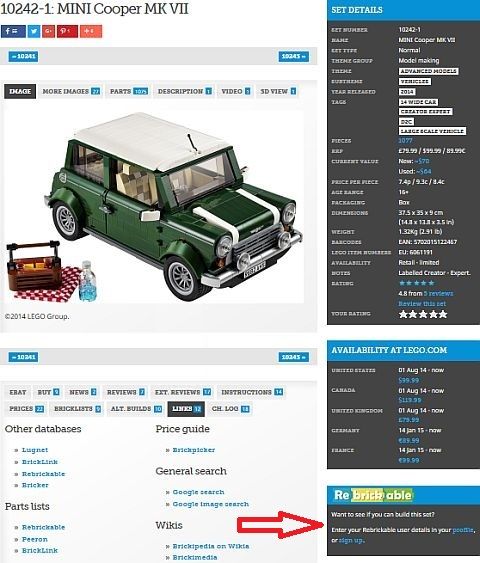
Once you have your accounts synchronized, you can take advantage of some really cool features. Like for example, when you are looking at a particular set on Brickset that you do not yet own, a box at the bottom of the right-hand side-panel will tell you what percentage of the parts you already have in your current collection, and a link to see what other parts you would need to build it.
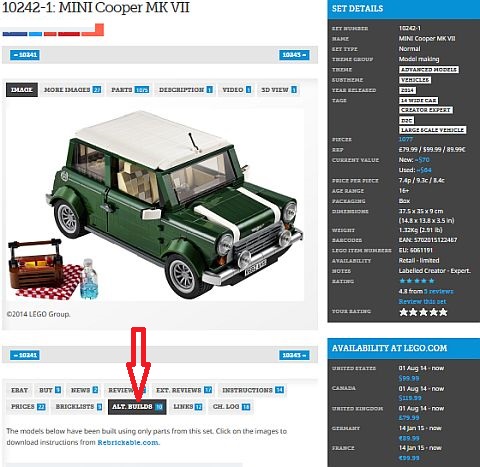
Another feature that came about from the collaboration between Brickset and Rebrickable, is that on the page for each set in the Brickset database, there is an ALT. BUILDS tab. If members on Rebrickable submitted alternate builds for a particular set, you will find them under this tab, with links to the building instructions. Please note that this tab at Brickset is available even if you are not a member at Rebrickable, however to download the instructions you will need to register.
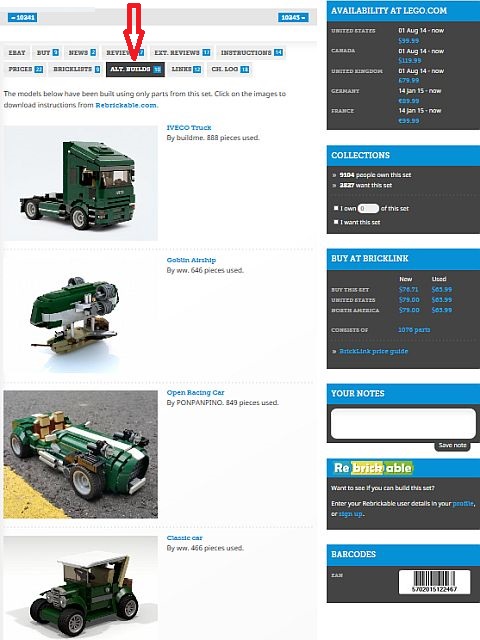
This is actually one of my favorite tools on both websites, as you don’t have to worry about needing to get extra parts, or mixing sets to build new models. All the parts for these alternate instructions are from a single set. It seems like LEGO Creator sets are the most popular for alternate models, as demonstrated by the #10242 LEGO Creator MINI Cooper with ten alternate instructions, or the #31047 LEGO Creator Propeller Plane with three alternates. Sets in other themes may not have as many options, however it is always worth checking back later to see if anyone added a new model.
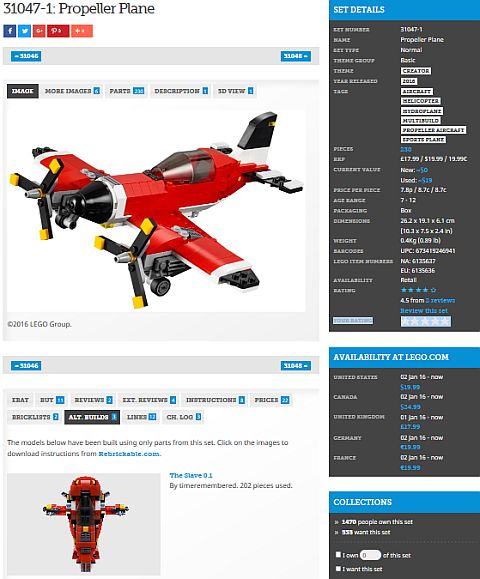
And of course, if you want to build with more than one set, you can upload or synchronize your whole collection as mentioned above. Or, if you just want to work with a few sets without entering all your data, you can use Rebrickable’s excellent tools to select up to three sets and see what official LEGO models and fan-submitted creations you could build with the parts. Just follow the steps under the BUILD tab at Rebrickable and it will guide you through the process.
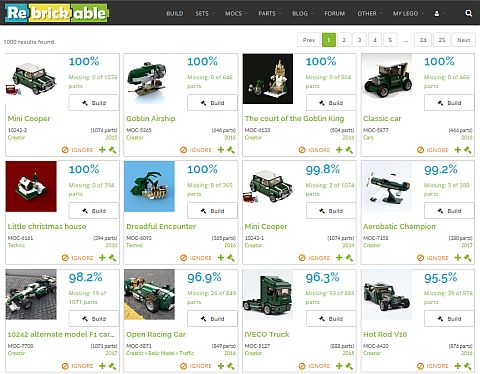
If you haven’t tried Brickset or Rebrickable, I would encourage you do so. They can make the LEGO hobby even more fun and rewarding. Brickset will help you organize your collection, and Rebrickable will give you lots of ideas for building. What do you think? Have you tried either or both websites before? Which features and tools do you like and use the most? Have you discovered any other hidden, or not as well-known options? Feel free to share in the comment section below! 😉
And you might also like to check out the following related posts:












Cool idea! Nice to see that there ARE people that think about alternate builds, other than the lego creator set builds.
Yeah, building alternate models can really stretch out what people can do with a LEGO set, even if they are not that creative on their own.
I use Brickset all the time but never noticed that tab! Nice! I’m going to check for alternate builds from now on. Very interesting. Thanks for bringing this to our attention.
You’re very welcome. Have fun using it! 🙂
Very nice tutorial. While I knew about both websites I wasn’t aware of the syncronisation option. Good to know and very useful.
Nice! I would love to see more collaboration like this between Lego websites! I will definitely use this feature.
Online fan communities are usually pretty friendly with each other, and any collaboration between them can only benefit us all. So yeah, it’s a good thing. 🙂