LEGO replaced the previous LEGO Power Functions system with the LEGO Powered Up system to control LEGO sets with electronic components. One of the major features of the new system is that it is controlled by an app (although for basic functions a traditional remote is also available). As the system is still fairly new, documentation on the LEGO Powered Up app is scarce, and the information available on the official LEGO Powered Up page is outdated (see the LEGO Powered Up Device Guide here).

To provide a solution to this problem, LEGO fan Balazs Kiss from RacingBrick.com put together a full guide on the code blocks used in the app (based on the 3.0 version). This is extremely useful information for those who have been working with the LEGO Powered Up App. Balazs used the official description of the blocks when available, and filled the gaps from his own experience. And he also added some simple examples for most of the blocks to help explain their usage. He documented all the information and published them in two guides.

In the LEGO Powered Up Simple Code Block Guide, you can easily browse the blocks by image, category, name, and a brief description of their usage. To show all data corresponding to a block, click on the Green + icon next to the block’s image that will show/hide the additional information. The section also includes a glossary as a reference for the various terms used in the LEGO Powered Up system. Here is the link: LEGO POWERED UP SIMPLE CODE BLOCK GUIDE
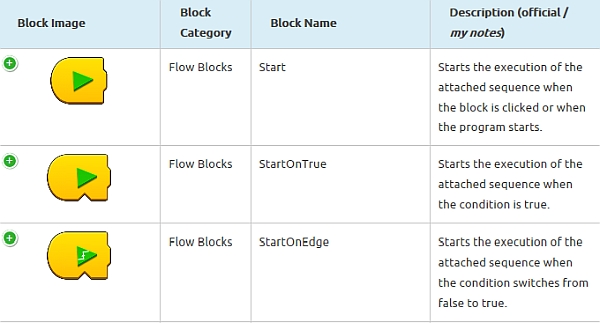
The LEGO Powered Up Extended Code Block Guide has more information and more functions, but due to the form factor it’s harder to navigate. You can filter the blocks by columns, (use the column visibility button to toggle the columns), you can use the search text box to filter for any expression (e.g. block category), and you can change the number of rows (use the “show x entries” drop-down to change the rows displayed). This section includes some additional information, like the app version when the block was introduced, and more notes on the usage of the block. The same glossary is also included as in the simple guide for your convenience. Here is the link: LEGO POWERED UP EXTENDED BLOCK GUIDE
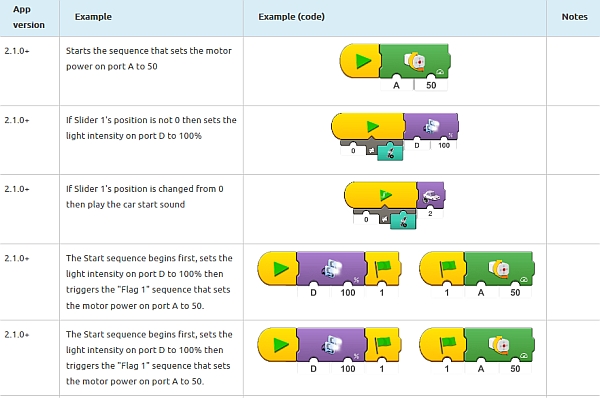
In the video below, Balazs goes into more detail about why he created the guides and how to use them effectively.
If you have been using the LEGO Powered Up app, and have bee struggling to understand the functions of each block, this is an invaluable guide to use as a reference, so check it out. The simple guide should be enough to give you basic understanding about the blocks, and if you want to learn more about them, you can head over to the advanced guide, and you can check out all the currently available LEGO Powered Up components at the LEGO Powered Up section of the Online LEGO Shop.
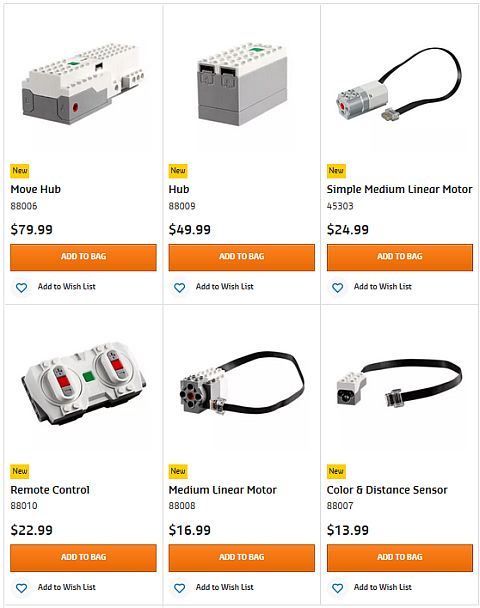
And if you would like to get a set that comes with all the LEGO Powered Up components to power a model, here is the list of currently available sets with the LEGO Powered Up system already included: #60197 City Up Passenger Train, and #60198 LEGO City Cargo Train, #71044 LEGO Disney Train and Station. Three other powered sets – the #42099 LEGO Technic 4×4 X-treme Off-Roader, the #42109 LEGO Technic App-Controlled Top Gear Rally Car, and the #42100 LEGO Technic Liebherr R 9800 Excavator – use the LEGO Powered Up Control+ system which works with a separate app. You can find them in their respective categories and at the LEGO Powered Up section of the Online LEGO Shop.

What do you think? Have you been experimenting with the LEGO Powered Up system and the LEGO Powered Up app? Have you run into any issues? And did you find the guides helpful? Would you like to have any other information included? Feel free to share your thoughts and discuss in the comment section below!
And you might also like to check out the following related posts:












Thanks for posting this. Although I haven’t extensively played with the app, it seems to be very useful info. Where is Balazs from? Do you know?
Is Balazs going to continue updating this guide as future versions get released? Great info, by the way. And thanks for sharing.
This is very valuable info. Thanks for Racingbrick for publishing this. I also just discovered his videos. He has great reviews. I think he is from Hungary.
Thanks a lot to Balazs Kiss for his excellent work. This system has features I haven’t dreamed of. It was only by reading Balazs guide I realised I could measure pitch, roll and yaw. This is great for my application. Thanks and let’s all keep plugging away to fill the gaps.
Yeah, Balazs really goas above and beyond when it comes to PU and Technic. I’m glad you enjoy his work! 🙂
On one hand, it is very nice of Balazs to have created this guide – and thanks very much for that. On the other hand, it is kind of sad that it has to be that way; you would think that Lego would be on top of things for the new system they developed. And this is a big part of why people are extremely nervous with the Control+ system because Lego does not support its system well enough and eventually they just drop the system (in the name of progress I suppose – not quite sure train fans agree with that as electrified tracks were well liked) and they leave everyone just hanging there. To this day, it’s not quite clear if you can do any mocs with the Control+ system or you are still limited to what they have (42099-42100 and 42109) – apparently it’s compatible with powered up but how would you go about defining a one touch action with a picture of your moc in the background?
Flow, sequence, true, false, initiate. All completely foreign to me. This is coding and programming. Lego is supposed to for kids. Yet they design a system that requires a college degree. I will never understand why companies assume all people understand tech. A simple remote is all that’s needed. I’ll have the IT guys from work call the support desk because I can’t make my Lego work.
If you only need a simple remote, just install Control+ app, pick up your toy from the list, and voila!
Powered Up app is obviously for those who want to code. My 9 years old son is very delighted playing with code blocks. He doesn’t find it very difficult, even if he knows very little english…
Hovever, the lack of documentation and guides from Lego is very disapointing.
Like Hobbes above me said; it’s nice that afols are making these documents, but shouldn’t this be Lego’s job? People are not buying the powered sets because they are so expensive, they don’t know how long they will be supported, and there is no documentation. The worst example is the Liebherr. Without the app, it’s just a giant paperweight.
The lack of documentation and support is frustrating because I want to try out some of the powered sets but I’m afraid they won’t be supported down the road. Heck, it looks like they aren’t supported even now based on this article and comments.
The name sounds Hungarian to me, if that would be anything to go by.
Yes, Balazs is Hungarian. Interestingly, the Hungarian fan community is very active with testing and using Powered Up, and also finding solutions to problems with the system. It sounds like a nation of engineers! 🙂
Thanks for the guides. I saved the simple version next time I can’t figure out what the code boxes do. Did anybody try the Top Gear Rally Car yet? Is it worth it?
Balazs talks about the set in one of his review videos, and I hope to be able to get it myself at some point. I like it because it’s the smallest Technic set with Powered Up all jammed in, plus I like small-ish Technic cars. But it is expensive, like all powered LEGO sets. I would recommend to check a couple of reviews before making a decision.
Can i use this app to control a Lego Duplo Steam Train?
Aris, that would only work if you’re using Powered Up components in your DUPLO train.
Thanks for the quick reply! Great information you provide here by the way, When the kiddo grows up we will… power up our components and meet again! 😉
10254 Winter Holiday Train
I found this retired train – made for the okd power system – and installed the new bits – only a small number of fixes needed to fit.
88011 Togmotor V46
88009 Hub V46
88010 Fjernbetjening V46
The new motor did actually come with wheels and axles – despite the Lego site info . So I have spares as I also ordered a set!
It runs very well.
However I would like to try using the Lego Power Up app with my phone and Bluetooth – it’s downloaded but I cannot figure out how to set it up. The online Lego documentation doesn’t help me. Can you point me to a simple user guide (idiot’s level!) / walkthrough ? Or can a copy be downloaded somehow? A train should be pretty simple! Start / speed / direction / stop … and maybe a whistle sound effect for fun!
Many thanks!
Nic
Nic, I’m not sure if I fully understand your question, but if you have the Powered-Up Hub installed in your train, you should be able to pick one of the train controls from the app (City or Disney train) to control your train. 🙂