(Written by William)
I must admit that whenever a LEGO Creator Expert vehicle gets releases, I’m already onboard with whatever it is. So my objectivity on the #10271 LEGO Creator Fiat 500 probably can’t be considered entirely objective. My love of these sets comes from the joy of the building experience. I can’t say I will ever be able to build my own LEGO vehicle with a similar level of detail. Thus, each one of the LEGO Creator Expert vehicles is a singular pleasure. They allow me to fully revel in the building experience, rather than dealing with the challenges of trying to build such a vehicle myself.

In short, I like the #10271 LEGO Creator Fiat 500. It’s one of the smaller LEGO Creator Expert vehicles both in size and price. It’s on par with the previously released #10242 LEGO Creator MINI Cooper and the #10252 LEGO Creator Volkswagen Beetle. In fact, given its body structure, it is half-way between these two earlier models. The Fiat 500 has more curves than the Mini Cooper, but not nearly as many as the Beetle. Just don’t expect a lot of complexity like the #10265 LEGO Creator Ford Mustang or the #10262 LEGO Creator Aston Martin.

As it is with any of the LEGO Creator Expert vehicles, you’ll get more out of it if you have a personal connection with the car. But even if you don’t, the #10271 LEGO Creator Fiat 500 has some striking color with all that cool yellow bodywork. Plus, with it only having three sets of numbered bags, this is a pretty quick build with some interesting techniques. Speaking of which, let’s discuss some of the interesting building techniques found in this set!
BLUNTING EDGES WITH LEGO
At first glance you may think the #10271 LEGO Creator Fiat 500 has some really interesting curves. However, just under the surface, it is actually a very boxy car. Unlike the Beetle where LEGO designers went above and beyond to achieve some of the angles, the Fiat only blunts its edges to get the job done.

Honestly, this is exactly where I’d recommend builders start when learning to sculpt with LEGO. The first part of the technique is pretty easy. Once you create the basic boxy shape, add slopes to the top to create some curves and blunt the edges. The part of adding slopes to round the top of a vehicle is a bit trickier where you have transitions. This could be where a door needs to open or where slopes need to taper off and end. And you don’t always need the perfect piece. You just need one that’s close enough to suggest the right shape.
For example, we have two basic LEGO slope types; curved and straight. Whether or not they are inverted or in wedge shapes is irrelevant at this point. What’s important is that our eyes want to follow the lines of the slope. This means our eyes will follow a curve or a flat plain the same way, so sometimes you can mix the two types of slopes.
The other major characteristic of slopes is the angle at which they slope. Steeper slopes will be more dramatic while shallow slopes are more subtle. Just by studying the outside of the LEGO Creator Fiat 500, you can spot where these techniques were used.

Now that we took care of the top of the model, what about the sides? This can get a tiny bit trickier as demonstrated in the LEGO Creator Fiat 500. You may notice that the front and the back of the car are tapered in a bit. Generally, the concept of how this is done is very straight forward; one side has a hinge while the other side doesn’t (although I should point out that both sides could have a hinge if you needed them to).
The part that is difficult with this is working out the geometry. In other words, where will the pieces run into each other if placed at a particular angle? This is where you pull out all your rounded elements, from 1×1 round bricks and plates to curved tiles. The LEGO Creator 500 puts these pieces in very specific spots to allow square sharp edges to fit smoothly in place. Even a small corner panel is used to hide the hinge portion of one of these angled sections.

All of this takes a very clunky block of a car into something a lot slicker. The nice thing is that it is nothing too hard to implement yourself. Although you may have a little work to do when it comes to covering up some of the gaps that are too obvious.
WORKING WITH LEGO CLOTH
Normally I wouldn’t bother talking about the cloth portion of a LEGO model. The reason being is that they are often custom cut to serve a very specific purpose. The LEGO Creator Fiat 500 features a trapezoidal piece of cloth in order to make the skylight work. So how does that help us with enhancing our own building skills? It doesn’t in itself, but we can talk about how to make your own cloth pieces.

First off, LEGO uses two types of cloth. One is a very silky flexible cloth. The other is a bit more rigid. The one used in this model is the rigid variety while the one used in, for example, the #10220 LEGO Creator Volkswagen T1 Camper is more of a silky cloth. Each has characteristics that will be important when selecting your own cloth.
If you want something that sags or get scrunched up, you would select a silky type of cloth for maximum flexibility. If you need the cloth piece to hold it’s shape, like sails, a more rigid cloth is the best option. Even if they need to bend, the cloth should only fold one way to avoid unpredictable creases.
For both varieties, it is recommended to get a craft cutting machine. Precision is the key, and it’s especially important if you need to cut more than one piece of the same size for your model, or if you want to share the design with others. These machines range in price, but you only really need the simplest versions to get the job done.
As for sourcing cloth materials, the silky cloth can be any type of fabric you think will work for your project. The only challenge is getting something that won’t fray too bad. Not all fabrics are suited for being cut rough. For rigid cloth, what you are looking for is actually not cloth but non-tear paper. This a rough stock with more flexibility and durability than normal paper. Many craft stores will have a good selection of these in a wide range of colors.
Before you commit to a specific material, you can try making samples with ordinary printer paper. Even though the fabric and non-tear paper is not too expensive on their own, the prices can add up if you’re not careful. And if you are interested in doing more, some of the craft cutters do offer a print option to make even more elaborate designs.
APPLYING WHAT YOU LEARN
As far as models go, the #10271 LEGO Creator Fiat 500 is a fair showing for the LEGO Creator Expert line. As such, it is a good introduction into expert level vehicle building. Blunting edges is a next level technique that gets you out of the old hum drum of sharp angles. It’s easy to do with the currently available pieces and allows for more realistic shapes.
The #10271 LEGO Creator Fiat 500 is also a good reminder that crafters have a big place in the LEGO fan community. As a component, cloth is a tough thing to be a purist about since it isn’t hard plastic. And there is a much smaller barrier of entry for the average fan to make something just as good as LEGO makes themselves. Heavy gauge thread and thin cords are another avenue for a crafter to explore as they are used in a number of LEGO sets.
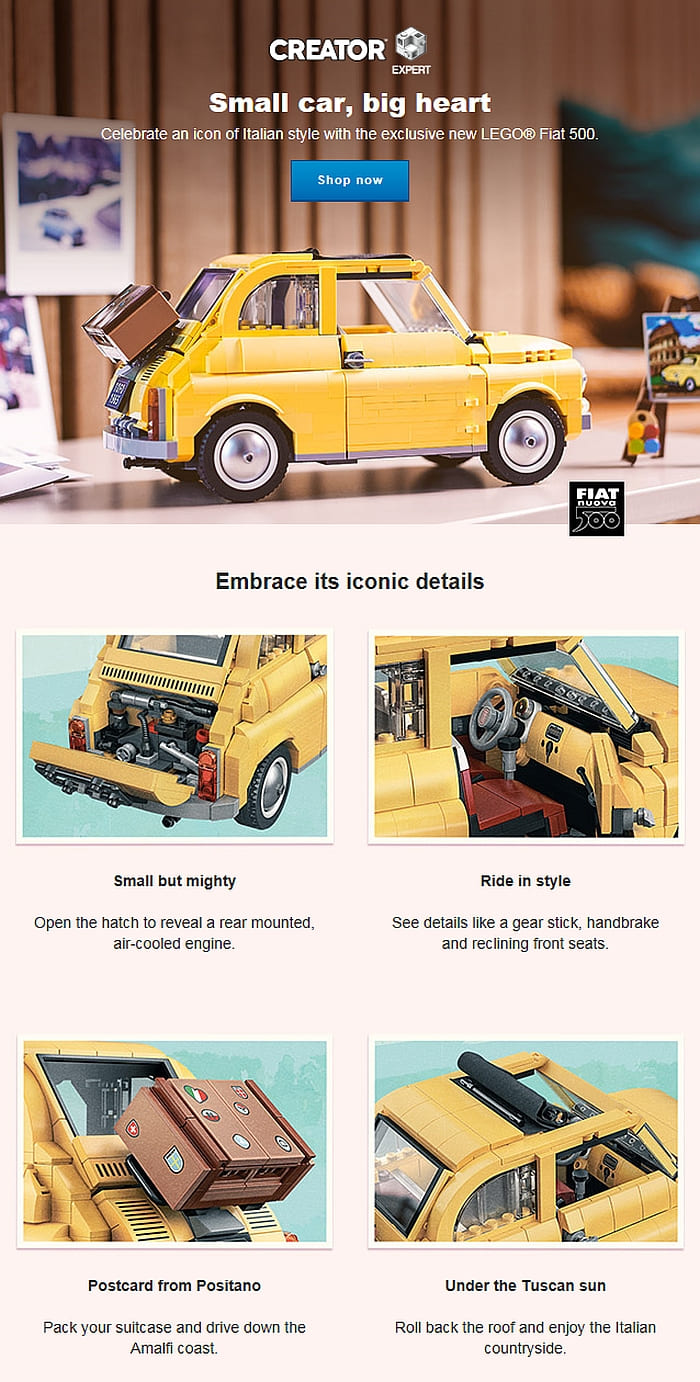
What do you think? How do you like the #10271 LEGO Creator Fiat 500 And what do you think of the techniques we discussed here? What are your favorite pieces to create curves and slopes for vehicles? Do you use cloth for your LEGO projects? Do you stick with whatever LEGO makes, or do you design and cut your own? Feel free to share and discuss in the comment section below!
And you might also like to check out the following related posts:












Curving edges is a useful technique to know. The challenge is knowing all the new pieces available, and then having them in the right color.
This has been a problem for me as well. All the new parts are hard to keep up with. And there are a LOT of curved new parts. Another thing is working out the geometry of how they fit.
I don’t like some of the curves of this car, but it’s possible it looks better in person. So, custom cloth is accepted by afols?
Probably yes as a general thing, along with custom string and rubber bands, but of course there are levels of purist and then I imagine a lot of builders find making their own custom cloth pieces too far out of their comfort zone to really do it much. At least that’s my case. But most of the ship builders I know have no problem with custom cloth for their sails. That certainly makes their lives easier. 😉
So, I have never built any of the Creator expert cars. I have done modular buildings. Are the cars a bit more challenging to build? Or is it just follow the instructions and you’ll be okay. I’m curious because I’m thinking about picking up a couple of expert cars particular The Fast and the Furious car that’s coming out soon. The fait 500 is on my list too. I read the part about curves and edges and pointy parts of pieces. So, I’ll keep that in mind. A feed back would be appreciated. Thanks.
With experience building the Modulars, you will be fine building the Creator cars. I think you will find the process especially delightful, as you’re building in all directions. It’s a great experience. What can be really challenging is Technic vehicles. Building them is a very slow process, making mistakes is easy, and fixing mistakes is very difficult (Technic sets don’t come apart as easily as System sets). Creator cars actually have a Technic frame inside, but they aren’t too complex, so you should be good. I would start with the Fiat, as it’s a smaller set and user-friendly build. The Fast and Furious set is Technic, so you may want to build a couple of smaller Technic sets before tackling it. 🙂
I can’t say I’m a huge fan of this car, but I am a fan of light yellow. I think LEGO has done a better job getting the curves right in some of their other vehicles. This one has too many seams and only seems to actually look good from one or two angles.
I like the curves of the Beetle much better. The Fiat does look disjointed at places. But I’m a Beetle fan, so I may be biased. 😀
The benefit of using your own cloth is that you can play with textures and patterns. Honestly, I don’t care what others do. My Lego, my rules. 😀