I have been getting a lot of questions about LEGO FUSION, which is a new line of LEGO products that blends together building with real LEGO bricks and digital play on a tablet or smart-phone. There are four sets in the LEGO FUSION line and we have talked about each of them extensively before (see links at the end of this post). However even after reading about and seeing a few video-clips about these interesting new LEGO sets, it can be hard to wrap your brain around on how they work. I have recently found a couple of video-tutorials directly by the LEGO designer who was working on the LEGO FUSION sets, and I found them very clarifying, educational and helpful. Both videos are just over six minutes long, and they walk you through the whole process of how the LEGO FUSION sets work with your digital device, so let’s take a look! 🙂

➡ LEGO FUSION TOWN MASTER – LEARN HOW TO PLAY: In this video you will get introduced to the LEGO FUSION Town Master set; how to build houses with real LEGO elements included in the set, how to upload them to your tablet, and the fun play-features of the digital game. Watching this video is a great way to get an idea on how the set works and evaluate if it is for you. It also gives you ideas on what to build when you get the set, as it doesn’t come with any building instructions, allowing you to free-build from your imagination as much as you like. 🙂
Here is the description of the #21204 LEGO FUSION Town Master set for your convenience: Rule your town and create it the way you want by building with real LEGO bricks that come alive in this virtual world! Find out what your mini citizens need in the LEGO Town Master App for your smart-phone or tablet. Then build it with real LEGO bricks! Create restaurants, shops, fire stations, roads and more on the LEGO FUSION baseplate. Snap it into your virtual game with just a click and watch it come to life! Earn valuable studs, power and rewards by completing missions and mini games as they pop-up throughout your town. Expand your virtual world in every direction. Includes Mayor minifigure. 256 pieces. Price: $34.99 – BUY HERE

➡ LEGO FUSION BATTLE TOWERS – LEARN HOW TO PLAY: I thought I like the LEGO FUSION Town Master set the most, but after watching this video about the LEGO FUSION Battle Towers, I think I’m changing my preference. This set and game looks incredibly fun! While LEGO FUSION Town Master expands horizontally, LEGO FUSION Battle Towers builds towards the sky! I really like the LEGO Castle examples built with real LEGO bricks in this video, and the game looks absolutely fun!
Here is the description of the #21205 LEGO FUSION Battle Towers set for your convenience: Your kingdom is under attack and only you have the power to defend it. Design and defend your Battle Tower against unpredictable invaders by building with real LEGO bricks! Build your 2D tower, layer by layer with LEGO bricks on the LEGO FUSION baseplate. Then snap it into your virtual game in the LEGO Battle Towers App for your smart-phone or tablet with just a click. Watch it come to life in 3D! Recruit an army of wizards, archers and even castle chefs, ready to fight for you when darkness falls. Arm them with cool defenses including magic, fireballs or arrows and prepare for battle! Repair and redesign as you learn what will keep your tower intact to earn studs, unlock special features and reach the crown in the sky! 212 pieces. Price: $34.99 – BUY HERE

I haven’t found a video-tutorial for the other two sets – the #21206 LEGO FUSION Create & Race and the #21208 LEGO FUSION Resort Designer – but I will keep an eye out for them as they also look very fun and have different play-features than the other two sets. If LEGO uploads them I will make sure to share them with you. You can get all four of the LEGO FUSION sets at the Online LEGO Shop.
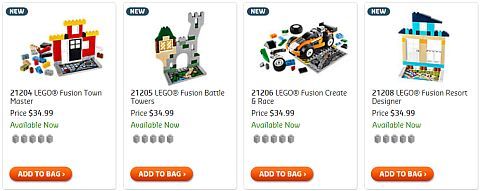
So what do you think? Did you learn from these tutorials? Did they help you decide if you like these sets? Or if you have the LEGO FUSION sets already, did the videos give you some new tips and ideas? Do you have any of the LEGO FUSION sets already? How do you like them? Feel free to share and discuss in the comment section below! 😉
And you might also like to check out the following related posts:












Oh my gosh, I am so sold on these now! :D. I would like the battle towers more if you could add in more detail to your castles, like maybe build your own upgrades and then unlock them, but I think the town master game is perfect. One question though, does anyone know if the sets come with all the scan plates seen in the video? I had thought it was only one. Before I was worried that the game side of it would be too big, or take too long, but at least in the town master set, the app is more of a motivation to build rather then a replacement for building.
Strider, there is one plate per set for scanning. Yes, the games look really fun. 😛
Oh yes, the Battle Towers looks so fun… I’ll pick it up when it’s on sale.
I’ll probably be the only one to say this but, I don’t see what’s so great about these. 😕
Not every LEGO set will appeal to everyone. That’s normal. LEGO FUSION targets kids who are constantly doodling on their tablets already (like my nephews). It is a great way to combine their passion for LEGO and fun tablet games. 🙂
Good point. I guess I’m not into things like that.
Admin, you will be super jealous. I have 6 scooters from BrickForge now. Did you get a hold of them? Will you be able to get the checker scooter?
Yes, you must be a mind-reader because I’m super jealous. I was out of town for the weekend (again) and just catching up, so didn’t have a time to order yet, but I will. Did you get the red retro one too? 😛
I did. You are the mind reader now! I decided the red retro was the perfect vehicle for my antique dealer minifigure that I parted together during my trip to the Lego store after bricks by the bay. He’s on my blog if you need to check him out. =D
Antique dealer? Does he look like Barry Weiss?
Ha ha. He kind of does, though, totally on accident because I didn’t know who Barry Weiss was. http://i963.photobucket.com/albums/ae114/lifelibertylego/992987CC-0E9D-411E-8E82-76E3E9387777_zpsbtrg8fn7.jpg
Needs some swag, though… 😉
https://landlordrocknyc.files.wordpress.com/2013/05/barryweissenetworks2012upfrontarrivalsv_oazqywc-cl.jpg
He-he… today is International Mind Reading Day… just kidding. Last time I browsed the BrickForge shop I noted how nice that retro scooter looked – that’s why I asked. What I want to see is a picture of all your scooters together.
I will see what I can do about that. It might be a couple days because I am having internet troubles but hopefully it will get fixed soon. In fact it better, kind a hard to take online classes for school when your internets don’t work.
Tell me about it! We got hit by lightning a few weeks ago and had no Internet for some days. It was hard. I have a back-up dongle that I use in situations like this (in Florida loosing connection due to storms is pretty common in the summer), but it is so much slower than cable. Hope your troubles get fixed soon!
After watching the videos, I’m much more interested in Fusion than before. It looks like a super fun game! Too bad nothing on Create & Race, as that’s the one I called. Sadly, I don’t have a tablet or anything. 🙁 A laptop won’t work, right? 😕
Yeah, you have to have a tablet or smartphone as these sets work with an app. I have heard that Create & Race is a bit different, so I’m really looking forward to a review on it too.
Is it just me, or are these sets expensive? The apps are free (my son has been playing them for weeks) so I am surprised the sets aren’t priced around $24.99 since they are mostly blocks (instead of minifigs)
I think the apps might need the scan plates to work?
Yes, the price per piece is higher on these sets than normal (about 16 cents/piece vs 10 cents/piece). I’m not exactly sure what goes into the manufacturing of that special plate, but that could be one factor. Also, while they give you the app for free, make no mistake, they do have to recoup their cost of what went into producing such a sophisticated app. So instead of looking at the app as free, considering it as part of the set and the price makes more sense. At least’s that’s how I would look at it. 😉
I’d like to get the town one. I just got an iPad mini. Looks like it could be fun.
You have an iPad Mini? Well, I have an iPad Tiny. It’s about the size of an iPod Touch. 😉
hee hee
Hi everyone, thanks for your interest. The “how to play” videos for Create & Race and Resort Designer are on the LEGO FUSION website:
https://click.linksynergy.com/deeplink?id=xFjNjMCCUsg&mid=13923&murl=https%3A%2F%2Fwww.lego.com%2Fen-us and
https://click.linksynergy.com/deeplink?id=xFjNjMCCUsg&mid=13923&murl=https%3A%2F%2Fwww.lego.com%2Fen-us
I’ll work on getting them posted to YouTube. Thanks.
Thanks, Nichole, really appreciate that! 🙂
we’re up on YouTube now:
https://www.youtube.com/watch?v=BJqgsiUy8MA
https://www.youtube.com/watch?v=vQzfsycGqXE
Thanks, Nichole! Awesome! 😀
hey, yetter day the put up the last to how to play vids! heres the links:
the cars one:
https://www.youtube.com/watch?v=BJqgsiUy8MA
the Friends one:
https://www.youtube.com/watch?v=vQzfsycGqXE
Andrew, yes, Nichole from the LEGO FUSION team put them up for us. I will share them in a few days here in a full article as they are very interesting and different than the other games. 🙂
Can you also use random bricks from your collection?
The app can only recognize certain elements, and only if attached to the special plate. However if you have more of the same elements that are in the set, and you attach them to the special plate, that should be no problem.