Adding lights to your LEGO creations is one of the most satisfying ways to bring them to life. Whether it be a police-car with flashing lights, a fireplace with flickering flames, or a LEGO City with warmly glowing streetlights, lit up LEGO models really stand out and get the attention of even non-LEGO fans. There are basic light-bricks that LEGO offers, and there are also third-party options we have discussed previously (see links at the end of this post), but the undisputed highest quality and most versatile LEGO compatible light-kits come from a company called BrickStuff.

BrickStuff is a family-run business from Minnesota focusing on providing sophisticated light-kits to LEGO fans. If you want to light up your LEGO Modular Buildings, LEGO City, LEGO spaceships, LEGO trains, or make Darth Vader’s lightsaber light up, you can do all of that and more with the BrickStuff lighting system.


What makes BrickStuff lights so unique is that they are very-very tiny – so small in fact that you can place them inside LEGO’s smallest 1×1 elements. And the wires connecting the modules are so thin that you can run them between LEGO elements with no problem. Tiny LED lights doesn’t mean dim or flimsy though. In fact I temporarily blinded myself playing with them while preparing to write this review. Another important aspect of the BrickStuff light system is that all component are fully compatible and work together. So you could begin with a starter kit, then add more modules to it later if and when you have the need.


The BrickStuff lighting system includes a power-source (this can be a battery-box, power-adapter, or even an adapter to a LEGO Power Functions system), various length connecting cables, adapter-boards for connecting the lights in a variety of configurations, light-boards which contain the LED lights (these could be single lights or strips). The LED lights themselves come in a variety of colors including white, yellow, orange, red, blue, green, and ultraviolet. The lights can be used as they are, or controlled by a Lighting Effect Controller that provides 12 different pre-programmed light-patterns: On/Off with Selectable Dimming, Flicker (perfect for fireplaces, torches, and campfires), Pulse, Glimmer, Jet Engines, Airport Runway-Style Pulsing, Flash, Single Strobe, Double Strobe, Blinkylights (perfect for elaborate control panels), Laser Cannon, and Cannon with Explosion. For each of the effects you can fully control the speed and intensity.

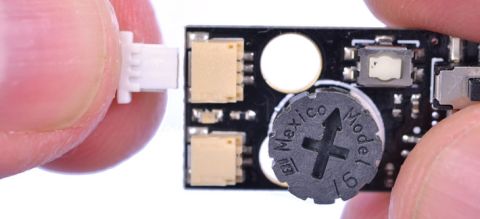
While you don’t need to know electronics to use the BrickSuff lighting system, as the components simply snap together, you do have to plan out how you want to light up your creation, because that will effect which components you need. The BrickStuff website is very well organized showing all the different product categories and individual products (see here). Still, if you have never worked with lights before, it could get a little overwhelming to figure out what you need. So my suggestion is that you first get a starter kit, as they provide all the modules you need to light up your LEGO creation, and once you familiarize yourself with how things work, you can purchase individual components you need more of.


BrickStuff offers three starter kits. The first one features light-strips great for inside buildings, the second tiny single lights that you can thread through pretty much anything, and the third one the same tiny lights with lighting effects. While all of them will give you everything to start working with lights, I highly recommend the Lighting Effect Starter Kit as that is the most versatile and it includes that awesome Lighting Effect Controlled I mentioned above. It is a bit more expensive than the other two, but it gives you the most options. You can find all the starter kits here.

Brickstuff also provides ideas and guides to get you started. In the BrickStuff Ideas Gallery you can find pictures and videos about how other people lit up their LEGO creations. And in the BrickStuff Guides section there are detailed product guides, and even step-by step instructions on how to light up popular LEGO sets like the LEGO Winter Village sets and the LEGO Modular Buildings. In addition BrickStuff has a dedicated YouTube channel with more tips and tricks on how to use their kits.
If you would like to light up your LEGO creations, BrickStuff is really top of the line. Their light kits may be more expensive that other options, there is really no comparison as far as quality and versatility. There are no other lights that are this small, this versatile and have such incredibly tiny components that can be incorporated into pretty much any LEGO model. I would like to mention though that because of the small size and sophisticated system, BrickStuff lights are not for children. They are meant for older teens and adults who want to have the best system money can buy and who work with the tiny parts carefully.

I hope you found this review about BrickStuff’s products helpful. If you have any questions feel free to ask in the comment section below. I will do my best to answer them based on my own experience with the light kit that I have, and I can also invite Robert from BrickStuff to respond if you like. 😉
And you might also like to check out the following related posts:












Cool! Micro lights are useful to light up things, now if I only had something to light up…. I wonder how much these cost, hopefully not too much. I would check, but for some reason I can’t connect to Brickstuff’s site. 😕 Still, very interesting! 😀
Also, a number of LEGO summer sets were released randomly today. Most of the City (missing 60079, 60080, 60090, & 60096), Creator (missing 31037), and Chima are available. Odd, given these should have come out in June or August. But still no sign of SW, which should be out on June 1st.
Actually, my bad, all the City and Creator are there. And the Ultra Agents are also now available. Turns out the weird villain from the Ocean HQ is named “Electrolyzer.” 😉 But I mean, come on, LEGO! Get your site in order! It’s such a mess (although I have reason to believe it’s now organized by price). 😡
Yeah, their website is not the best. I actually liked their old site better. It was faster and cleaner. 😐
Hm… I have no problem connecting to BrickStuff. Their website is quite speedy, and it’s fun to look around. Yeah, I just wrote an article about the new Chima sets (will be published in a few days). 😀
For some reason, I cannot access their site at all. I even googled it separately, and I still can’t get on. It must be my computer. It claims it cannot connect to the server, but if you can get on, then it can’t be their site. Maybe the connection will work later. 😕
Did you try a hard reset? That should clear your browser. Probably it is still caching your earlier unsuccessful attempt. Just hit the CTRL and the F5 button at the same time while you are on the site.
I just updated my computer, as that can up and I thought it would help, but no. And your Control + F5 suggestion didn’t work either. Perhaps my dad will know the problem. 😐
Hm… yeah, best would be to ask your dad, because I don’t know what else to suggest from here. I just checked again and it works fine for me. 🙁
Well, one of the links work – the guides link, but the ones to the main site and the products do not work. And I cannot access it via google. My dad thinks the site is down, but if it works fine for you, that can’t be it. I’ll have to wait for an Adobe update, as that is the only other thing I can think of. 😕 That should come up tomorrow, so I’ll see about it then.
Yeah, the site is up, and I can browse any page. It is a zippy website with no connection problems. Another thing you might try if nothing else works is to visit the cached version of the site, which goes through Google instead of directly going to the site. When you search for the website on Google, just click the little green arrow next to the website url and selected the cached version from the drop-down list. This will show you the site through Google’s cache, instead of directly.
I just tested that, but Google’s cached version doesn’t have much of the site for some reason. And every link I click fails to open. It has to be my connection because according to the computer it “cannot establish a secure connection to the server.” I guess it could be a Safari problem then. Downloading Firefox is starting to sound like a good idea…. 😕
Ahhh… I feel bad that you haven’t been able to fix this. Computers can be weird this way. This morning I couldn’t connect to TBB at all. I thought we were down or something. Turned out that the website was just fine, but my own firewall locked me out. So yeah, weird things can happen. In general it is a good idea to have a couple of browsers available. Sometimes when something doesn’t work on one it will work on the other. I hope you can figure it out soon! 🙂
These look really interesting. Are the wires really so thin that they fit between bricks? That must be very thin! Are they fragile?
Yeah, the wires are very thin. They are not fragile though. I mean they won’t just rip or break. You do have to be reasonably careful with the connections – that’s why I said this is not a child’s toy – but other than that you can work with them just fine.
As far as the wires fitting in between bricks, I just played with that again last night. I think I still rather run them through a hole, because the wires do need at least a little bit of room, so you will see a very small crack between the bricks where you are running through the wire. Personally I wouldn’t put the wires between a stack of bricks (like a wall), but if it is just in between two elements and you don’t have to push them all the way together, they are just fine.
I kind of like the look of the wires. They look like lo-fi homemade electric installations… Maybe it’s not the point, but I could think of using their appearance for some dystopian, underground resistance movement MOC… (Like a spontaneously set up home base with weird wires randomly scattered all over the place..)
LOL! That sounds fun! 😀
Cool! I have one’s that is similar, but by a different LEGO lights maker. It fits in a 1×2, but I think this is a improvement! (in some ways)
im using the wires for power lines and they not only look god they’re functional
That’s a really good idea! 😀
I need more information to light my LEGO buildings. I have 5 buildings and need cost and other price information.
John, there is some helpful information on BrickStuff’s website about how to calculate what you will need for multiple buildings, and you can also contact them directly if you need further help.
I need more information to light my 5 buildings.