The LEGO Movie Maker app has been around for just about three years now. It a very popular and user-friendly app to create LEGO stop-motion animations. The simple tools and guides of the app make it easy to shoot, edit, and even score your movie with music. The LEGO Movie Maker works on iPhone, iPod Touch and iPad devices with camera and supports operating systems of iOS5 and up. The app is free, and you can download it at iTunes. Here is the link: DOWNLOAD LEGO MOVIE MAKER APP 🙂

We have talked about LEGO Movie Maker previously when it was first released, so I won’t repeat the details of the app here, however I recently found a series of video-tutorials for the app directly by LEGO, that are not just useful for those who are using this particular application, but for all LEGO stop-motion animators. There are five tutorials in the series and they cover various tips and tricks to improve your animation. In the video-player below you can watch all of five tutorials:
➡ LEGO Movie Maker App – Storyboard & Editing Tips and Tricks: This video shows you how to best plan and edit your movies. First you learn about drawing a simple storyboard to keep track of the action-scenes of your movie. You can either upload the storyboard images to your device, or just follow them along on paper, and mark them complete when you are done filming each scene. The second part of this video focuses on editing your uploaded scenes and adding sound-effects.
➡ LEGO Movie Maker App – Lighting Tips and Tricks: This video shows you how to use lighting in your brick films to create lots of cool effects. The first part of the video covers setting up basic lighting for your movie-scene with lamps, and adding special effects with flashlights. The second part of the video addresses more advanced lighting techniques using transparent LEGO pieces to change the color of the lights, and even create a realistic sunset.
➡ LEGO Movie Maker App – Building Tips and Tricks: This video shows you how to build better settings for your videos by making pre-made wall-sections, furniture pieces and other props. The tutorial also covers how to use forced-perspective techniques by making miniature buildings to fill up the skyline.
➡ LEGO Movie Maker App – Camera Tips and Tricks: This video will show you ways to use your camera for different video effects in your brickfilm. Important aspects are covered like framing your scenes, and when to use wide-shots and when to use close-ups. There is even a brilliant trick of using a LEGO magnifying glass to get really close shots with your camera. The second part of the tutorial goes in detail about moving your camera frame by frame. It also covers camera-movement like zooming, panning, and using a shaky camera for creating a dramatic effect. The end of the tutorial covers creating tracking-shots for car chase and other similar scenes.
➡ LEGO Movie Maker App – Animation Tips and Tricks: This video will show you how to improve the animation of your brickfilms. Advanced stop-motion filming concepts are covered like ease-in and ease-out, walking and running, making your LEGO minifigs fly. Also the tutorial talks about brick-effects, including changing the facial expression of minifigs, water effects, laser-gun effects, and even window breaking effect.
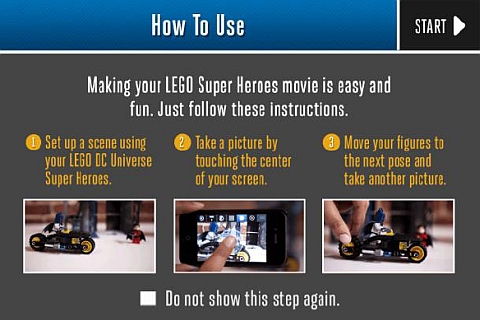
As you can see, you can create some pretty advanced LEGO brickfilms just by using these short tutorials. Even if you are using some other animation software instead of the LEGO Movie Maker app the tutorials can be very valuable to get your started with creating LEGO stop-motion films. What do you think? Did you find these tutorials helpful? Have you made a brickfilm before? What was your experience? Feel free to share and discuss in the comment section below! 😉
And you might also like to check out the following related posts:












Hi there,
I guess there is not an Android version available yet?
Thx
Not to my knowledge. I’m not sure why though. The app has been around for a few years now…
I will not be able to comment for a few days because i am going to my aunt and uncle’s house. X'(
P.s. I live in Ohio and they live on the edge of the other side of Kentucky!
Don’t worry, we will be here when you get back! Have a fun trip! 😀
Makes me want to make a movie :). I really like the sunset tip, and the idea to attach the camera rig to a vehicle. You could make the rig go two ways and zoom in on the vehicle while it’s moving.
Yeah, I really like the camera rig too. Very clever.
Hey brick people! I am commenting again. You guys probably don’t even remember me >_<
I recommend the app for first time beginners. I prefer using a camera and professional software. But the app is great for people who don't want to buy a tripod, a camera, $50 software, and don't want to use a computer.
I've used it a few times and it is pretty good. It is not for android because Lego doesn't normally release apps for android.
And those brick built camera rigs look awesome! I thing I’ll build some for my camera!
think*
Thank you, Chris, for sharing that. Good to hear from people who have firsthand experience with the app!
Hey Admin I got my “The Brick Lot” channel done! still have to change logo and stuff but hey. There a little choppy because me and my friend chatter A LOT!!!!!!!!!!!
https://www.youtube.com/channel/UCiavyRAqHNACl_MJzLYIBnA
I like your logo. Looks nice! Have fun! 😀
Is there a version or comparable program for a windows notebook?
I guess most regular stop-motion movie making techniques would be valid whether you use Lego or some other material, as long as you have a working camera.
What OS does Windows Notebook use?
Try googling for your OS and Stop Motion app / software , or similar.
Not that I know of. At least not directly from LEGO.
I have some Windows software from the old LEGO Studios sets. I’m not sure how the software holds up today in terms of what resolution it can manipulate and frame rate. Heck, the system requirements were Windows 98 and 32MB RAM.
You could get monkeyjam. It is a free stop motion software.
You need tare pictures with a camera and take pictures with it and then connect your camera to you notebook and upload them to the software. It’s easy to use. http://monkeyjam.org
Sorry
You need to take* pictures
Ah, my brothers and I could use this for our videos. Unfortunately, we use actual cameras to take pictures, which helps with the picture quality, but that means no app. Also, we have no good light fixtures, so we end up using daylight much of the time. At least those tips & tricks are interesting. Next time I make a brickfilm, I’ll be using some of those. 🙂
Too bad the app can’t be downloaded onto computers, like Mac or something. I think then it’d be more useful, particularly for brickfilmers that don’t want to use their phones to take pictures. 😐
There should be a lot of other software available for making stop-motion animation, I think. The main point is to have a tripod, or some other way to maintain the camera steady in position. That, and patience…
Does the editor allow you to move frames within a movie or do you have to delete the shot and take a new one in the right place?
Jay, I haven’t used it for a while and I can’t remember, but you can try it out.
Hi, my son created lots of movies with Moviemaker(6Gb) now he cannot see the movies anymore, app quits every time he tries to open the library. How can we reach and save the movies seaparstely, any help will be much appreciated
Its a great app even kids can become a animated video maker through that thanks for the tutorial for the app i wish its also released on android with update version.
Nice tips. It’s really helpful to us. Thanks!
Your 5 videos on how to use the LEGO movie maker app are no longer showing up. Do you still have them posted somewhere?
Cynthia, the LEGO Movie Maker App was discontinued, so probably that’s the reason the videos no longer show up.
Nooo I loved the lighting vid