LEGO started a tradition a couple of years ago with an online app that allows you to make your own customized holiday greeting cards by creating a minifigure version of your family. Once you are done, you can share your greeting card on various social networks, send it by email to family and friends, or download it and print it out to make a real greeting card. 🙂

Instead of just sending a traditional Christmas card, making a customized LEGO version of your family, friends, or coworkers is a fun way to share your hobby and also give something unique and interesting to others. After all, I don’t think there is anyone who doesn’t like to see themselves in minifig form!
If you would like to make your own LEGO holiday greeting card, first go to LEGO.com/MinifigureFamily. Once you are there, you will go through three simple steps to set up your greeting card.
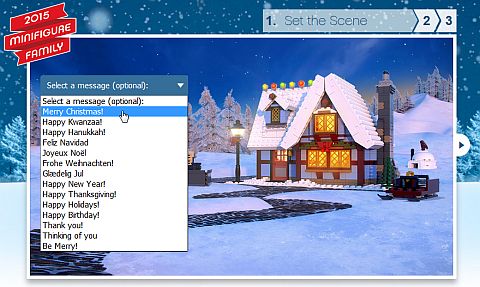
In step one you will set the scene. Here you can select a message from the dropdown menu on the left. You can choose anything from “Merry Christmas” to “Happy New Year”, a simple “Thinking of You”, and many more. If you choose to, you can also opt out of displaying any message at all. In this step you can also select the background for your card by clicking on the arrow at the right of the card. There are many designs to choose from including holiday settings, winter scenes, and even the beach!

Once you have set the scene and added your message, you will go to step two to add members of your family. You can choose an adult (regular size minifig) a child (short legs minifig), a baby in a stroller, or a person in a wheelchair. You will be walked through the steps to select faces, skin color, shirts and pants to fully customize each person. For pets you can choose dogs, cats, snakes, chickens, and other LEGO animals. In this step you can also add the name of each member of the family (including pets), which will be displayed on your greeting card, or you could just leave the name fields blank.

In step three you have a chance to take a final review of your greeting card. If you are not happy with something, you can go back to any of the previous steps to make changes and corrections. When you feel that everything is right, you can either download the finalized greeting card to your computer to print it out or send it by email, or you can also share it on social media sites like Facebook and Twitter.
See? That was easy! And if you would like to make more LEGO holiday greeting cards you can start again and make a completely different one! The app allows you to make as many cards as you like. So go ahead and visit LEGO.com/MinifigureFamily to create your own greeting card. If you do print out the cards you can also use them as a fun way to decorate Christmas presents, and of course you can also mail them in the traditional way.
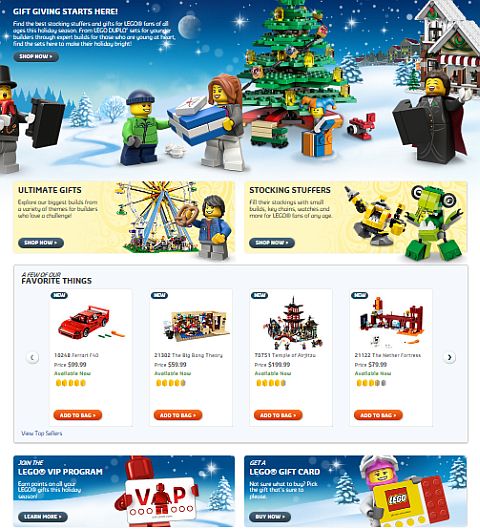
So what do you think? How do you like these LEGO Christmas greeting cards? Did you make your own yet? Who are you planning to send them to? Feel free to share in the comment section below! Happy holidays! 😉
And you might also like to check out the following related posts:












These are great! Thanks! I will turn my whole family into minifigs. The office would be fun too…
Yeah, I have been sending my cards out in the past couple of years, and they are always appreciated. 😀
I did this last year and was hoping for some innovations this year. It would be fun to upload our actual faces and turn us into minifigs! I was hoping for some more kids clothes, but they appear to be the same as last year! I can turn myself into a princess, but not my daughter.
Alex, yeah, a lot of the available options are the same as last year. I did see some new minifig torsos, but you are right, new designs and more options would be appreciated. It is always fun though. I send these out every year, and it always makes people laugh. It is pretty unique compared to all the regular cards people get.