(Written by William)
As your LEGO collection grows at some point it becomes hard to ignore the fact that all those LEGO sets and pieces have quite a bit of worth. After all, there are brick and mortar stores who’s entire operation is based on buying and selling LEGO sets and parts. With online resources like eBay and BrickLink, even ordinary LEGO fans can get involved in the secondary market if they choose to. In fact, selling some of the excess LEGO can help maintain the hobby on the long term. And even if you are not interested in selling any of your LEGO collection, you might still be curious to know its value. This can also be helpful information for insurance purposes. Here I will show you a couple of basic free tools that you can use. 🙂


➡ WHAT YOU NEED TO EVALUATE YOUR LEGO COLLECTION
You can keep tab of how much you bought your LEGO sets for in a simple spreadsheet, but it is a good idea to also check the current prices of those sets on a regular basis to get an updated value of your collection. In general, LEGO sets increase in value, although not always. Also, how much they increase can vary dramatically between sets.
The most dynamic trading platforms for LEGO are eBay and BrickLink, and because of the sheer number of transactions that take place at these marketplaces on a daily basis, they can give us reliable data on the value and price-trend of each LEGO set. Besides just providing current going prices, both websites also offer long-term price-guides that are very helpful to spot trends. To gain access to these pricing tools, you need to register at BrickLink.com and at BrickPicker.com (for eBay prices). Registration at both websites is free, and you can use their tools as much as you want.
Once you are registered at the above mentioned websites, you’ll only need one other thing, information about your collection. Since we want to keep this tutorial simple, we will focus on complete LEGO sets. Each LEGO set has a unique set number that you can find both on the box and on the instruction booklet. If you already keep a spreadsheet of your LEGO sets with the set number, the process is going to be easy. If you are just starting out, you can use the instruction booklets to check which sets you have. Once you have this information it’s time to check prices.
➡ EVALUATE YOUR LEGO COLLECTION WITH BRICKPICKER
As you probably know already, eBay is one of the largest online marketplaces in the world, where everything can be found under the sun, including LEGO. BrickPicker.com gathers all data related to LEGO sales directly from eBay on a monthly basis, and neatly arranges this data into financial models like charts, indexes and percentages. All this information can be a bit intimidating when you first look at it, but it really does give you the best and most reliable evaluation of LEGO sets.
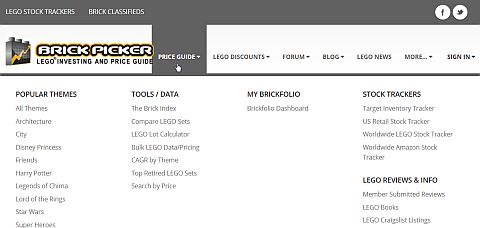
So let’s walk through the process. Once you signed in to BrickPicker, you can click the Price Guide tab at the top of the page. This will bring up a whole host of search options. You can search by LEGO themes to find each set you have, but this can be a long and tedious process. However we are well prepared because we already have the set number, so we will just type that into the search box. For an example let’s take a loot at the #10185 LEGO Creator Green Grocer, so type in the set number and hit enter.
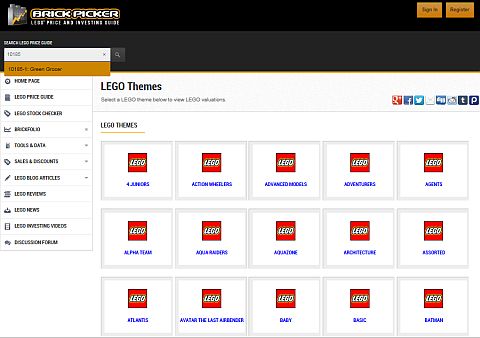
This brings us to the search results page. Sometimes you may get more than one result, but fortunately there is a small picture – as well as some basic information – about each set, so you can make sure you have the right one. Once you have the set, click on its name to open up the details. At this point you can choose the region you are in (it should be mentioned that the regions shown correspond to the different eBay markets that exist). Much of the information you see here is self-explanatory, but we’ll go over each number.
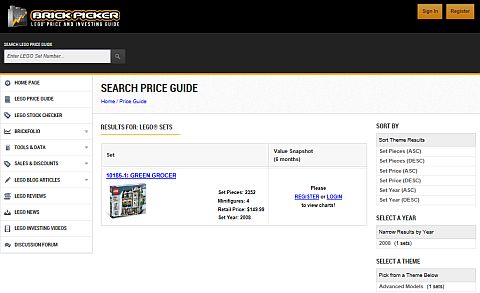
Starting on your appropriate row for region, the first number on the left is the average value of the set in new condition. To the right of this number is a comparison with last month’s data (it is represented as a percentage with an arrow pointing up or down to show how much the price changed). Next is the value of the set in used condition, along with the percentage comparing last month’s used prices, and an arrow to indicate whether the price rose or fell.
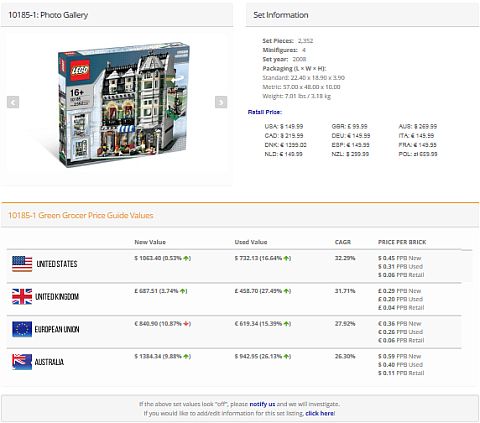
The next number is the Compound Average Growth Rate (CAGR). Essentially this computes how the set has performed in its lifetime, and estimates how the set’s value will change in a year. Positive numbers mean it will grow, while negative numbers suggest a price drop. This number becomes much more reliable as a particular set gets older due to the amount of data used for prediction.

The final number gives you an idea about how much the pieces are worth in the set. This is derived by taking the price of the set and dividing it by the number of pieces. It is important to note that this will be an average price. Certain pieces will be rarer and more expensive, while others are common.

I do want to bring to your attention that the numbers presented on BrickPicker lean towards a forward looking view of your set’s value. This means what you get are statistics and values that are filtered through a level of analysis for you. So just know that numbers like the CAGR are not solid values but speculation on the future, based on mathematical models.
➡ EVALUATE YOUR LEGO COLLECTION WITH BRICKLINK
BrickLink.com is like eBay, where there are thousands of individual buyers and sellers doing transactions. However on eBay there are no auctions, only set prices, and BrickLink is only for LEGO products; LEGO sets, individual LEGO pieces, minifigures, books, gifts and anything else made by and for the LEGO company. So it is like eBay for LEGO only. In fact some people refer to the site as heaven for LEGO fans.
Here you will also start by logging in to the website. Setting up an account is a bit more involved with BrickLink than it is with BrickPicker. This is because while BrickPicker is only an analysis website for LEGO transactions on eBay, BrickLink is a direct marketplace. So registering means that you are allowed to buy and sell on the site, but of course you don’t have to.
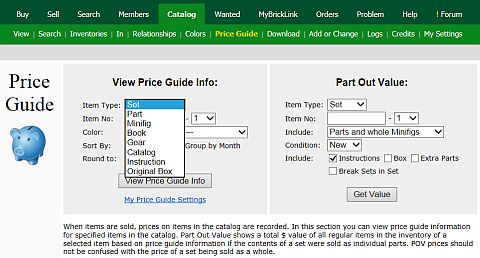
Once you sign in, you can now view the Price Guide information that relates to your region. You do this by clicking Catalog at the top row of tabs. Then click on Price Guide, which will be one of the new tabs below the first row. This brings you to two ways to search for prices. The one on the left gives you the price of the item directly. So, for our example, you can change the combo-box from Part (default) to Set and then type in the set number (in our example 10185 for the #10185 LEGO Creator Green Grocer) and hit the View Price Guide Info button.
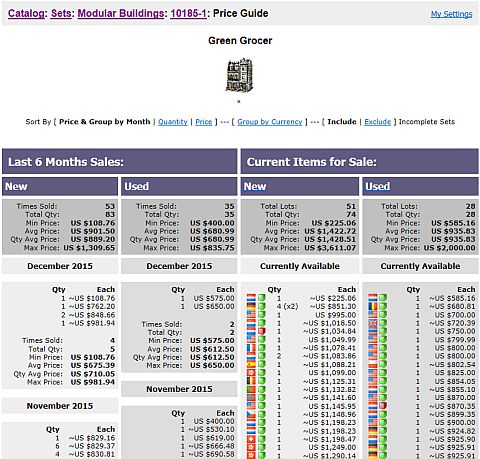
The information displayed covers the sales history of the last six months, and also give you stats on what is currently listed on the BrickLink marketplace. Much of this data is raw and will require you to conduct your own analysis of the set’s worth. Personally I look at the average price it has been selling for as a good indication of where the value exists among all the other totals you see on the page.
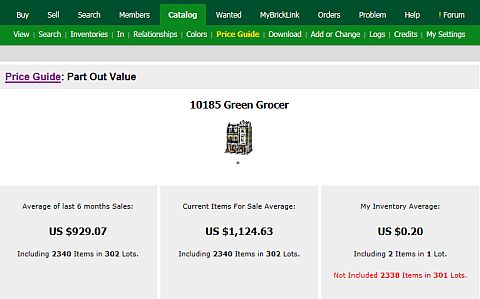
Returning to the Price Guide, your other option is to see the Part Out Value of a set. Entering your set number on this side of the price guide will look at all the parts in the set and add up the various average prices for each and every piece. The result will give you the value of all the parts if they were new, or all the parts if they were used. This is a much higher level of detailed cost valuing than what is provided by BrickPicker. If you are looking to break down a set for store inventory, this information is extremely helpful.
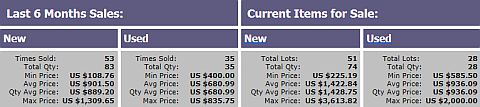
As with BrickPicker, the information gained through Bricklink has its own limitations. Its focus revolves around the current market and a brief history going back only six months. For that reason, the information you gain is more of a snap-shot of how your set is valued today.
➡ CONCLUSION
I hope this basic guide helps you to get you started in examining the value of your LEGO collection. Whether you are looking to sell, or just curious as to what you have, these resources should assist you in taking the guesswork out of evaluating your collection. I would like to stress that using both resources simultaneously is going to be the best way to determine value. Remember – as with all collectibles – the worth of LEGO sets is subjective, and tends to have price ranges. In my experience no LEGO set will sell exactly at the value these websites and tools list; some will sell higher and some lower. This can depend on things like the condition of the sets you have, where and how you decide to sell them, and if LEGO releases a similar set around the time you are planning to sell. However by using these tools, you can get a pretty good idea about the value of your collection. And as I mentioned, it can also be useful for insurance evaluation purposes.
What do you think? Have you ever evaluated your whole LEGO collection? Were you surprised by how much it was worth? What method do you use to track your LEGO sets? Feel free to share and discuss in the comment section below! 😉
And you might also like to check out the following related posts:












Thank you for this article. I have been contemplating selling my collection and this will be very useful. I just need to find the correct buyer that would be willing to take the whole collection in one shot!
That approach will likely generate less income, but also take less time…
If you have a rough draft of what you’re having, you should probably create a Brickset user and ask for bids on the forum…
Yes, I also believe this would be the easiest method, and you would also know that your collection is going to a good home. List everything you have at the BrickSet marketplace, take a few good pictures, and you will get interested buyers. One person may not take the whole thing, but they may take a good chunk of it. You can also mention that you prefer local pick-up, so you don’t have to bother with shipping.
In my experience of buying large loads in this way, it might be better to try to seperate out different themes and set it up in several lots, that way you will generate the most interest- rather than a one time sale, plus i find having to buy junk mixed in with what you want- off putting?
a hugh price tag will also discourage potential buyers too, so think small lots and combined postage, often selling the little men in lots seperate from the main amount might add further interest and attract customers wanting for example to increase their lego armies etc.
i think really it depends of what it is your selling?
I am now very curious about how much my collection is worth. I wish there was a way that I could export my Brickset collection to a brick picker account so I wouldn’t have to re enter all of my information.
Brink, I’m pretty sure you can do that. I have never done it myself, but I have heard other people discussing it. Do you want me to find out for you how to do it?
^
Hi,
I’m interested too…
Thank you.
LOL…After looking up just a few sets….I would hate to know how much I have ever spent on LEGO(including my whole family, birthdays ect.) I sometimes guess….but this just blows my mind, on how big of a fortune I have….
Yeah, when it comes to your LEGO collection, the rule is to never look back on how much you spent. Also, it is not spending. It is a sound investment… or at least that’s what most of us tell ourselves. 🙄