Just a bit of update on LEGO BOOST, the new robotics system that was released earlier this year (see links at the end of this post for more info). When the #17101 LEGO BOOST Creative Toolbox was originally released, the app needed to control the various robots was only compatible with a limited selection of iOS and Android tablets. This made fans who wanted to try out LEGO BOOST, but didn’t have one of the specific devices, quite disappointed. Listening to feedback, LEGO recently added support for a number of Amazon and Windows 10 tablets, and also made the app available for smartphones. This is making LEGO BOOST a lot more practical and attractive! 🙂

The #17101 LEGO BOOST Creative Toolbox allows you to build and code interactive, motorized robots, models and creations with distance, color and tilt sensor technologies. You can build one of five multi-functional robots and control them with easy-to-use coding blocks on your tablet or smartphone. The set includes a LEGO Move Hub with Bluetooth connectivity, interactive motor and Color & Distance Sensor. Vernie the robot is over 10” high. Frankie the cat is over 6” tall. M.T.R.4 is over 4” high, 9” long and 5” wide. Guitar4000 is over 1” high, 16” long and 5” wide. The Autobuilder is 10” high, 7” long and 6” wide. 844 pieces. Price: $159.99 – BUY HERE

To build and play with LEGO BOOST a tablet or smartphone is required. The LEGO BOOST app is compatible with a variety iOS, Android, Windows 10, and Amazon Kindle Fire devices, as well as iOS and Android phones (not compatible with Windows phones). Find the list of compatible devices and the app download links here: LEGO BOOST COMPATIBILITY LIST
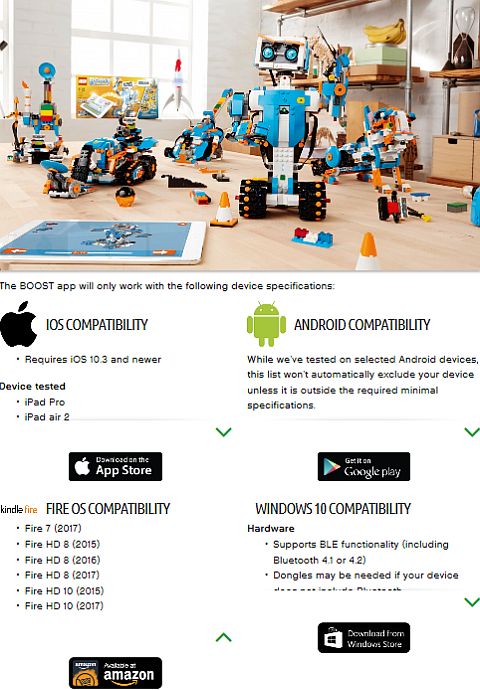
Here is the description of the LEGO BOOST app: Combine this app with the #17101 LEGO BOOST Creative Toolbox set to bring your creations to life! Enjoy more than 60 fun activities with simple drag-n’-drop coding, watch videos and access digital LEGO building instructions. Have fun with LEGO models that can move, talk and respond to real-world events. Take your experience to another level with advanced coding. Build and BOOST your own robot toy creations and control them from your mobile device. All it takes is three simple steps: BUILD, CODE and PLAY!
I’m very happy to see that the LEGO BOOST app is now compatible with a greater variety of devices, as I know that a lot of LEGO fans were disappointed when their tablet or smartphone was not on the list of compatible devices at the initial release. LEGO BOOST is a friendlier robotics platform than LEGO MINDSTORMS, so I expect a lot more kids and adults giving it a try. Watch the video-demonstration above to see how LEGO BOOST works, and if you are interested, you can find the set under the LEGO BOOST section of the Online LEGO Shop.

What do you think? Do you have the LEGO BOOST Creative Toolbox? Have you tried it yet? How do you like to building and programming experience? Feel free to share your thoughts and own review in the comment section below! 😉
And you might also like to check out the following related posts:












Finally! Thanks for letting us know.Boost has been getting a lot of negative feedback because of the lack of compatibility. I don’t know if it will be able to recover but hope so.
Yeah, they may have launched BOOST a bit prematurely, but hopefully it will catch on and LEGO can put attention o continue developing it.
It’s worth noting that it is *not* compatible with Amazon Kindle Fire Free Time (the kids subscription service with the limited UI).
Boost requires permissions on Location Services (it’s how Android permits device connections) and Free Time disables this.
My solution was to create a dummy ‘Adult’ Amazon account with parental restrictions and a simple password.
Thanks for sharing that. Very useful info.
This is great news. I do see some kids playing with it, but I think they should release some booster packs (see the pun?) to keep it fresh. Maybe like once a year with some more bricks and instructions to build other robots?
My guess is that’s probably part of the plan, but we shall see. 😉
Tempting. But I want to see what else they are doing with the system. Like if they are planning to make Boost compatible with Mindstorms, Power Functions and Wedo.
For WeDo, it seems WeDo has never been widely available, instead being marketed as a STEM tool for schools in poorer countries. It’s also possible Lego considers it outdated by now, and the lack of universal adoption would speak against Lego considering compatibility being worth the effort.
There are plans to make all the systems compatible, but when that is going to be, I’m not sure. My guess would be the next couple of years, as Mindstorms really need to be replaced soon if they want to keep it relevant.