Just wanted to make sure you’re aware of this; LEGO Insiders members can register their LEGO sets and earn points. This works on all recently released LEGO sets where there is a QR code on the cover of the building instructions. All you need to do is scan the QR code with your phone’s camera, answer a couple of questions on the page that pops up, and you will receive 20 LEGO Insider Points for each set you register!

It doesn’t matter if you purchased the set yourself or received it as a gift. Nor does it matter where the set was purchased. or how much it costs. As long as it has a QR code you can have it registered to earn 20 points for each set. In addition, there is also no limit to the number of sets you can register, so if you weren’t aware of this program and you have a backlog of sets that you want to register, you can certainly do so.
However, please note that each QR code is unique and can be registered only once. Also note that only sets post-2018 have a QR code. Anything older than 2018 or without a QR code cannot be registered.
Overall, this is a great way to boost your LEGO Insider Points towards future purchases or other rewards at the LEGO Insiders dashboard. Small sets, big sets, sets you received as a gift, and sets you purchased yourself will all earn you 20 points each. So, just five sets will get you 100 points!
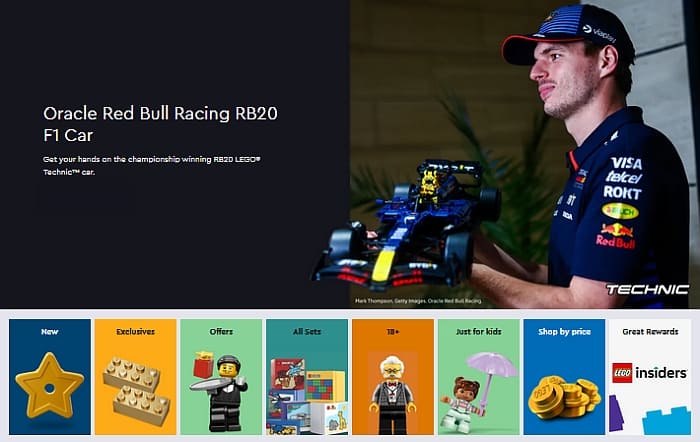
As far as how points are converted, it depends on your country and currency. For example, in the U.S., you earn 6.5 points per dollar spent. So, if you spend $100 at the LEGO store, you earn 650 points, which you can convert to a $5 discount towards a future purchase. The bottom line is that $100 spent equals a $5 discount. And you can boost those earnings further by registering your sets. To see how other currencies convert, visit this page on LEGO’s website: What Are LEGO Insiders Points Worth?
I hope this little tip helps you earn extra points! Happy building, happy scanning, and happy shopping! If you have any questions or comments, feel free to share them below!












Wait, what??? I never knew this! Off to scanning then! 🤗
Same here. I didn’t know about this. Fortunately, I kept the instructions of all my sets. Even the ones I took apart for parts.
This is really cool! Unfortunately, I didn’t save all my instructions, but I will scan in the ones I got.
I used the app on my phone several times until the latest update and it no longer works in my Galaxy s7, lol! I know, it’s old, but I’d rather put the money into Lego than a new phone. 😀
Hey, Rob, yeah, none of the LEGO apps work on my phone either any more. They are resource hogs anyway, so I don’t miss them. But you don’t need an app to register your sets. Just scan the QR code, and follow the prompts. It only takes a couple of seconds.
Any thoughts on what LEGO will do with this information? They already know who purchased which set(s). What’s the registration for then?
Shan, this is what they say on their website to answer your question: “Data will be used in accordance with our Privacy Policy. For users who have given their consent to receive personalized emails and catalogues, we will make use of this registration data to provide better and more relevant content in those communications e.g. limiting marketing emails containing products they have already purchased.”
I just tried this and it works! It was super easy too! I plan to register as many as I can find instructions for.
each time i scan the qr codes all i get is the survey please help me my kid is so upset
I just checked and I’m having the same issue as well. It’s probably a glitch. I would suggest to wait a couple of days and try again. If it still doesn’t work, call customer service and see if they can sort it out. Please tell your child not to be upset. Things like this do happen.