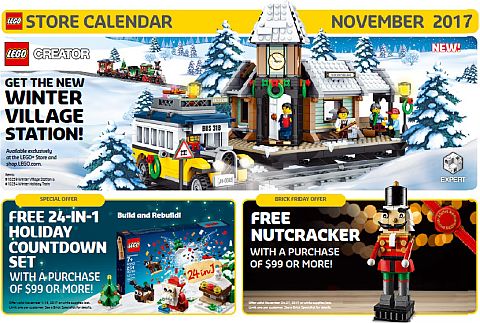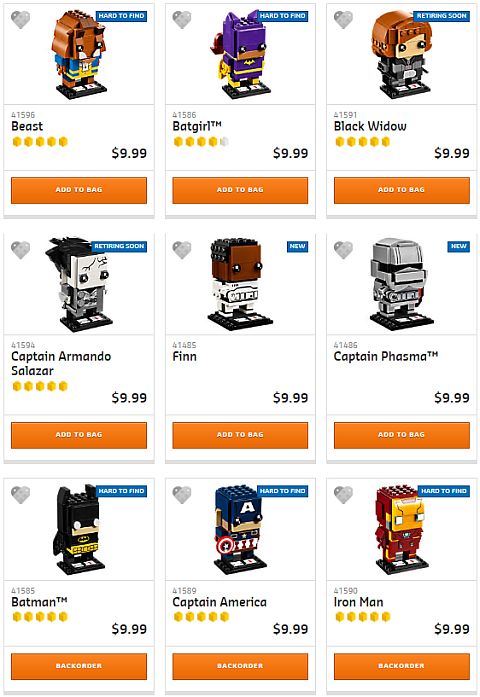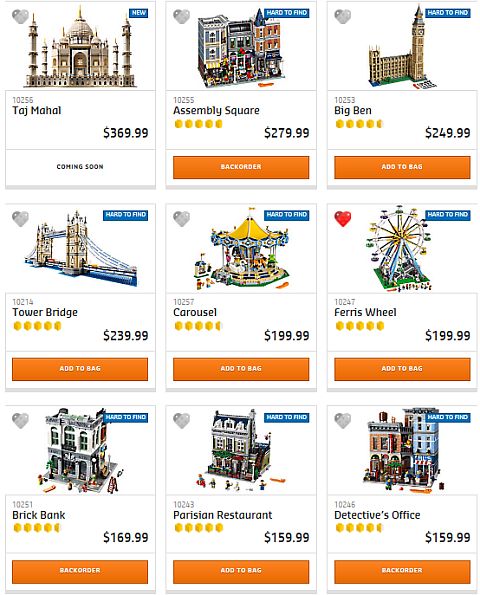Hope you had a great Halloween, and are excited about the beginning of the holiday season! LEGO is a big part of the holiday tradition for many families, including building the LEGO Winter Village setup, gifting LEGO sets to friends and family, and spending more time building together when it’s too cold outside. Of course, LEGO knows this, and they try to please their fans with holiday sets, great selection of new sets, freebies and more. So let’s take a look at what’s available for LEGO fans this month! 🙂
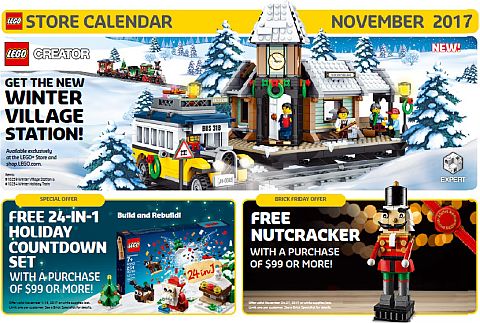
➡ FREE LEGO HOLIDAY COUNTDOWN SET: Last year’s #40222 LEGO Holiday Countdown Set proved to be very popular freebie, and this year, LEGO continues the tradition with the very similar #40253 LEGO Holiday Countdown Set. Both sets come with about 250 pieces, which allows you to build 24 little holiday-themed models, similar to what you find in the LEGO Advent Calendar sets. The LEGO Holiday Countdown Set is free with any purchase of $99 or more until November 15th at official LEGO stores and the Online LEGO Shop.

➡ FREE LEGO NUTCRACKER: The second freebie is the #40254 LEGO Nutcracker brick-built figure. It will be available on Black Friday weekend (November 24-27) with purchases of $99 or more at official LEGO stores and the Online LEGO Shop.

➡ LEGO DOUBLE VIP POINTS: On November 18 and 19, LEGO VIP members will earn Double VIP Points and will also have early access to the Brick Friday specials (see below).

➡ LEGO BRICK FRIDAY SPECIALS: During the Black Friday weekend (November 24-27), LEGO fans will get the aforementioned #40254 LEGO Nutcracker brick-built figure with purchases of $99 or more, a free LEGO Canvas Tote Bag with purchases of $199 or more, and there will be select items on sale as well. In addition shipping will be free on all orders at the Online LEGO Shop.
➡ LEGO WINTER VILLAGE STATION AVAILABLE: The #10259 LEGO Winter Village Station is the latest in the LEGO Winter Village series, and a perfect addition to the #10254 LEGO Winter Village Holiday Train from last year. You can find both sets under the LEGO Creator section of the Online LEGO Shop.

➡ LEGO HOLIDAY ADVENT CALENDARS AVAILABLE: The #60155 LEGO City Advent Calendar, the #41326 LEGO Friends Advent Calendar, and the #75184 LEGO Star Wars Advent Calendar are the latest in the series, and include lots of fun mini-builds for each day counting down to Christmas. You can find them under the seasonal sets section of the Online LEGO Shop.

➡ LEGO SEASONAL SETS AVAILABLE: There are also some really sweet small sets perfect for the holiday season for play, display, and as stocking-stuffers. This includes the #40261 LEGO Thanksgiving Harvest, the #40262 LEGO Christmas Train Ride, and the #40263 LEGO Christmas Town Square. They are only $9.99 each, and are available under the seasonal sets section of the Online LEGO Shop.

➡ LEGO IDEAS WOMEN OF NASA AVAILABLE: The #21312 LEGO Ideas Women of NASA set is now available! We talked about this set in detail here: LEGO Ideas Women of NASA Revealed! Remember that this is a limited-release set, and I expect it to sell out just as fast as the #21110 LEGO Ideas Research Institute in 2014. The price is a very reasonable $24.99. You can find it under the LEGO Ideas section of the Online LEGO Shop.

➡ LEGO STAR WARS BRICKHEADZ AVAILABLE: Two new sets are available in the LEGO BrickHeadz collection, this time for LEGO Star Wars fans. The two sets are the #41485 LEGO BrickHeadz Finn, and the #41486 LEGO BrickHeadz Captain Phasma. Both sets are $9.99 each, and area available under the LEGO BrickHeadz section of the Online LEGO Shop.
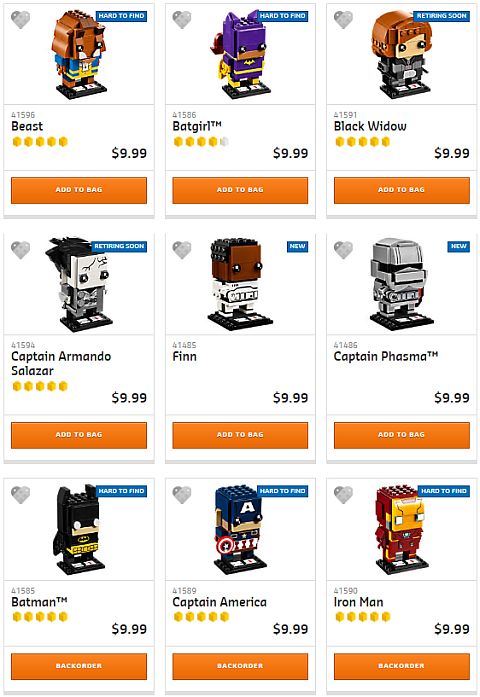
➡ LEGO THE BATMAN MOVIE THE JOKER MANOR: The #70922 LEGO Batman Movie The Joker’s Manor will be available starting on November 24th. We have talked about this set in detail here: LEGO Batman Movie The Joker’s Manor. The set comes with 3,444 pieces, and the price is $269.99. If you want to check it out in more detail, it is listed under The LEGO Batman Movie section of the Online LEGO Shop.

➡ LEGO CREATOR EXPERT TAJ MAHAL: The #10256 LEGO Creator Taj Mahal (a re-release of the #10189 LEGO Creator Taj Mahal from 2008 with a new box design). We talked about the re-release in detail here: LEGO Creator Taj Mahal Coming Back! It is one of the largest LEGO sets ever released, with 5,923 pieces, and the price of the new set is $369.99. If you liked the original, but haven’t had a chance to get it before it was retired this is your second chance. The price is $369.99, and the set is going to be available on November 27th under LEGO Creator Expert section of the Online LEGO Shop.
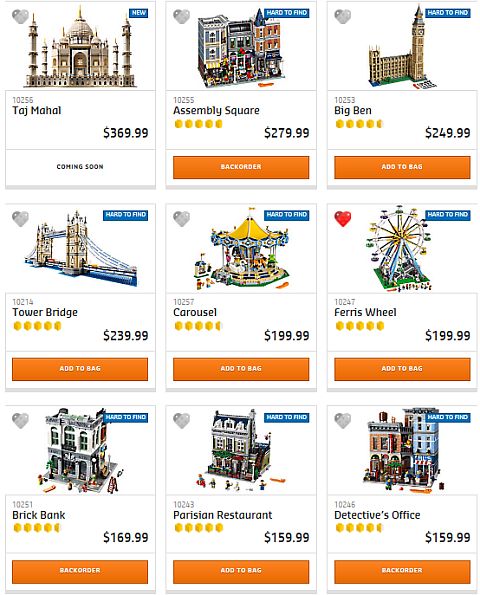
➡ LEGO STAR WARS UCS MILLENNIUM FALCON: According to the information I got on the LEGO Ambassador Forum, LEGO is still trying to catch up with orders on the #75192 LEGO Star Wars UCS Millennium Falcon from September, but hopefully they will have some left over for new customers. I will keep you updated on this, and you can also check directly at the LEGO Star Wars section of the Online LEGO Shop.

➡ LEGO NASA APOLLO SATURN V: The #21309 LEGO Ideas Apollo Saturn V is another set which LEGO is having a hard time keeping in stock. Since its initial release back in June, it only became available a couple of times for very brief periods of just a few hours. LEGO assured that they are going to make more to fill the demand, but when they will be able to catch up is unknown at this point. Hopefully, they will make it available so at least some people can buy it for the holidays. For updates, check the LEGO Ideas section of the Online LEGO Shop.

As you can see, there are tons of fun and awesome new sets to chose from, and even if the #21309 LEGO Ideas NASA Apollo Saturn V, and the #75192 LEGO Star Wars Ultimate Collector Series Millennium Falcon don’t come back before Christmas, there are many-many other sets that you might consider. This includes the new LEGO Star Wars: The Last Jedi sets, the beautiful #21310 LEGO Ideas Old Fishing Store, the LEGO Juniors sets for younger builders, the LEGO Disney sets, the lovely LEGO Friends Snow Resort sets, the LEGO Minecraft sets, the last wave of the LEGO Nexo Knights sets, LEGO Super Heroes sets (both for DC and Marvel fans), the LEGO Super Hero Girls sets, The LEGO Ninjago Movie collection, all the new LEGO Technic sets, the LEGO BOOST Creative Toolbox, the LEGO Creator London Bus, and more. And before you check out, I also recommend taking a look at the sales and deals section of the Online LEGO Shop to see what’s on clearance.

In summary, remember the dates of the freebies so you don’t miss out on them, and also keep an eye on the release dates of the new sets (I will post reminders on these as well), and the Double VIP Points period (especially if you are planning to purchase some large sets). We don’t know yet which sets will be on sale during the Brick Friday weekend, but based on patterns from previous years, it will likely be a clearance sale on some of the older sets, so keep an eye on these too. All the specials are the same at official LEGO stores and the Online LEGO Shop, so if you prefer shopping in peace and quiet, I would suggest the online route.

What do you think? Are you looking forward to some of the new sets? Which one is your favorite? And what you are you planning to get for the holidays? Feel free to share your thoughts and own reviews in the comment section below! 😉
And you might also like to check out the following related posts: