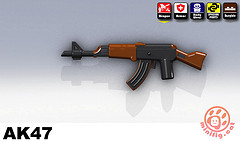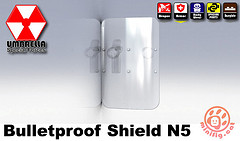Check out this cute LEGO vignette by Karf Oohlu who is known for his humorous LEGO creations (click on the image to visit his gallery). This little hen-house is chock-full of great details and clever techniques! 🙂
The fox is from an old LEGO Fabuland set with Woody’s legs from Toy Story. The chicken is from the new LEGO Kingdoms set. But the best detail is the hen’s eggs! This is one of the most innovative uses of the LEGO ice-cream scoops I have ever seen! Oh and the straw in the nest is made of minifig hands! “Your eggs or your legs, lady!” 😮