As we discussed earlier, LEGO is releasing a brand new buildable road plate system next year in the LEGO City collection. Five of the upcoming sets include at least one of the new road plates. The #60304 LEGO City Road Plates set is basically a starter set with several road plates and some accessories. The other four sets incorporate one or more of the road plates in a normal LEGO City setting. This includes the #60290 LEGO City Skate Park, the #60291 LEGO City Family House, the #60292 LEGO City Town Center, and the #60306 LEGO City Shopping Street.

LEGO has been providing large 32×32 road plates since the ’70s. Although there were some minor changes to the color and design of road plates, overall they remained pretty much the same. Road plates were included in many of the earlier LEGO City sets, and they were also sold separately as expansion packs. In more recent years, road plates were only included in expansion packs, like the #7280 LEGO City Crossroad Plates and the #7281 LEGO City T-Junction & Curved Road Plates originally released in 2005 with two plates per pack and sold for $14.99. This makes each standard road plate cost $7.50 on average, although you can often find them for less on the secondary marketplace.
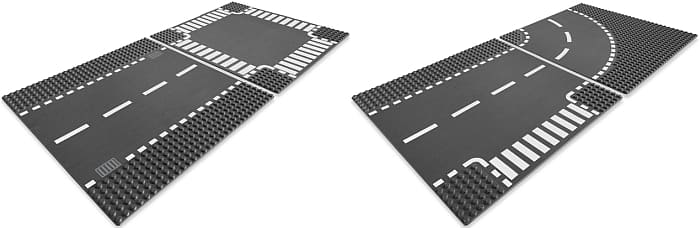
LEGO City fans, as well as LEGO fan clubs with large displays, have been depending on road plates for their LEGO City layouts, so when it was revealed that LEGO is going to use a new system starting next year, LEGO fans reacted with both curiosity and concern. Today, we will examine the starter set and the smallest of the 2021 standard LEGO City sets, as these provide the cheapest option for testing out the new road plate system. And, in the upcoming days, we will talk about the other three sets as well.

According to the official description, the #60304 LEGO City Road Plates set adds a realistic backdrop to kids’ imaginative play, with glow-in-the-dark streetlights, traffic lights, road signs, traffic lane markings, speed bumps, a crosswalk, trees, and greenery. Kids can place the road plates their way, build a city around them, and connect to other LEGO road plate building sets to expand their city creations. The set comes with 112 pieces and costs $19.99. It will be available on January 1st at the LEGO City section of the Online LEGO Shop.
The building instructions start by building the add-on accessories like the streetlights, traffic lights, road signs, and greenery. The glow-in-the-dark 1×2 plates for the streetlights are a new color and are included in some of the other 2021 LEGO City sets as well. They do provide a few minutes of nice glow that I’m sure kids will love. The two printed street signs are not new, but always useful.
The most interesting parts of the set are of course the new road plates. You get two versions in this set; five 16×16 road plates, and one 8×16 road plate with a printed crosswalk. When I first saw pictures of the new LEGO City sets, I thought that these road plates are slight variations of the 8×16 and 16×16 modified bricks that come in several of the easy-build sets made for younger kids. But they are different in several fundamental ways.
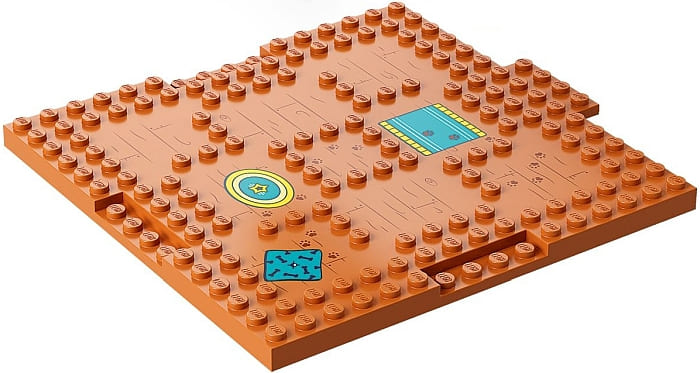
The LEGO modified bricks are two plates tall and have 1×4 indentations on three sides and a 1×4 lip on the remaining side. This allows them to securely lock together both from above and below for larger layouts. You can even pick up and move around several of these modified plates locked together.
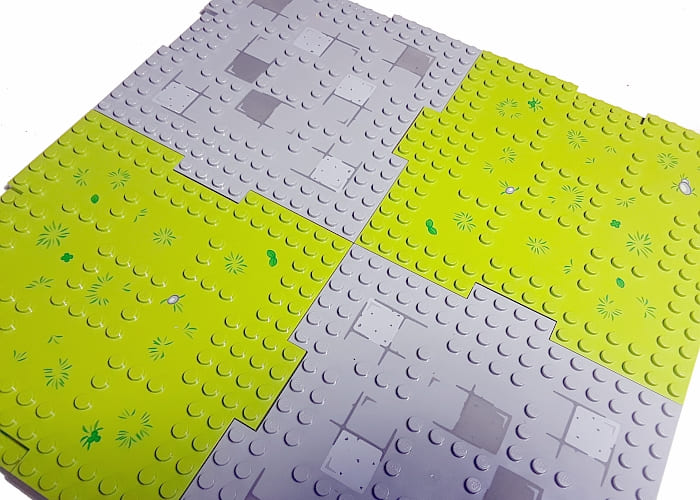
The new road plates are also two plates tall, but they have 1×4 indentations on all sides, with a total of eight for the 16×16 plate plates and a total of six for the 8×16 plates. And they have no lips on any of their sides. Because of the lack of lips, they cannot be connected securely together to each other like the modified bricks. In fact, according to the building instructions, they are only connected by 2×4 tiles from the top.

Unfortunately, this means that the connection of the plates to each other is very loose. I cannot pick up even two road plates connected without them starting to separate. The plates stay together fine on flat and hard surfaces if you just slide them around, but you cannot build with them on uneven or soft surfaces like a carpet. For those of us who are floor-builders (I know most kids are, and even some adults), this system won’t work without adding extra plates at the bottom for stability.
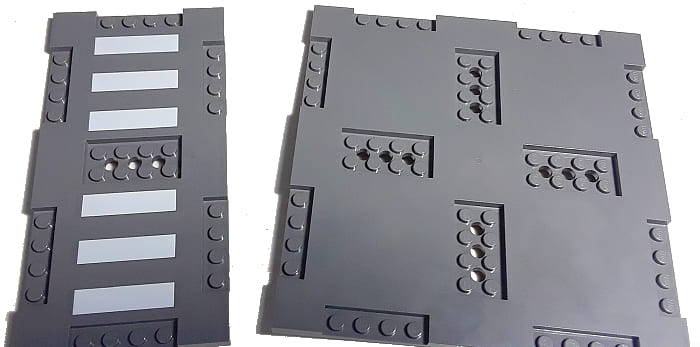
Speaking of the bottoms, the new road plates do have tubes around the edges as well as the middle of each side. So, if you want to make a more secure road layout, you could connect the road plates by adding additional standard plates on the bottom. But this requires using extra pieces and will also make the road taller.
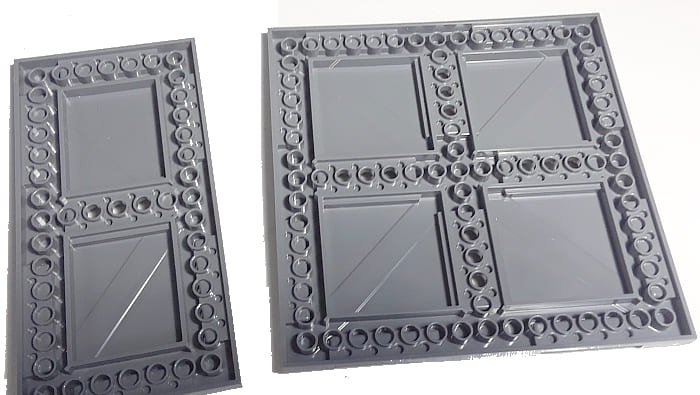
Another feature of the new road plates is that they have extra 2×4 indentations on top of an otherwise smooth surface. The 8×16 plates have one of these, and the 16×16 plates have four. These are added so you can customize your road plates with road marks, various accessories, or just fill in the holes with dark-gray 2×4 tiles to create a plain smooth surface. These central indentations have LEGO Technic holes, so you can push out from the bottom whatever you attach at the top.
The central indentations look fine when you fill them with something interesting like a speed bump or crosswalk (printed 2×4 tiles for the crosswalk are included in the set), but when you just cover them up with 2×4 tiles, the grooves around their edges are very visible. They look unnatural on a city street and hard to ignore. I think that these new road tiles would work better for something like a space station wall or factory floor, where you want to use large elements with interesting repeating patterns. I’m not convinced that they work so well for a city street.

The steps in the building instructions make you build a T-shaped road with a crosswalk, but the booklet also includes suggestions for making a long straight street, or an L-shaped street. Again, because these layouts are only connected with tiles, you have to build them on a completely smooth surface otherwise they will fall apart.
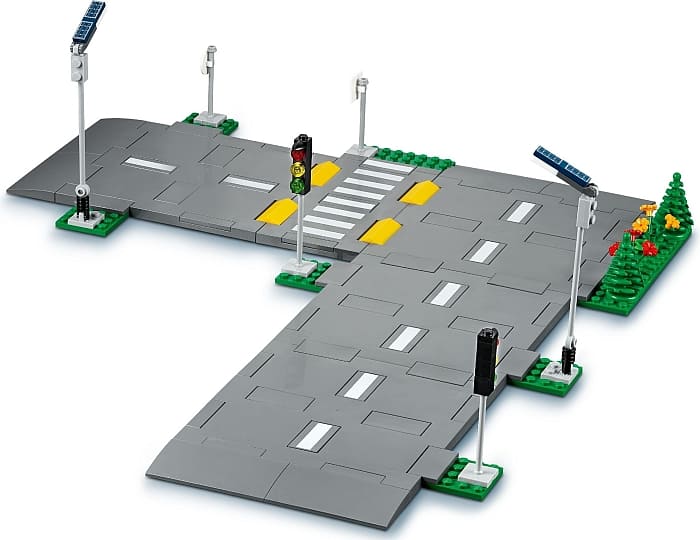
It’s also worth mentioning that the width of the roads is much more narrow than on traditional 32×32 road plates. Traditional road plates have a 20-stud wide smooth road (plus the two edges with six studs on each side), while the new road plates are only 16 studs wide with no edges. This means that wider vehicles would have a hard time staying in their lane as each lane is only 8-studs wide. The benefit of no edges though is that you can widen the street with extra tiles, build sidewalks, bike lanes, landscaping, etc. any way you want.
There are also discussions in LEGO fan groups about using the new road plates in the LEGO MILS. MILS stands for Modular Integrated Landscaping System (link to wiki page) and it’s the established standard for brick-built landscapes, especially when several LEGO fans want to collaborate for a larger project. MILS modules are four plates tall, built over a standard LEGO baseplate, and connected with LEGO Technic bricks and pins. Because the new road plates have studs on top and tubes on the bottom they can, of course, get integrated into the MILS system, but this may be more trouble than worth it because of having to accommodate the height of two plates. And, as I mentioned, the new road plates don’t look that good as traditional city roads. However, they could be used for other purposes.
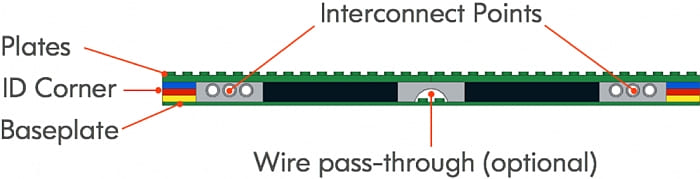
In fact, I like the use of the new 16×16 road plate much better in the #60290 LEGO City Skate Park. Here, the single 16×16 road plate doesn’t pretend to be a city road, but simply a smooth paved surface in a skate park. The edges are nicely finished off with curved slopes, and the central indentations are used as attachment points for some of the skate park fixtures. All of this works nicely.

And since we started talking about the skate park, let’s just discuss the rest of the features. According to the official description, this set has everything kids need to stage exciting skating events, including a quarter pipe, ramp, seesaw and grind rail. Kids can also expand this set to create their own city, via the included road plate. And with BMX rider, wheelchair athlete, and skateboarder minifigures in the mix, endless hours of crowd-thrilling fun are guaranteed! The set comes with 195 pieces and costs $39.99. It will be available on January 1st at the LEGO City section of the Online LEGO Shop.

This set comes with two instruction booklets. One for the truck, and the other for the skate parts. This allows two people to build simultaneously. The truck is pretty ugly, but it has a nice printed 1×2 cheese-slope on the hood, and it comes with several soda cans with printed 1×1 round tile lids as well as a driver with a new torso print. The prints on the hood of the car, on the driver’s torso, on the two flags, and on the skateboarder’s water bottle (1×2 round brick) are all the same. It’s advertising some type of orange-flavored sports drink called Vita Rush.

Other highlights of the set are the BMX bike in a new color (dark-blue with red wheels), and the wheelchair in new colors (red with bright-green wheels). I also like all the torso prints. Not all of them are new, but they are all useful for city folks.

As I mentioned, I like this set. I like how the road plate is used, the colors of the layout, the colors of the various accessories, the printed pieces, and the minifigs. Having said that, the price is extraordinarily high. I was expecting it to be the same, or maybe a few dollars more, than the #60304 LEGO City Road Plates set based on the number of pieces and the amount of stuff included. But it cost twice as much, and I see no reason why. There is only one large piece, no unique elements, and no license fees involved. $40 for 195 pieces comes to 21 cents per piece. We rarely see such a high price even in licensed sets. So I have to say that although I recommend the set, I would not recommend it at full price. $25 is the most I would pay for it.

In summary, I would say that the new road plates are okay as large building elements, and they also work well as platforms for smaller dioramas like the skate park. Because they have standard connection points on both top and bottom, they could be integrated into many different settings and could be customized in many different ways. However, for actual city roads, I don’t think they work very well. The connections between road plates are flimsy, and the seams around the central indentations when filling them with a tile are ugly. This is especially distracting when you connect several of the road plates because of the pattern of the indentations. If you have a large LEGO City layout, I would stick with traditional 32×32 road plates, sideways built roads, or MILS roads, and only use these new road plates at strategic locations.
If you do want to test out the new system, I would recommend the #60304 LEGO City Road Plates set. It comes with several of the plates and all the other pieces are useful too. I would get the #60290 LEGO City Skate Park only if it goes on sale. As I mentioned, we will talk about the other three sets in the upcoming days, but if you want to check them out, they are all already listed at the LEGO City section of the Online LEGO Shop.
What do you think? How do you like the new LEGO City road plate system? Are you planning to give it a try? How would you use the road plate elements? What road-building system do you prefer the most? Feel free to share your thoughts and discuss in the comment section below!
And you might also like to check out the following related posts:












