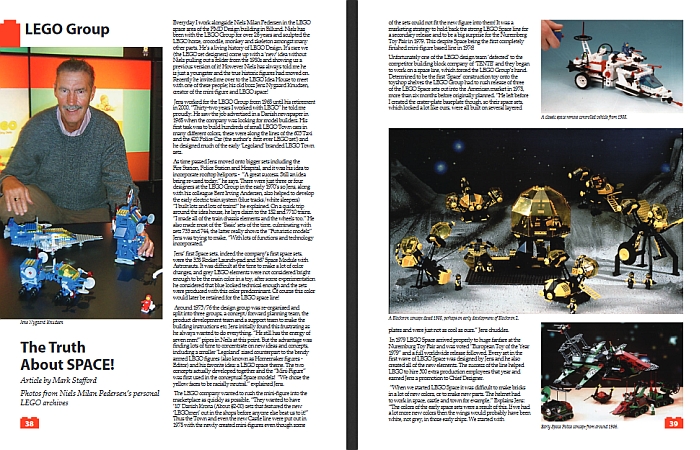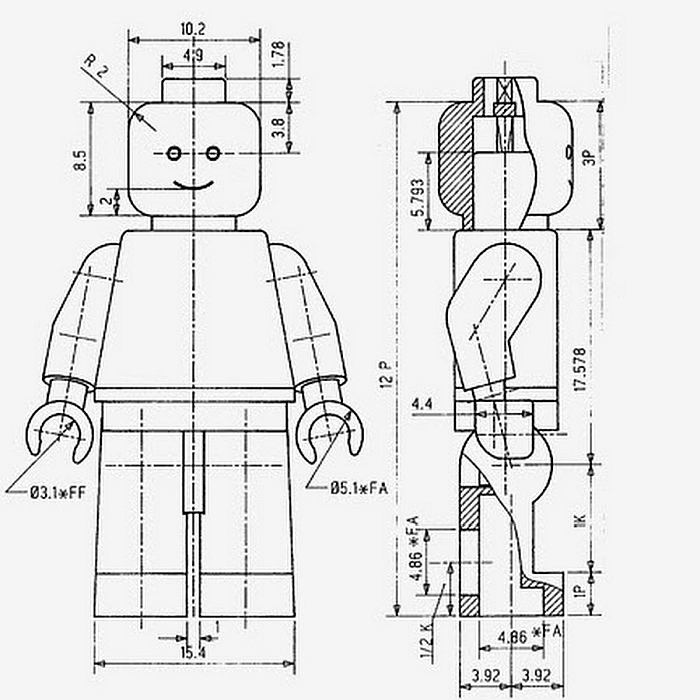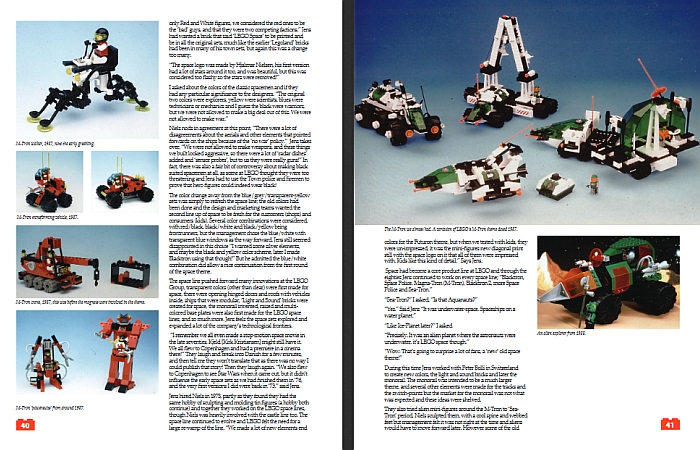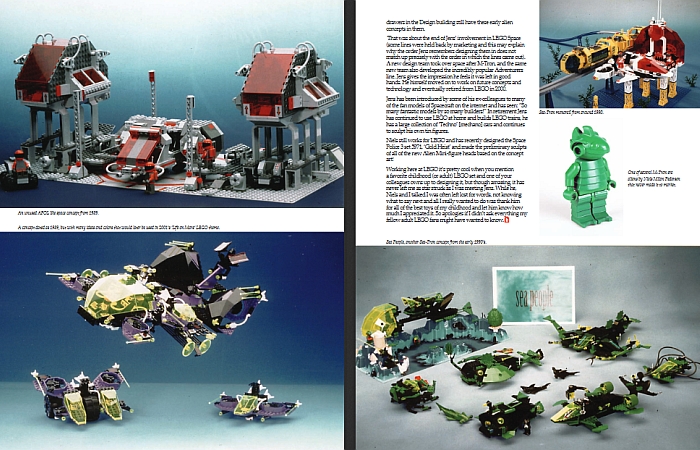Some of the most interesting sets that were released this year are the LEGO Disney Storybook Adventures. There are four books in the collection; the #43174 LEGO Disney Mulan’s Storybook Adventures, the #43175 LEGO Disney Anna and Elsa’s Storybook Adventures, the #43176 LEGO Disney Ariel’s Storybook Adventures, and the #43177 LEGO Disney Belle’s Storybook Adventures.

The LEGO Disney Storybooks are similar to the #21315 LEGO Ideas Pop-Up Book, but instead of building the book covers from LEGO pieces, a couple of specialized large elements are used. My guess that based on the popularity of the LEGO Ideas set, and the popularity of pop-up books in general, LEGO wanted to release something similar but simper and cheaper for younger kids.

All four of the LEGO Disney Storybooks are constructed in the same way; three large interconnecting pieces for the cover with a printed locket to keep the books closed (this makes the sets double as sturdy storage containers). There are studs on both the outside and inside of the books to decorate them and to build up stories and scenes, and there is a sticker-sheet to add extra decorations.

Speaking of stickers, the LEGO Disney Storybooks also come with a large number of exclusive printed elements. This includes the aforementioned lockets, the beautifully printed oval cover on each book, several 2×2 printed jumper-plates, and many more. The inside of each book is also printed with a terrain, suitable for the story.

Unlike in the #21315 LEGO Ideas Pop-Up Book where the scene is built on one side of the book and actually pops up as the book opens, in the LEGO Disney Storybooks, the scenes are built on the inner spine of the book, and you fold the two covers away to reveal it. Then, some smaller sections can be folded down for more playability. This is a clever way to achieve the pop-up book effect without the complex mechanism of the LEGO Ideas set.

Bu the unique features of the LEGO Disney Storybooks don’t stop there! They also introduce micro mini-dolls. These tiny dolls are very interesting and super cute. They have regular LEGO mini-doll heads and hair pieces, attached to a tiny body. This gives them a cartoonish, super cute look, which is enhanced by the unusually large eyes. The arms of the micro mini-dolls are fixed, and there is a small hole in their hands that works as peg receivers for tiny accessories like flowers and other decorative accessories from the LEGO Friends and LEGO Disney lines.
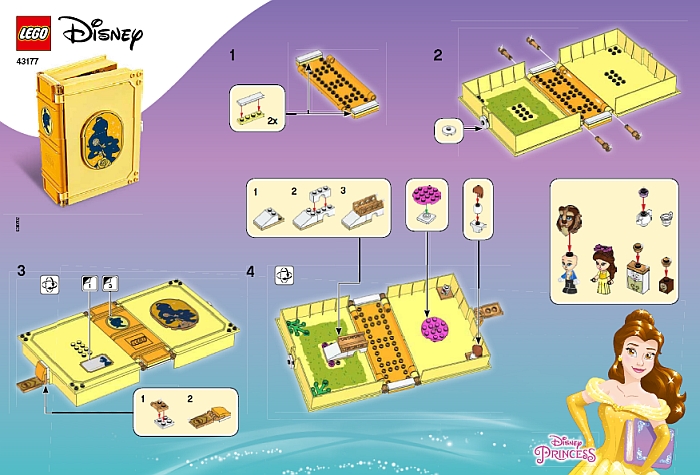
There is not a whole lot to say about the small builds, as they are very simple, but they are still noteworthy because of all the unique printed pieces, large number of accessories, and unique colors. In the player below, I nave included some video-reviews for you, so you can see the sets in more detail.
Fun sets, aren’t they? As I mentioned at the beginning, there are four books in the LEGO Disney Storybooks collection. They are $19.99 each, which I think is a very fair price. I would recommend checking them out and get at least one, if not all four. They make a nice collection for adult LEGO fans, and a fun way to play for younger kids and even pack up and carry their creations. Very fun sets in my opinion. You can check them out at the LEGO Disney section of the Online LEGO Shop.

What do you think? How do you like the LEGO Disney Storybooks? Are you planning to get them? Or do you have some of them already? What other stories would you like to see in the collection? Feel free to share your thoughts and own reviews in the comment section below!
And you might also like to check out the following related posts: