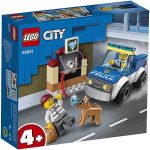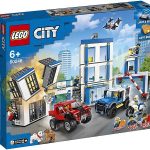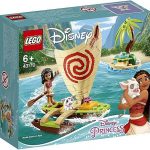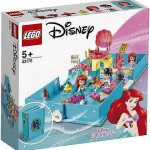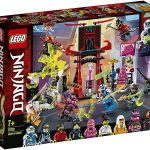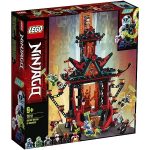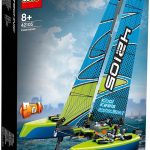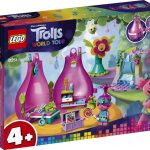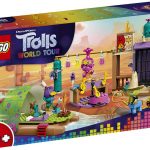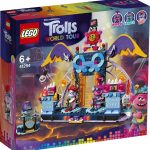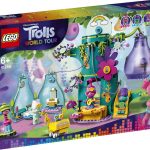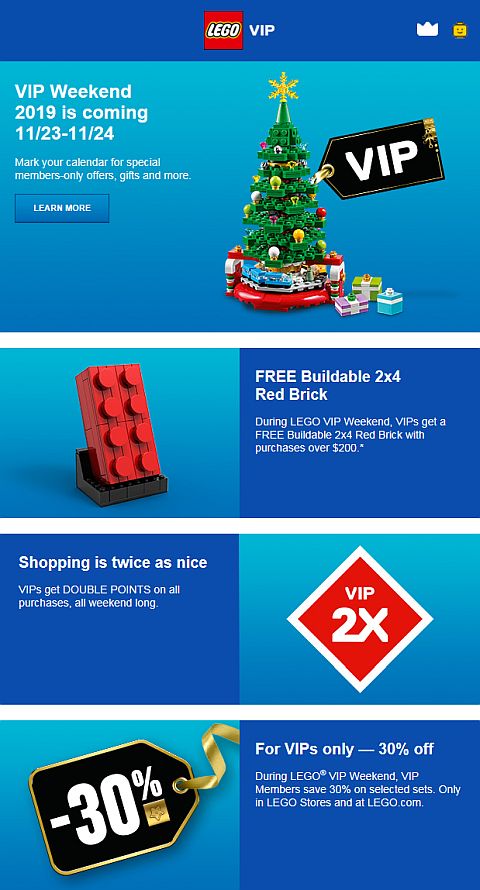Images of many of the early 2020 sets are trickling in via various retailers. Below, we will discuss what we know so far, which can help with planning for next year’s purchases. Keep in mind that it’s likely that some of these sets will be available before Christmas, either from LEGO directly, from retailers, or both. So, let’s take a look.

➡ 2020 LEGO CITY SETS: As usual LEGO City is a rehash of LEGO City Fire and LEGO City Police sets. There are a couple of interesting features worth noting though. Some of the sets come with a new magnet piece. The helicopters have new windscreens and can fly with a zip-and-launch mechanism. And #60246 LEGO Police Station comes with light and sound bricks. There is also a great set with a cool looking safari jeep (see above). Click on images for larger view. Look out for these new sets at the LEGO City section of the Online LEGO Shop.
➡ 2020 LEGO CREATOR 3-IN-1 SETS: These sets all include instructions for three different models. Some of the most noteworthy ones are the #31101 LEGO Creator Monster Truck, the #31002 LEGO Creator Fire Dragon, the interesting looking #31103 LEGO Creator Rocket Truck, the crazy #31104 LEGO Creator Burger Monster Truck, and the lovely #31105 LEGO Creator Toy Shop Town House. These will be listed at the LEGO Creator section of the Online LEGO Shop.
➡ 2020 LEGO DISNEY SETS: Several of the new LEGO Disney sets are rehashes of earlier releases, and are great for kids who missed out previously. However far more interesting are the story book sets, which include mini versions of LEGO Disney characters. The sets will be listed at the LEGO Disney section of the Online LEGO Shop.
➡ 2020 LEGO FRIENDS SETS: There are tons of new sets in this theme, featuring many new elements, new colors, clever ways to make various brick-built accessories, and more. There is also a series of new square little collectible boxes, which are similar to the previously released round LEGO pods. They all come with a mini-doll, a little brick-built scene, and a surprise pet. Some of these sets may be available before the end of the year at the LEGO Friends section of the Online LEGO Shop.
➡ 2020 LEGO HIDDEN SIDE SETS: This unique theme with augmented reality capabilities will get six more sets. Pay attention to the minifigs and accessories. There is a lot to like here, so click on the images for larger view. The sets will be available at the LEGO Hidden Side section of the Online LEGO Shop.
➡ 2020 LEGO NINJAGO SETS: LEGO Ninjago also comes with a large selection of new sets featuring new characters, vehicles, and locations. Some are re-releases of sets from previous seasons others are brand new. The #71708 LEGO Ninjago Gamer’s Market, the #71711 LEGO Ninjago Jay’s Cyber Dragon, and the collection of arcade game boxes are especially interesting. The sets will be available at the LEGO Ninjago section of the Online LEGO Shop.
➡ 2020 LEGO SPEED CHAMPIONS SETS: Since we last talked about these sets a few days ago, two more sets were revealed. The #76895 LEGO Speed Champions Ferrari F8 Tributo, and the #1985 Audi Sport Quattro S1. All the new LEGO Speed Champions sets are 8-stud wide, which allowed LEGO designers to make them more accurate compared to the real cars. Click on images for larger view. The sets will be available at the LEGO Speed Champions section of the Online LEGO Shop.
➡ 2020 LEGO STAR WARS SETS: We are getting more LEGO Star Wars Microfighters and LEGO Star Wars Battle Packs. There are also some medium-size sets, like the #75270 LEGO Star Wars Obi-Wan’s Hut, the #75271 LEGO Star Wars Luke Skywalker’s Landspeeder, the #75272 LEGO Star Wars TIE Dagger, and the #75273 LEGO Star Wars Poe Dameron’s X-wing Fighter. They will be listed at the LEGO Star Wars section of the Online LEGO Shop.
➡ 2020 LEGO TECHNIC SETS: The #42102 LEGO Technic Mini CLAAS XERION and the #42103 LEGO Technic Dragster are two tiny sets but with great functions. We also get three pull-back racers; the #42103 LEGO Technic Dragster, the #42104 LEGO Technic Race Truck, and the #42106 LEGO Technic Stunt Show. They can’t be combined like the pull-back racers from previous years, but they all have an alternate way of building them. The #42105 LEGO Technic Catamaran is another nice set (and it can float!), and the largest set is the #42108 LEGO Technic Mobile Crane. And don’t forget about the #42109 LEGO Technic Top Gear Rally Car with LEGO Power Functions. They will be available at the LEGO Technic section of the Online LEGO Shop.
➡ 2020 LEGO TROLLS SETS: Trolls is a new theme for LEGO that was announced earlier this year. The sets come with some really interesting minifigs, colors, and accessories. It’s worth checking them out just for the parts even if you don’t care for the theme itself. They will be listed at the Online LEGO Shop.
While we can look forward to all the new sets, don’t forget about all the sales and special promotions LEGO is offering on currently available sets. LEGO VIP members get early dip into the Black Friday specials this weekend, including 30% discount on select sets, and Double VIP Points on all purchases. There are also daily deals between now and Black Friday weekend, so make sure you visit the Online LEGO Shop.
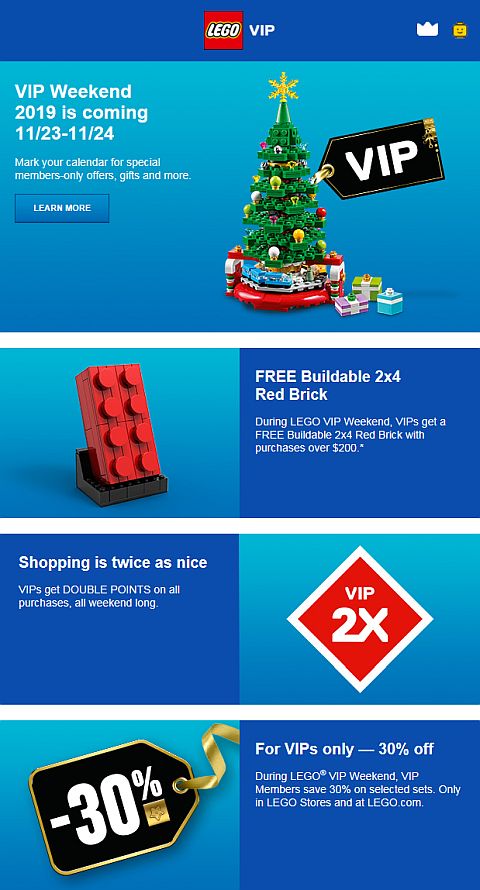
And you might also like to check out the following related posts: