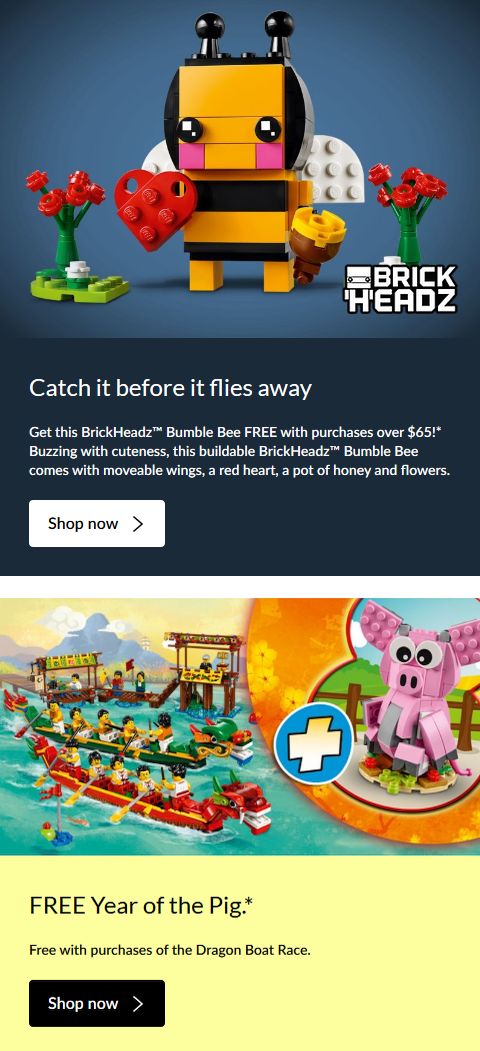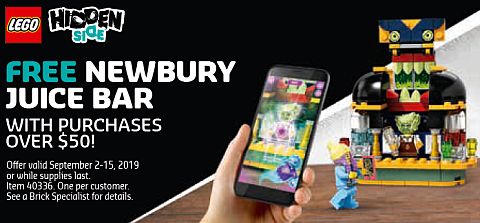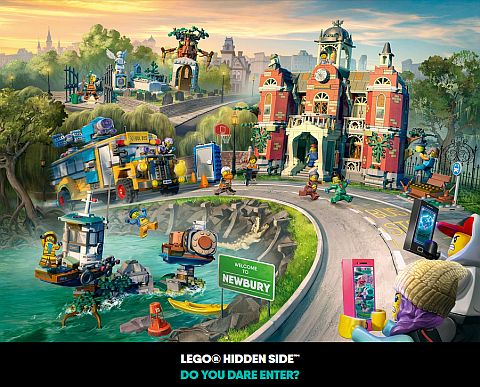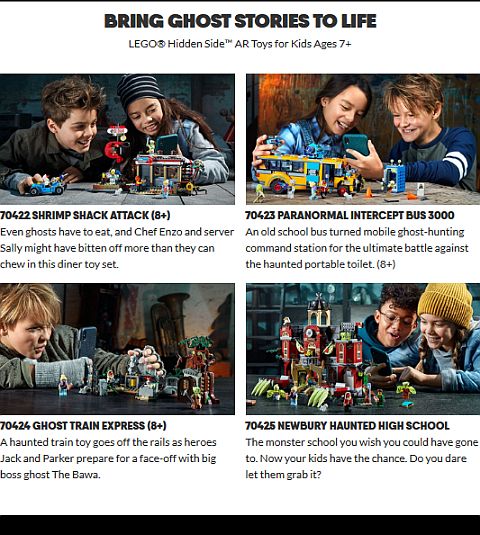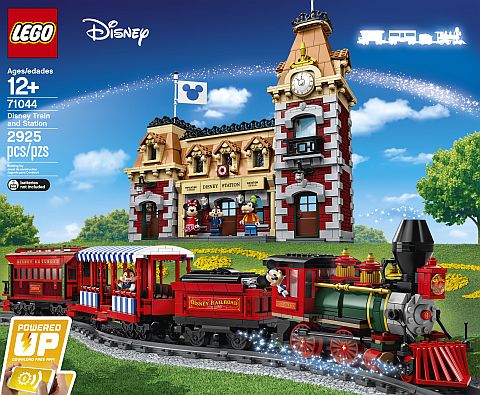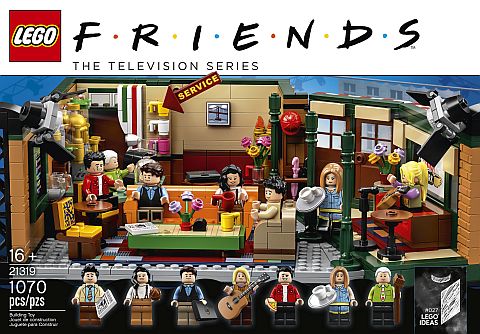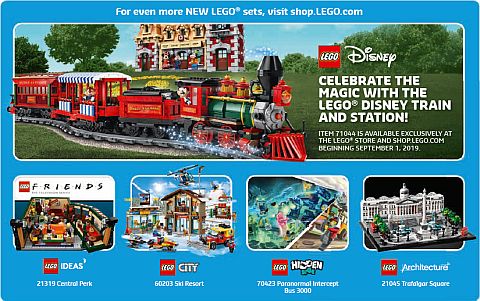Back in June, we talked about Lead User Lab, a new initiative by LEGO to capture project and product ideas from the LEGO fan community, evaluate their potential, and bring them to life in new ways. You can read the original announcement here: LEGO Lead User Lab Launches in August. The Lead User Lab is now set up with a five-member team, and they started working on setting up the frameworks and getting ready for the idea intake process. Below you will find further information on the current status of the Lead User Lab as well as some questions and answers.

Here is the message from the Lead User Lab team: “We are happy to let you know that the Lead User Lab kicked-off in August. It’s early days, so you probably have a bunch of questions that need more clarity – what it is, what ideas we’re looking to incubate, what’s in it for you, ways of working, and more. Below you will find a quick FAQ. If we missed anything you are curious about, let us know!”
“What are we up to next? In the coming weeks, we’ll focus on fundamentals of the idea intake process and how to evaluate and prioritize them. At this stage, we are also assessing the ideas we have received via email over the summer, since we first revealed the Lead User Lab on the LAN blog. We will let everyone know as soon as possible about the outcomes and whether we can continue with any of them in the stretching/incubation phase. High level, the Lead User Lab funnel looks like this: 1.) Idea intake – 2.) Stretching/Incubation – 3.) Piloting – 4.) Idea realization.”
➡ WHAT IS THE LEAD USER LAB? – It’s a 2 year pilot that will be a test-bed and incubator for innovative ideas that expand the LEGO brand. In it, we will co-create future innovations, putting the idea owner (the lead user) and the AFOL community front and center.
➡ WHY HAVE WE SET UP THE LEAD USER LAB? – We want to establish a systematic process to tap into the lead users’ ideas and creativity and maximize that value. We believe there is a unique opportunity to co-create and pick up very early ideas and market trends and start developing pilots that will successfully build on the LEGO brand and on what the AFOL community wants. We are a creative play company, we do it because we want to constantly innovate the LEGO idea and we want to inspire all our fans with innovation and experiences that we have not yet imagined. Also, we do it because just like the brick’s endless creative potential and reinvention, we believe our fans and lead users are also an endless and evergreen territory of creativity and innovation – and that’s something to be nurtured.
➡ HOW DOES THE LEAD USER LAB WORK? – We are putting the AFOL community’s interest and the lead user front and center, to test an innovation value chain untested in a systematic way before in the LEGO Group – exploring structured ways to bring in outside ideas at an early stage and finding ways to scale them. Think of it as partly incubator, partly accelerator, but with a LEGO twist. We will run an ongoing, highly focused and selective idea intake process to ensure the most relevant and high potential ideas are selected for pilots. Then in a collaborative process with the idea owner (the lead user), we will stretch and incubate it, exploring ways to maximize the value. Then we will run pilots, to explore if, how and where the idea can be scaled, then act on it. It does mean we will have to make focused choices at all stages of the process – we see it as an innovation wheel constantly spinning out potential, shaping and re-shaping ideas, while finding ways to add value to the brand and to the lead user and community.
➡ WHO IS IT FOR? – It’s for all creative and entrepreneurial LEGO minds out there – the lead users – who spot early trends and market needs way before anybody else. The ideal lead user candidate already has a well-crystallized idea, ideally a prototype or maybe even a set business, and is eager to collaborate and co-create with us, to explore incubation, piloting, and potential scaling.
➡ WHAT IDEAS ARE WE LOOKING FOR? – We will be focusing on new-to-the-company ideas and will go beyond the LEGO brick. The type of ideas we are looking to incubate and pilot can be new experiences, services, channels, audiences/targets groups, all which in some way expand the LEGO brand and add value to the AFOL community.
➡ WHAT CAN I EXPECT FROM THE LEAD USER LAB PROCESS? – We will evaluate ideas on an on-going basis, so you can expect a collaborative and iterative process. As you can probably anticipate, the process will look like an on-going funnel with continuous evaluation and prioritization. We will run a highly focused and selective process to ensure only the most relevant ideas are selected for pilots. This also means that sometimes we will have to make difficult decisions and say no, either in the beginning of the intake, or during the incubation or piloting stage.
➡ WILL YOU TAKE IN IDEAS OF STANDARD LEGO PRODUCTS? / DOES THIS COMPETE WITH LEGO IDEAS? – We will not focus on standard sets in the Lead User Lab. LEGO Ideas is a fantastic platform that does that already, leveraging fan ideas and turning them into LEGO products, whether new stories/universes, or IP universes. The main characteristic of LEGO Ideas is also that it builds on the core of the LEGO building system – creating and re-creating fun and engaging stories, using the brick’s creative potential and versatility. The Lead User Lab on the other hand is tapping into what lies beyond that – looking to leverage radically new ideas of experiences, services, channels, or target audiences. Also, worth mentioning, Lead User Lab is not a competitor of LEGO Ideas as the focus is fundamentally different.
➡ HOW CAN YOU SUBMIT AN IDEA TO THE LEAD USER LAB? – We are open to intake ideas in two ways: an intake portal where lead users can submit ideas – coming soon! At the same time, the Lead User Lab team will be scouting to find cool ideas and Lead Users who have already developed a prototype/have an established business and are eager to co-create on taking their idea to the next level. We have already received emails with ideas from lead users, and will soon start to evaluate them too. We will also be present at some of the fan events, so stay tuned for more!
➡ HOW DO I KNOW IF MY IDEA IS GOOD ENOUGH? – We are looking for new-to-the-company ideas that add value to the brand and the community. And, most likely, you already have a prototype or launched your business. Does your idea add value to the fan community? Does it tap into a strong and growing trend? Is it highly innovative and new? These are some of the parameters we will also be exploring in the intake process. If you are not there yet, fear not. We will be looking for intake on an on-going basis. And, we will be sharing updates and tips to help inspire you along the way.
➡ IS THERE ANY FINANCIAL INCENTIVE FOR LEAD USERS TO BE PART OF THE LEAD USER LAB SETUP? – We are working with co-creation in mind – this means keeping the lead user close and involved into the process end to end, while ensuring they benefit from their innovative ideas. It is very early to get into financial specific as this can vary from idea to idea, but we do plan to set in place various legal, endorsement and/or financial mechanisms on a case by case basis for the specific pilots that are selected for idea realization.
➡ ARE THERE STANDARD TERMS & CONDITIONS I WILL HAVE TO AGREE TO IN ORDER TO SUBMIT AN IDEA? – Yes, you can check them out at the following link. It’s legal language, but we tried to keep it short and not boring.
What do you think? How do you like the idea of the Lead User Lab? Is there any ideas, products, innovations, etc. that you think would be a good fit for the program? Are there any questions that the Lead User Lab team hasn’t covered but you would like to ask? Feel free to share and discuss in the comment section below!
And you might also like to check out the following related posts: