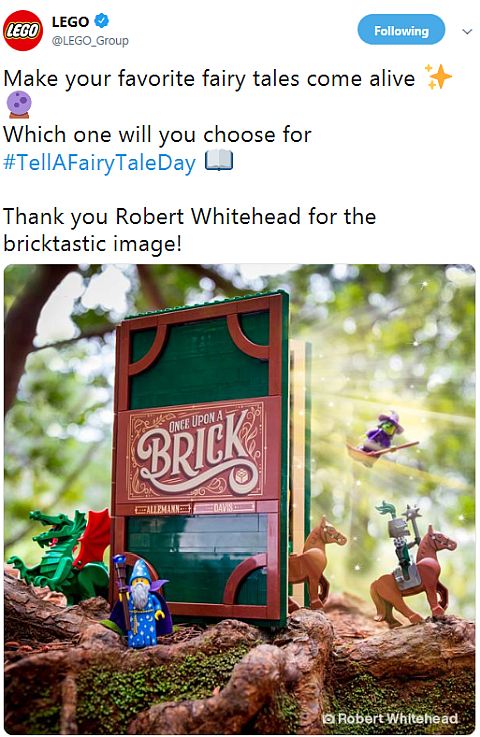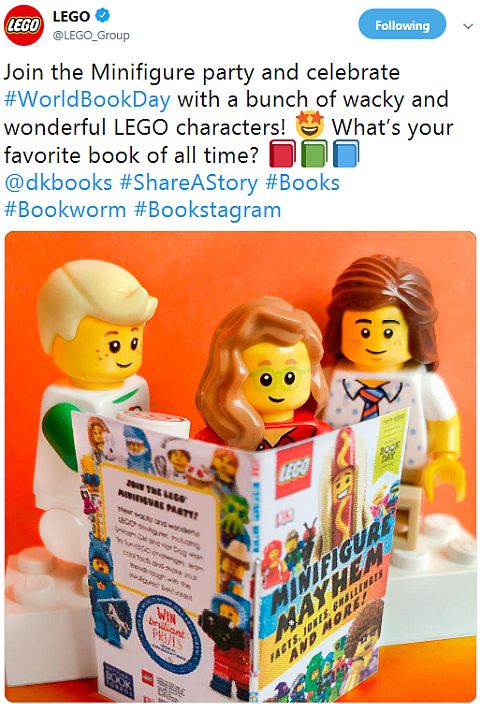With the popularity of LEGO, it was inevitable that small companies will spring up to try to get in on the action. LEGO customizers who cater to LEGO fans with custom accessories and printing services have been around for a long time, but now there are also companies making many other LEGO-compatible products for the general public. The LEGO tape that at some point was everywhere, various LEGO-inspired clothing and household items, as well as educational products for children may not be of interest to serious LEGO enthusiasts, but casual fans may still appreciate them. Third-party products that provide true value can do quite well, while the ones that are not very well thought out and/or poor quality are short-lived.

Running a LEGO blog, I have been regularly getting offers to review such third-party products. In the past, I almost always agreed to at least give feedback on the product, as I like supporting start-ups. Moreover, if I felt that the product was providing true value to the LEGO fan community, I took the time to publish a review. However, these days I’m more selective. Partially because there is now a flood of LEGO-related products and I simply don’t have the time to review them all, and partially because most of these products are just not worth talking about. However, I still occasionally get an offer to review something that catches my interest.

So, today I’m going to show you a butterfly from the people at The Stactile Company. According to their website, The Stactile Company is a “husband and wife team of model builders and parents of two young children who love playing with building bricks”. Stactiles (the name of their products) are based on the idea of “construction without instruction”. The product line consists of three-dimensional shaped building plates that can be decorated with LEGO elements and other compatible brands.

The idea is that by decorating and adding layers to simple forms encourages imagination and is an intuitive way for children to explore the design process through physical interaction. The shaped building plates are meant to strike a balance between serving as guides and encouraging experimentation and self-expression. Stactiles do not require children to follow a precise sequence of steps or even use the same pieces to make their creations. By taking cues from basic forms, they can build up their Stactiles any way they like. Stactiles also encourage kids to reuse the building bricks they already have.

The Stactiles product line includes stylized forms of objects and animals (currently a butterfly and a dinosaur, with more shapes to come). The company also has some ideas for follow-up products, including new tactile based items that may be suited for visually impaired children and those with special needs, and a book to encourage creative thinking in building.
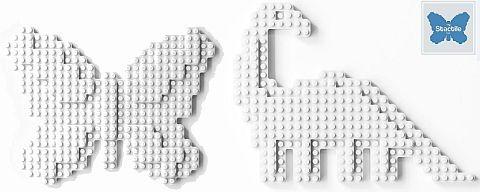
The butterfly I received as a sample is LEGO-compatible and appears to be made of the same type of ABS plastic as LEGO bricks. LEGO elements can attach to the studs firmly (perhaps a tad too firm, so good to have a trusty LEGO brick-separator around). Although Stactiles were meant to work as independent building surfaces, I was pleasantly surprised that the waffle design at the bottom allows the butterfly to easily and securely connect to a standard LEGO baseplate.

As far as what you can build on top of the butterfly, it’s up to your imagination. You can decorate it with different color plates and tiles like filling in a shape in a coloring book or designing a mosaic. You can also go more three-dimensional by using LEGO bricks and building up the butterfly shape into something like the recently released LEGO Friends Heart Boxes. You might even consider the butterfly as a magical island and build up an enchanted scene on it with LEGO Elves characters and more.

Here is the description of the butterfly from The Stactile Company’s website: This is our inaugural building plate and the inspiration for our logo. This beautifully designed studded canvas features three layers with raised sections acting as subtle guides for adding splashes of color or other markings. This is a highly customizable building plate and is well suited to teaching children about colors and symmetry in design.

The second product works the same way as the butterfly, but it is in the shape of a dinosaur. Here is the description from the website: Meet our Stackasaurus! This studded dinosaur shaped canvass features a long neck and tail, and four legs. The building plate also has a raised body section for depth. This is a highly customizable building plate and is well suited to teaching children about patterns and how to create objects from simple shapes.

I’m well aware that third-party products like this are not everyone’s cup of tea. However if do you think there is a child or adult in your family who would like to try them out, I wouldn’t hesitate to recommend them. I did not find any quality issues, and with their large size, durability, and rounded smooth edges they are easy to use and child-friendly. Both the butterfly and the dinosaur Stactiles are $14.99 each. Below is a brief video-introduction where you can see children building with Stactiles. For more information and to make a purchase visit StactileCompany.com.
What do you think? How do you like the idea of three-dimensional shaped building plates? Do you think there is any room for them in the LEGO fan community? Can you think of any interesting or innovative ways to use them? Any other shapes you would like to see? Feel free to share your thoughts and discuss in the comment section below! 😉
And you might also like to check out the following related posts: