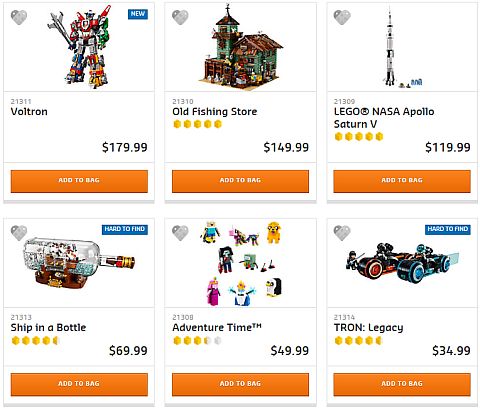We already discussed the first wave of the LEGO Harry Potter sets that has been released last month (see: LEGO Harry Potter Sets Overview & Thoughts), and we also talked about the recently released LEGO Harry Potter Collectible Minifig Series (see: LEGO Harry Potter Collectible Minifigures), and the massive #71043 LEGO Harry Potter Hogwarts Castle (see: LEGO Harry Potter Castle Available Now!). However, there are two more sets we haven’t touched on yet, both related to the Fantastic Beasts films. So, let’s take a look. 🙂
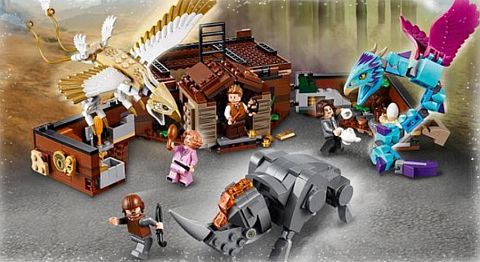

In case you haven’t seen the movie, Fantastic Beasts and Where to Find Them is a spin-off and prequel to the Harry Potter film series, and was written and produced by J.K. Rowling herself, based on her 2001 book of the same name. Both the book and the 2016 film are great fun, mostly focusing on the magical creatures in the Harry Potter universe. A sequel, titled Fantastic Beasts: The Crimes of Grindelwald, is scheduled for November of this year.

Fantastic Beasts offers great potential for turning many of its scenes and characters into LEGO sets, but for now, we are only getting two. The #75952 LEGO Harry Potter Newt’s Case of Magical Creatures features Newt’s famous magical briefcase built of basic LEGO elements. The case can open up and fold out to reveal a nest with an Occamy egg, shelter, and grooming areas. The case measures over 5” (13cm) high, 6” (16cm) wide and 1” (4cm) deep when closed, and over 2” (6cm) high, 11” (30cm) wide and 3” (10cm) deep when opened out.

Characters include three lovely brick-built creatures; Erumpent, Occamy and Thunderbird. In addition we also get a cute little Niffler, and a Bowtruckle, represented by a carrot top, which is funny. The four highly-detailed minifigures are Newt Scamander, Jacob Kowalski, Tina Goldstein, and Queenie Goldstein. A good set overall, although it would have been nice if the creatures can actually fit inside the case for transportation. I think even a solid plastic case could have worked, with pieces inside to build different creatures. For a brick-built case that can transform, however, this set is as good as it gets at a low price-point. You can check out the details of the set in the video-review below. 694 pieces. Price: $49.99 – BUY HERE
The second new Fantastic Beast set, #75951 LEGO Harry Potter Grindelwald’s Escape is based on the upcoming film, so we don’t know all the details yet, but we can see the inspiration for the carriage in the film’s trailer. The simultaneously beautiful and creepy horse-looking winged creature is a Thestral, which can only be seen by those who have witnessed death… as I said, creepy…

The two minifigures included are Gellert Grindelwald and Seraphina Picquery. Both come with their respective wands (including a purple one!), and some shooting spell accessories. This is a nice set overall, especially as the carriage is generic enough to be used in other applications. 132 pieces. Price: $19.99 – BUY HERE
The LEGO Harry Potter sets have been excellent overall, with special focus on getting the details as authentic as possible both for the structures and for the characters. It looks like the LEGO Fantastic Beasts sets are also just as nice, and hopefully we will get more in the near future. I especially would like to see more creatures, and the recreation of some of the magical settings. You can find all the currently available sets at the LEGO Harry Potter section of the Online LEGO Shop.
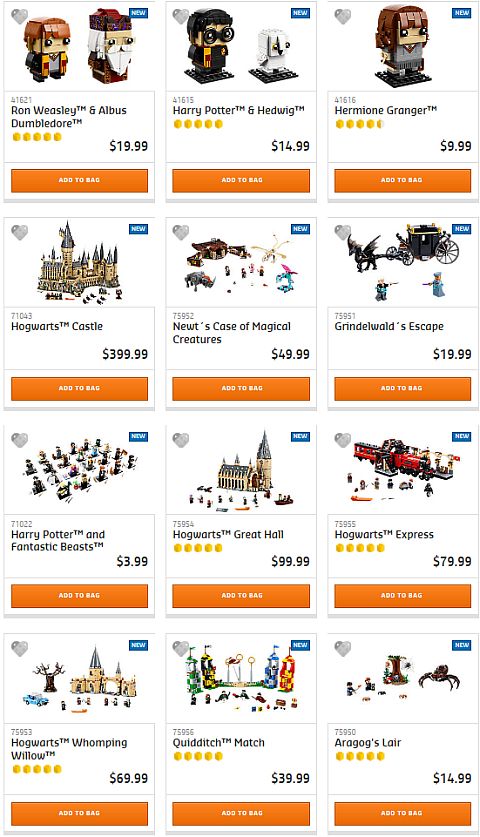
Also, remember that during the entire month of August, LEGO VIP members can earn Double VIP Points on two LEGO Harry Potter sets; the #75952 LEGO Harry Potter Newt’s Case of Magical Creatures, and the #75953 LEGO Harry Potter Hogwarts Whomping Willow. See the LEGO Harry Potter section of the Online LEGO Shop.
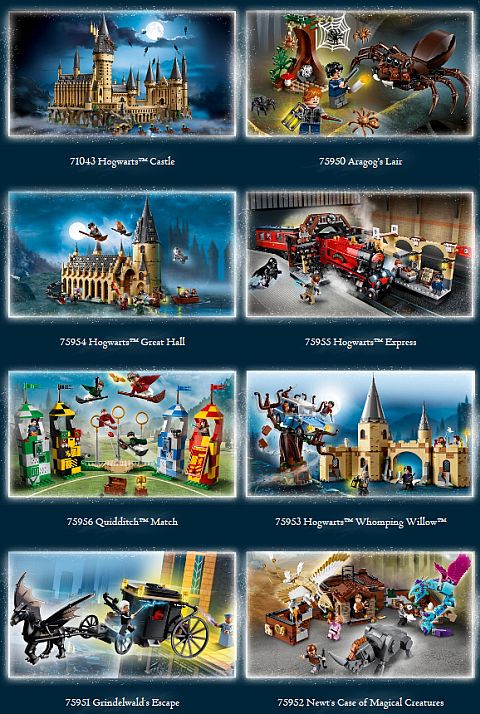
What do you think? How do you like the LEGO Fantastic Beasts sets? Do you have either of them already? And how about any of the LEGO Harry Potter sets? Feel free to share your thoughts and discuss in the comment section below! 😉
And you might also like to check out the following related posts: