(Written by William)
In this Brick Breakdown series I review official LEGO sets, from the perspective of looking at interesting building techniques we can all learn from. Today we will be looking at the #21117 LEGO Minecraft The Ender Dragon. You can also check out the previously discussed LEGO techniques found in official LEGO sets at the end of this article. 🙂

Having played the addictive game of Minecraft, I was excited when the LEGO Minecraft Microworld sets were released. However the original LEGO Minecraft sets are only miniature versions of the Minecraft landscape, and I always felt it was a shame not to have LEGO sets in regular minifigure scale. Thankfully, LEGO realized the potential and we now have a full-sized line of our hero Steve and the hazards he must face.

We have talked about the new line of minifig-size LEGO Minecraft sets in previous previews and reviews (see: Minifig-Scale LEGO Minecraft Sets Review, and New LEGO Minecraft Sets Now Available!), but I also wanted to do a Brick Breakdown on them. From the six new sets the one that caught my attention the most was the #21117 LEGO Minecraft The Ender Dragon, so this is what I decided to assemble first. Boy, were there a lot of basic bricks in this set! But it makes perfect sense when you consider what the game looks like. The real question though was, “Are there any cool techniques to learn from the set?” Well, let’s find out…
➡ LEGO GRAVITY MECHANISM
It’s a well-known fact that gravity works, but sometimes we try to build a LEGO creation that defies it to make something impressive. However most of the time gravity actually helps to create something cool. For example, in some of my own builds I’ve used gravity to make sure something hangs correctly and can swing freely. In the LEGO Minecraft The Ender Dragon set this idea is taken one step further by adding in a seesaw device right in the middle of the dragon’s body.

It’s obvious that if you hang a large wing on one side of the seesaw and nothing on the other, the wing will be heavier. Now place this empty side in the middle of a closed area and build a small box that can push it down. The end result is a slick push-button mechanism that gives the wings a flapping action (see video below). It is kind of hard to reconcile how cool this mechanism works with how simple it is to make. With just a little creativity, this concept can be applied to a wide range of LEGO creations. However, you have to remember how gravity works; turn the dragon upside down and the whole process is ruined.
➡ CONNECTIONLESS LEGO DESIGN
The button in the above mentioned gravity mechanism is amazing, so I wasn’t expecting to see another connectionless design in the same set. Nevertheless, the crystals at the top of each pillar are not fastened to anything. The idea is that the crystal will glow when the dragon is near, however light-up bricks can get pricey. So LEGO gives you only one pillar that can light up, but this makes the other pillars rather dull. However if you don’t connect any of them, then it becomes a simple task to swap them around.

The key to this design is the ability to create a shaft system. Essentially instead of using a stud and tube system to securely connect things, you are enlarging the entire process and treating the elements like a peg and hole system. This is of course not the only way to have a connectionless design; just look at the button on the dragon’s back we talked about before. In that design it is about filling up the space and adding something like the modified plate with hook to prevent the free-floating element from falling out. Whereas here we have a locked version of the connectionless design, which works great for elements that may not have the luxury of always being upright – like a sliding door/rail or something that hangs.
➡ APPLYING WHAT YOU LEARN
If you do plan to experiment with a gravity mechanism, it is important to know where to make certain elements of the mechanism to stop. Generally the goal is to control the movement to create a specific outcome. If you fail to limit some of the movement, it may cause problems in the design later. A good example of this is the wings on the dragon – they do not have full range of movement. As for a connectionless design, it often depends on what you want that design to accomplish. If you are looking for something that swaps out easy and your creation is always upright, then creating a shaft system may work best. However if you are planning something really involved, you will likely need more planning; understand how much space is used and how to use this knowledge to lock your elements in a certain configuration.
While the #21117 LEGO Minecraft Ender Dragon looks a little plain compared to the other new LEGO Minecraft sets, you can see that it in fact has some really cool and quite advanced features. If you are interested in any of the LEGO Minecraft sets they are available at the Online LEGO Shop.
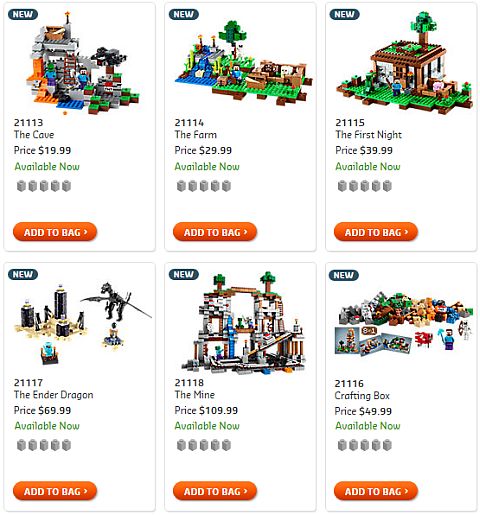
So what do you think? How do you like the new LEGO Minecraft sets? Have you had a chance to build any of them? Did you learn from the interesting building techniques used in the LEGO Minecraft Ended Dragon set? Feel free to share your own experiences and tips, or ask questions in the comment section below! 😉
And you might also like to check out the other reviews in this series:
- Brick Breakdown: LEGO Santa’s Workshop
- Brick Breakdown: LEGO Ideas Exo Suit
- Brick Breakdown: LEGO Ideas Research Institute
- Brick Breakdown: Emmet’s Contruct-O-Mech
- Brick Breakdown: LEGO Forest Animals
- Brick Breakdown: LEGO King’s Castle
- Brick Breakdown: LEGO Cinderella’s Castle
- Brick Breakdown: LEGO MetalBeard’s Sea Cow
- Brick Breakdown: LEGO MetalBeard’s Duel
- Brick Breakdown: LEGO Minecraft Sets
- Brick Breakdown: LEGO Disney Princess Sets
- Brick Breakdown: LEGO Back to the Future DeLorean
- Brick Breakdown: The LEGO Movie Ice Cream Truck
- Brick Breakdown: LEGO Parisian Restaurant
- Brick Breakdown: The LEGO Movie Flying Flusher
- Brick Breakdown: LEGO The Hobbit Dol Guldur Battle
- Brick Breakdown: LEGO Winter Village Cottage
- Brick Breakdown: LEGO Winter Village Market
- Brick Breakdown: LEGO Lord of the Rings Council of Elrond
- Brick Breakdown: LEGO Castle Dragon Mountain
- Brick Breakdown: LEGO Lord of the Rings Pirate Ship Ambush
- Brick Breakdown: LEGO Ninjago Golden Dragon
- Brick Breakdown: LEGO Superman Black Zero Escape
- Brick Breakdown: LEGO Tower of Orthanc
- Brick Breakdown: LEGO City Dump Truck
- Brick Breakdown: LEGO Monster Fighters Ghost Train
- Brick Breakdown: LEGO Lone Ranger Silver Mine Shootout
- Brick Breakdown: LEGO Lone Ranger Constitution Train Chase
- Brick Breakdown: Ninjago Temple of Light
- Brick Breakdown: LEGO Lone Ranger Colby City Showdown
- Brick Breakdown: LEGO Lone Ranger Comanche Camp
- Brick Breakdown: LEGO Lone Ranger Stagecoach
- Brick Breakdown: LEGO Star Wars AT-RT
- Brick Breakdown: LEGO Arkham Asylum Part 1
- Brick Breakdown: LEGO Arkham Asylum Part 2
- Brick Breakdown: Legends of Chima Polybags












From the new Minecraft sets this was my least favorite, but as you pointed out it has some really interesting features. Those flapping wings are great, and I had no idea the set had a lightbrick! Thanks for the informative review.
If I were to get a minifig-scale Minecraft set, it would be between this and the Farm. Personally, I’m more inclined towards this, because I want an Ender Dragon. Now I want it more, since it has that wing-flapping function. I didn’t know it had that! I only built the legs on LDD. And of course the light brick is cool, I don’t have any currently. Also, it comes with lots of black pieces and some large tan plates, both of which I need for MOCs. Though for $70 I’d still rather get the UltraCopter….
Also, the Research Institute is back in stock (or soon to be) in the US and Canada! It now reads: “Out of Stock, expected ship date 21st December 2014.” So if you want it, better get it. 😉
Yep, I’m very happy about the Research Institute. I hope it will be around for a while. The large Minecraft sets are a great way to get basic bricks and plates. I have two of the sets and I’m very happy I got them, because even though they are basic elements, the colors are so nice! 😉
You may get your wish with the Research Institute. It’s now “Available now,” which is a good sign, as it’s never been that way before. Hopefully the demand for it has gone down and it will stay available for a while. 🙂
Given the various dragons I had built from Ninjago and the Castle line, the functionality of the wings in this set was very surprising to me as well.
I do have to admit though, you really need to want basic pieces to be interested in the parts. Due to the style of the set you will find basic bricks in abundance here. That will play a major factor in how you might like any of the new MineCraft line.
With that said, the most interesting piece I found in this set was the Endermen bodies. They are plain enough to be used easily in MOCs and have some interesting connection points.