Building official LEGO sets is definitely fun, and also a great way to learn interesting building techniques. If you would like to branch out to building your own LEGO models, one of the easiest ways to start is to simply modify official LEGO sets. This can include adding additional details and accessories, or if you want to get more adventurous, you can recolor the models. Recoloring can be used for structures (we have discussed recoloring the LEGO Modular Buildings – see link at the end of this post), and it works particularly well for vehicles. LEGO City cars, race cars, spaceships, and other vehicles can all get a fresh new look by just changing the color-scheme. And you can also expand your collection of a particular vehicle you really like. 🙂

Today I would like to introduce you to a LEGO fan who specializes in recolororing official LEGO Star Wars sets and other LEGO Space sets. He goes by the name Rebel Builder, with a YouTube channel of the same name. Rebel Builder sometimes reviews official LEGO sets, but his main focus is on customizing them. For example he rebuilt the LEGO Star Wars Jedi Interceptor in seven different colors, including orange, black, dark-blue, various shades of green, and even purple.


Videos of the recolored vehicles are excellent quality, and Rebel Builder also discusses the challenges of picking alternate colors and finding the necessary pieces (not all LEGO elements come in all colors). If you ever wonder what a particular vehicle would look like in another color-scheme that you might want to build, watching these videos gives you a good idea. Below is a play-list of some of the alternate builds.
Another way you can play with colors is to first build the original vehicle in LEGO Digital Designer, and then start changing the colors to see what would look best. This way you don’t have to buy a bunch of pieces before committing to a particular color-scheme. I’m currently doing this with the #7593 LEGO Toy Story Buzz’s Star Command Spaceship. It is actually a really nice little spaceship with opening cockpit and a cargo-bay at the back, but the colors are kind of wacky. I have changed the colors to make it more respectable looking for my astronauts, and I’m just now getting the parts to actually build it.

Other vehicles that look excellent with alternate colors are LEGO race cars. For example if you really like one of the LEGO Speed Champions vehicles, and would like to build more of them to create a collection, you can simply change some or all of its colors. Even something simple as Emmet’s compact little vehicle can be recreated in other colors, as we have seen The LEGO Movie – they look fun all lined up.

So, if you would like to create alternate versions of LEGO Star Wars or other LEGO Space sets, I would recommend you check out Rebel Builder’s YouTube channel for inspiration and ideas. And if you would like to work on other vehicles in LEGO Digital Designer, you can find PDF files of a very large number of official LEGO sets at this forum at EuroBricks.com. This way you don’t have to rebuild the sets in LDD before you start recoloring them. Once you are happy with your design, you can get a shopping-list of your recolored model, and hit BrickLink.com, or the official LEGO Pick-A-Brick store or LEGO Bricks & Pieces store.
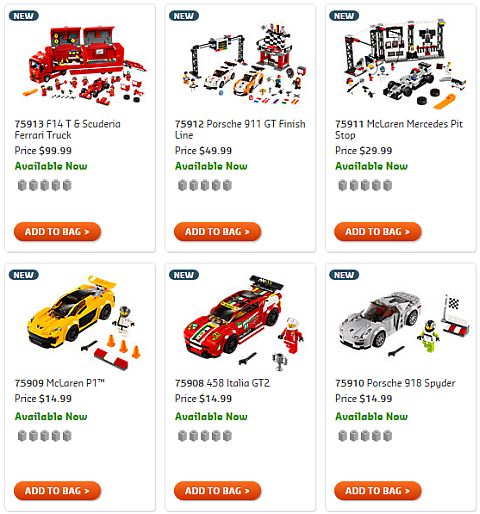
So what do you think? Have you ever rebuilt any official LEGO vehicles in other colors? Which ones? Or have you considered it? Which LEGO Star Wars recolors we featured here do you like the most? Feel free to share in the comment section below! 😉
And you might also like to check out the following related posts:












Eh, he is not the only one to play with colors …. :-p
Here is my Rainbow squadron with the A-wing in 4 different colors https://www.flickr.com/photos/veynom/14906294838/in/album-72157645765352476/ (and orange is now possible as well)
And my blue Y-Wing from 1999: https://www.flickr.com/photos/veynom/20384652363/in/album-72157647411943367/
And a dark green Y-Wing from 2012
https://www.flickr.com/photos/veynom/22036065368/in/album-72157647411943367/
Those alternate colors have always a lot of success during lego expositions. 😉
Nice! Love the dark-green Y-wing! 😀
Thank you. 😉
The Yellow X-Wing looks awesome. It would be cool to ser something like a red Millenium Falcon, or a white Star Destroyer.
A white Star Destroyer would be amazing. One thing about white though, is that LEGO’s white is very inconsistent and it also discolors easily. Plus, dust shows up on white a lot more than on gray. So it would be a pain to maintain a white Star Destroyer. But a red Millennium Falcon would be awesome all the way! 😀
I’ve got some old white pieces from the 60’s-70’s, and in extreme cases, the color look more like modern beige…
Also, in certain cases, recoloring is not as straightforwars as it may seem, due to certain parts in certain colors being non-existent or very rare/ expensive…
Yes, white is notorious for discoloration. When I built the Brick Bank earlier this year, I compared the lamp-post that comes with the set to the other ones in earlier modular buildings. There is a noticeable difference. My display out of the reach of direct sunlight, and my room lights are very soft. I originally didn’t like the Brick Bank being so stark-white, but since it has a built-in darkening feature, I’m sure in a couple of years it will blend in with the other modulars much better. 😉
And yes, I mentioned in the article that not all pieces are available in all colors, thus some modifications are not as straightforward. It is also discussed in some of the videos when Rebel Builder had to change some details because the exact pieces were not available.
Funny, I was just looking at some of my old white bricks today, some of them would be best used alongside tan other than white. I hadn’t considered some pieces being rare in certain colors.
Yeah, exactly. I have some white bricks also that are basically tan. And yes, some pieces are not just rare, but they may not even exist in certain colors.
Classic space creator anyone?
https://flic.kr/p/zmtrVD
Oh, LOL! That’s cute! 😀
I am working on changing the corner deli to a corner modular building. About half way through.
Would love to see that! 😀
Will do. But right now waiting for more bricks to arrive from Bricklink. And, of course, need to find time.
Bonjour,
J’ai une question à propos de ce sujet. Est-il possible de faire l’inventaire d’un set Lego, prenons par exemple le manoir du Joker, et de lancer un algorithme qui liste toutes les pièces sur un site comme Bricklink mais en ajoutant un paramètre tel que les couleurs peuvent changer pour rendre le set le moins cher possible ?
Pour faire court, j’aimerais pouvoir construire n’importe quel set, avec la couleur qui me permet d’avoir le prix le plus bas.
Merci !
Nicolas, I don’t speak French, but Google Translate tells me this is what you said: “Hello, I have a question about this topic. Is it possible to take inventory of a Lego set, take for example the Joker Manor, and launch an algorithm that lists all the parts on a site like Bricklink but adding a parameter such that the colors can change for to make the set as cheap as possible? For short, I would like to build any set, with the color that allows me to have the lowest price. Thank you!”
That’s a good question. I don’t know of an app that does exactly what you say, but you could use Stud.io on BrickLink, which is fully integrated into the BrickLink shopping experience. In other words, have the set built in Stud.io, then change the colors to see which configuration would give you the cheapest total price. Stud.io is part of BrickLink, so it will tell you the total price and links to sellers who have the parts based on your settings.
Another thing I would like to mention that certain colors are very common and thus very cheap. The two best colors for modeling are the two current grays; light-bluish-gray and dark-bluish-gray. Pretty much every piece is available in those colors, and you can get them in large quantities for cheap. You can build almost every set inexpensively in those two colors.
Many LEGO fans keep a large quantity of grays, because they are great for working out the shape and design of any custom creation. Also, the colors are muted enough so as not to be distracting while still working on the design. Once the shape of the custom model is finalized, LEGO fans swap out the colors where they want something else than gray. Other very commonly available colors that are great for modeling are tan, white and black. Between those five colors, you should be able to build anything you want. 🙂