(Written by William)
Ever since LEGO committed to creating a highly detailed working fairground series, I’ve been a fan. So, when the #10273 LEGO Creator Haunted House was announced, I was jumping all over myself to get it. And now that I had the chance to build it, I can say that although it’s not a perfect set (I will talk about this later), I still love it and would recommend it to any advanced LEGO builder.

Notice that I said builder, and not just LEGO fan. And not just builder, but advanced builder. Unlike most LEGO sets, the #10273 LEGO Creator Haunted House requires a bit of skill to put together. This is especially true if – heaven forbid – you need to troubleshoot any problems that might arise. Based on my experience with the set, as well as the reviews of others, expect that you will likely need to make adjustments to the mechanism of the ride to make it work reliably. An old hand at building will not panic, but a less experienced builder could get frustrated with this set, and not knowing what to do, just give up.

I also want to stress that if your expectation is that this will be a nice haunted house, then you may be disappointed. The #10273 LEGO Creator Haunted House is more of a faux haunted house that is meant to highlight a ride. You are meant to have the impressions of a haunted house from an aesthetic point of view. If you really want a large haunted house, you may have to search for the #10228 LEGO Monster Fighters Haunted House from 2012. That was meant to be a house that was haunted. This is a ride that happens to have an indoor element.

With all of that said, this is probably one of the most ambitious rides LEGO has created from a decorative perspective. Having a ride that is essentially indoors presents a lot of challenges. But LEGO designers did a great job balancing the ride itself, the aesthetics of a haunted house, references to classic LEGO sets, and additional fun features like the light-up painting and the opening doors that has nothing to do with the ride. In the video below, I will talk a bit more about my overall impressions of the set, then we will dive into discussing the unique building techniques.
WORKING WITH LEGO FLYWHEELS
When the lead designer for this set mentioned that flywheels are used in this set, I knew we will need to study them. The concept of a fly wheel is pretty simple. When activated, it reduces the speed of whatever it comes in contact with by siphoning off some of the momentum. In practice, I had no idea went into building something like this. So, let’s rip away the mystique and examine the construction.
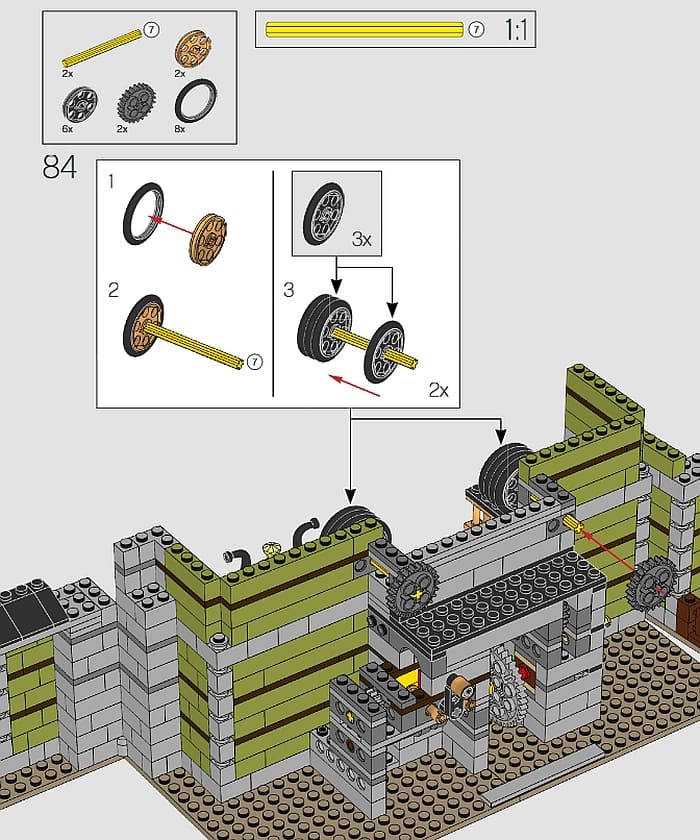
Let’s start by examining what’s involved with the two fly wheels in this set. Each is comprised of one large wheel, three gears (two of the same size and smaller), and two rollers. Each roller is made up of four thin wheels, so the two rollers have eight individual wheels in total. In addition, there are the various axles and bricks that make up the framework that houses each fly wheel. Each side is built pretty much the same so from now on we’ll just focus on one fly wheel in action.
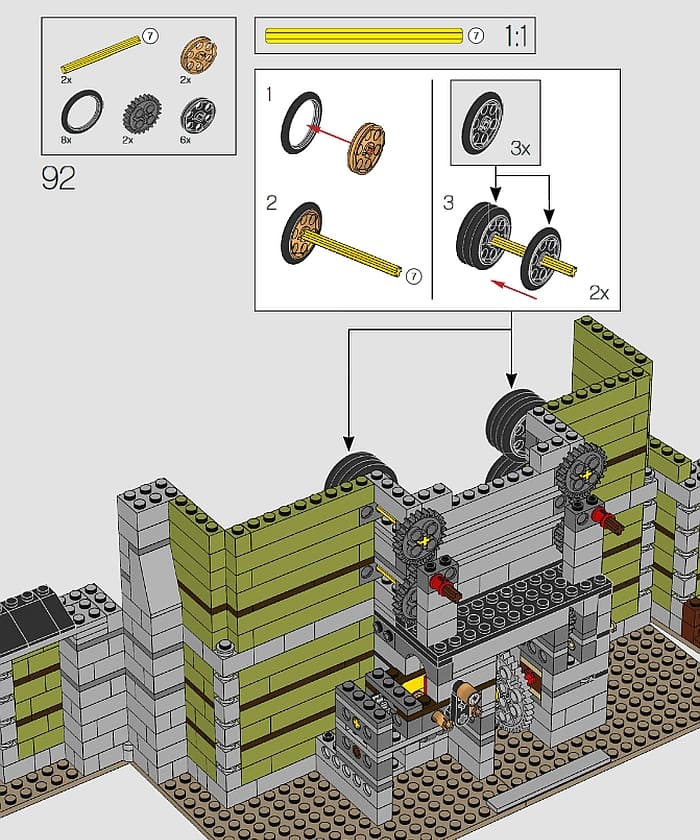
For starters, the two rollers are set one on top of the other and then linked with the three gears. The gears directly attached to the rollers are the same size, so it doesn’t really matter what size the third gear is that links them since they’ll turn at the same speed. This feature, by itself, has an interesting effect. Since the rollers have to move at the same speed, the effect is a bit of a restraint on how fast an object can move past them. To put it simply, the speed of what the rollers are interacting with is regulated, so it needs increased force to go waster past the flywheel. Since the weight of the ride doesn’t change, this means the force is constant and the ride slows down. However, this slowdown is fairly minor.
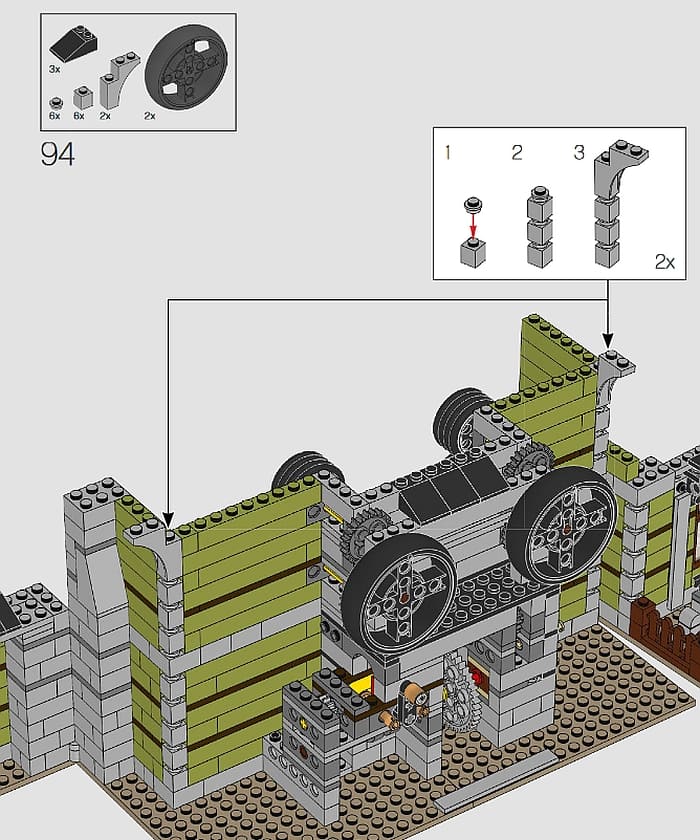
Now, let’s bring in the large tire. This is connected to the tiny gear that connects the two rollers. Its purpose is to provide a counterweight. You see, moving the tire takes energy because it’s fairly heavy and large. Additionally, using a small gear to move it means it demands a lot of energy quickly. In short, this wheel is introducing drag or friction to the flywheel. The end result is a transfer of energy. The downward force of the elevator has to slow down because it is forced to move the big tire in back. This means that part of its speed is stolen, thereby slowing it down. All in all, this is a lot of basic physics done in a very simple way.
For a prolonged drop, you have a couple of options. You can add more rollers to the flywheel, thus requiring a more consistent drain of energy. Or you can add more weight by adding more tires. It will really depend on how much you’re trying to slow down an object with a flywheel.
WORKING WITH A LEGO TOGGLE RELEASE SYSTEM
Moving on to something a bit more complex is the toggle release system that is built into the #10273 LEGO Creator Haunted House. This is what allows you to raise the elevator to any point and then have it drop. Granted, you could just keep turning the crank, and the tread link that holds the elevator will slip out from under it when it reaches the top, but the toggle switch gives you a higher degree of control.
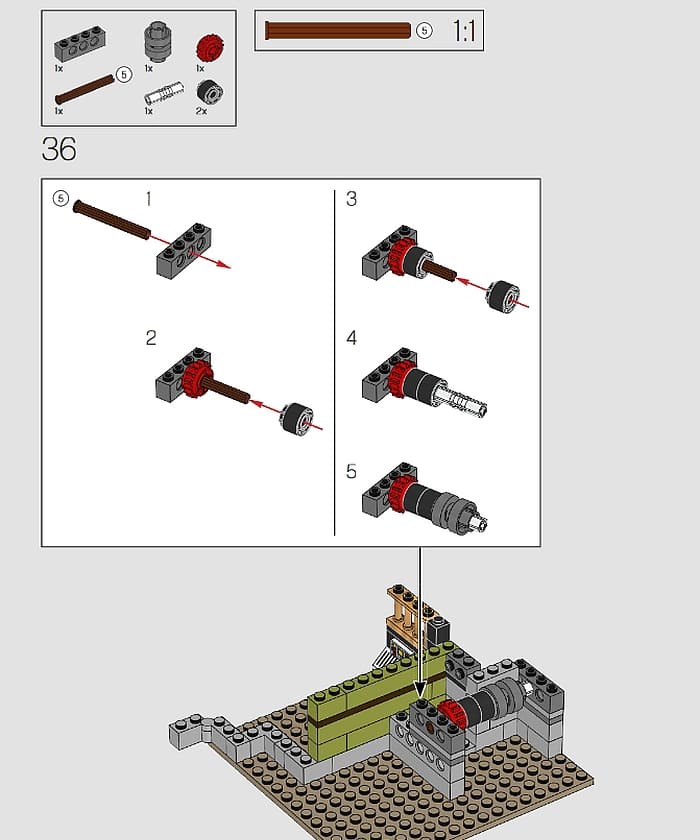
Let’s start by pointing out the important parts. The first part of the mechanism is the main axle, which holds the gears. It is made up of three parts; left axle, an axle sleeve, and right axle. On the right side is a very large gear that will operate the chain. This gear is connected directly into the axle so when the axle turns, so does the gear. On the left axle there are four more parts. There is a gear that has a pinhole for its center support, two extension pieces that are made to connect in with this gear and turn it (they also have pinhole centers), and a large barrel-shaped part that slides over the axle sleeve. This barrel piece is very important with several features. First, it can slide freely along the sleeve, however, if the sleeve turns it will also turn, so it is connected to the main axle. Second, it can fit into the extension pieces due to how its ends are shaped. Third, it also has a groove in the center which will be how we’re going to interact with it later.
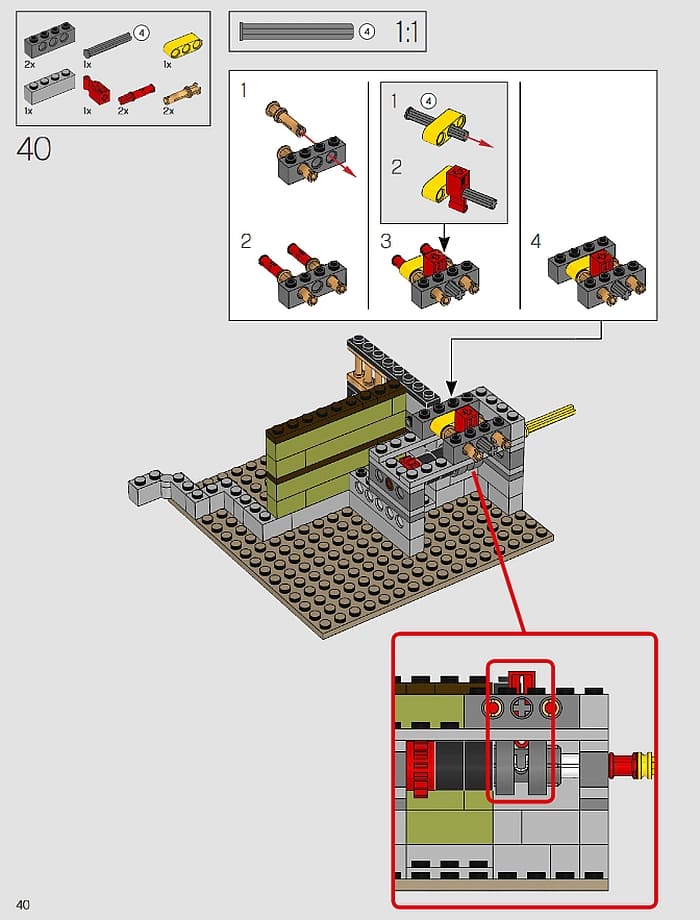
So, that’s the initial set up; three parts with pinholes that will spin freely on the axle on the left that can interact with the axle only if the barrel element is pressed into them. You can probably imagine from here that the only trick is to move the barrel left and right to either secure or release the mechanism. In order to do this, you will build a toggle switch. This is a part I’m not familiar with so it may be new, but it is a LEGO Technic connector that tapers down to a bar. This bar then fits inside the groove of the barrel. You will also build a switch to operate the toggle piece. Given its shape, it will either hold the barrel firmly connected to the extensions and gears or be moved away, thus causing an instant release of tension.
WORKING WITH LEGO SINGLE DIRECTION TURNING
I have covered a technique like this in the past, I believe when we discussed the #10261 LEGO Creator Roller Coaster. In that model we used a gear bridge to either engage or disconnect, depending on how you turned a gear. Well, there are other ways to accomplish this and they may be more useful depending on what you’re trying to do. For instance, the gear bridge won’t hold any tension. So, say you’re lifting an elevator, as soon as you let go, it will drop. Let’s look at another method that can hold weight and still prevent turning the crank in the wrong direction.
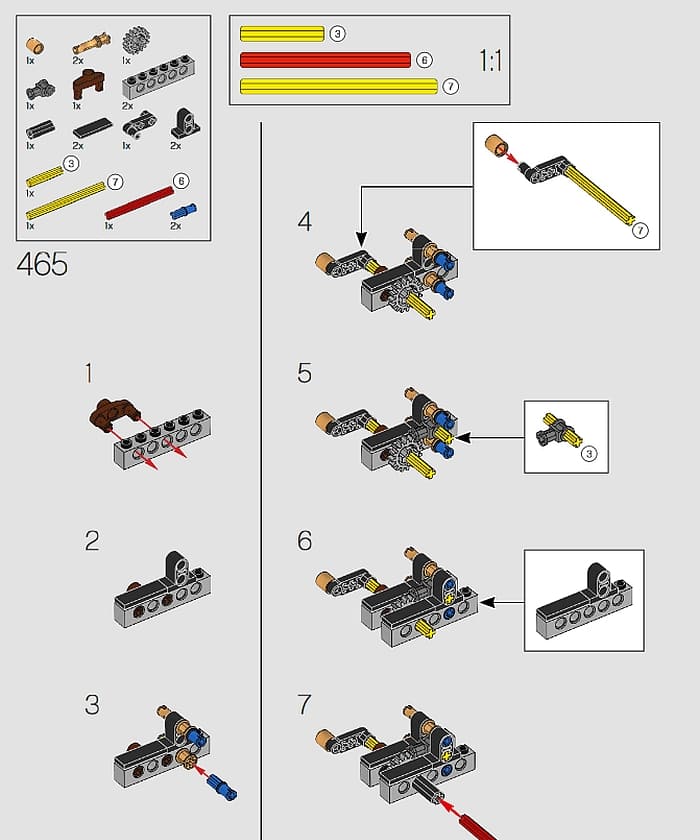
If you look at the back of the #10273 LEGO Creator Haunted House, you’ll see on the left side a crank that controls the ride, and to the right of it is a gear that it turns. Behind this gear towards the building is a LEGO Technic connector piece. Typically, this piece helps you angle two axles perpendicularly to one another. In this case, it is just resting on the gear. When the gear is turning the correct way it simply pushes this piece out of the way and rotates as normal. However, when you attempt to move the gear the other way, the connector jams itself into the teeth of the gear, preventing any movement. And that’s it!
To implement this in your own designs just figure out which way your stopper needs to be. Make sure it rests on the gear and can get into the gear’s teeth, and that the stopper can move freely. I do want to point out that LEGO designers did reinforce the stopper into the main structure as they knew it would need to hold up to some significant pressure. But this may not be necessary for smaller creations.
WORKING WITH LEGO LIGHT MASKS
It’s not too often that LEGO does much with lights. Mostly, when we see any type of light used in a set, it simply lights up something specific and that’s it. The two most common variations are either the light is directly shining on an object or it’s backlighting an object. So, it was a complete surprise to me when LEGO designers actually did something different in this model.
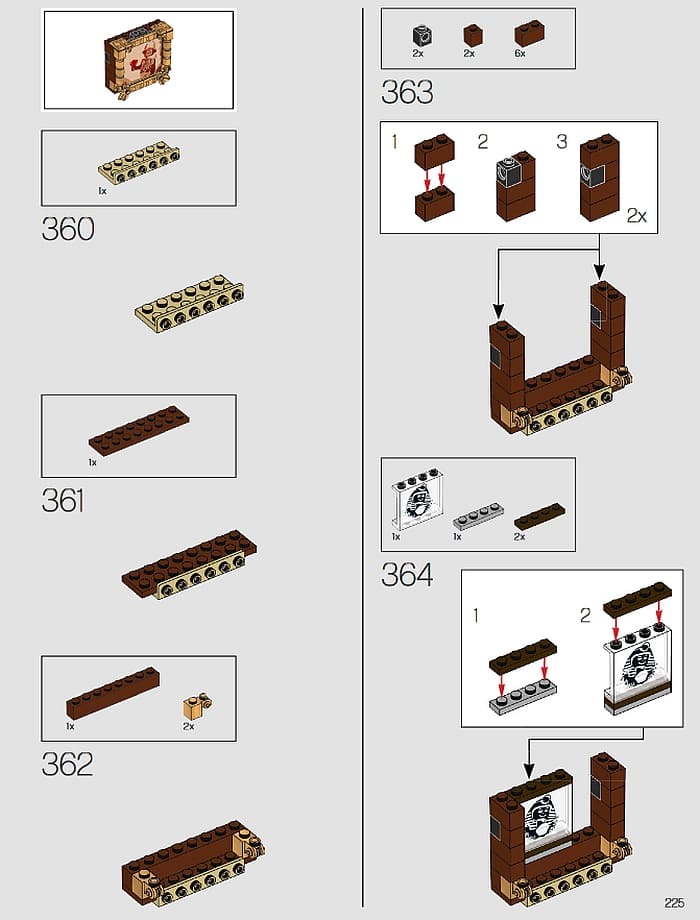
Up on one of the walls is a painting of the Baron holding a ruby. Backlighting this is pretty neat to show the magic of the gem, however there is more. Behind the painting is another panel with a printed pharaoh’s head. The result is that when looking at the painting without the light, it looks one way, and when looking at it with the light on, the pharaoh’s previously hidden image appears. It’s a rather striking effect.

Ultimately, the idea is that you are creating masks for the light. The interesting thing is that you actually don’t need to have pre-printed panels to make this happen. It’s possible to use LEGO bricks and other pieces in front of a light source to direct what’s seen. In fact, some builders take this to the next level and make their entire piece based on this concept. This is often referred to as shadow art.

However, the focus here is that this concept can be implemented in small ways inside your own LEGO creations. Whether you use custom printed stickers or actual building elements, these tricks of the light can be breathtaking. The trick is finding the right part with just enough transparency to make a good screen. Many of the solid colored window panels LEGO makes have a decent amount of transparency that can be used for this purpose. Or, if you don’t have those, applying your own custom stickers on clear panels should do a decent job, provided your sticker paper isn’t super thick.
Also consider that you may need to use a non-LEGO light source to get the job done. This is partly why it is so rare to have optical illusions built into official LEGO sets. The light parts they currently have aren’t quite built for the purpose. But I highly recommend experimenting with this technique and see what you can create with light and two surfaces.
APPLYING WHAT YOU LEARN
There’s nothing quite like a LEGO fairground set. Not only are they made to look fantastic, but they often tackle some rather interesting challenges. Each of these solutions should be added to your own toolbox of tricks to help with mechanical problems you might run across in your own creations.
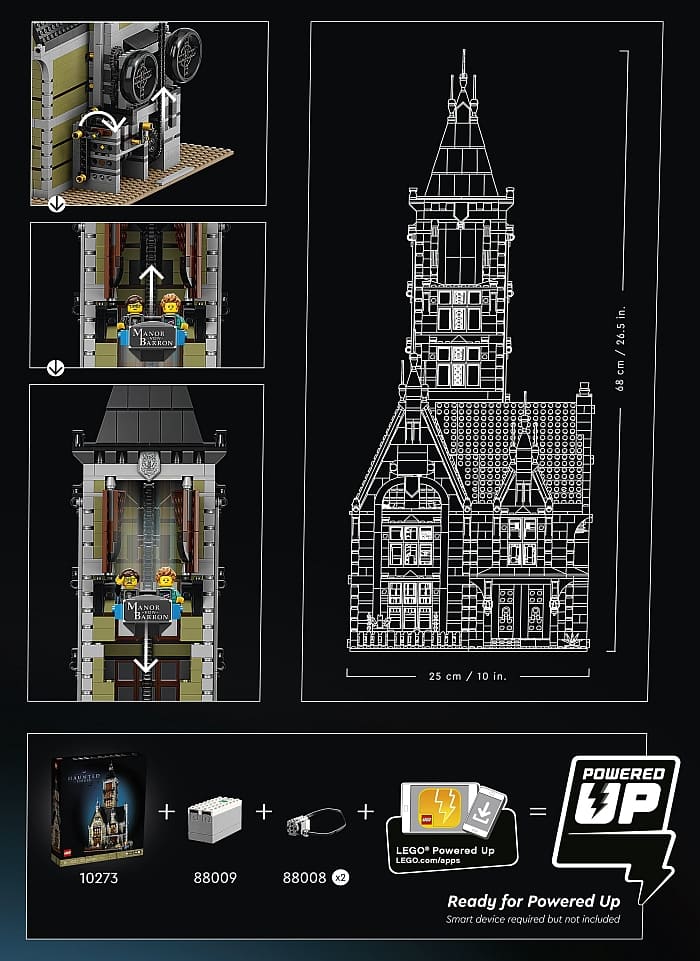
Minimizing speed with weight and friction is something I knew was possible. But seeing it built in an official set gives me a new level of reality to what is possible. Also consider that your ability to control speed doesn’t need to be limited to vertical applications. Additionally, you may not need flywheels that are as large as in this set. Instead, take this as a blueprint in its most general form and experiment. Perhaps using a rubber band instead of a weight might give you the extreme braking system you’re looking for.
Answer may come in the form of parts you never knew existed. Toggle release mechanisms seemed like impossibilities until I built this set. That’s because I was unaware of the existence of certain parts. Exposing yourself to as many official LEGO sets as possible aids you in discovering new parts and techniques.
Likewise, never count on a solution you’ve discovered or used as the only way to get something done. Single direction turning that can hold weight has a wide range of uses. Drawbridges on a castle or controls for a hoist are just a couple of possible situations this style of single direction turning could be used for. Plus, never under estimate just how simple a technique can be.
Speaking of simple, sometimes a creation has a whole new appearance in a different light. Keep in mind that your creative options don’t need to be limited by the purely physical. Using visual tricks is a great way to stretch yourself creatively. And if you still have problems finding a perfect piece, remember you can always use paper or cloth to create your screen. Hopefully, these points will give you some inspirations for your future masterpieces! If you haven’t checked it out already the #10273 LEGO Creator Haunted House is available at the Online LEGO Shop.
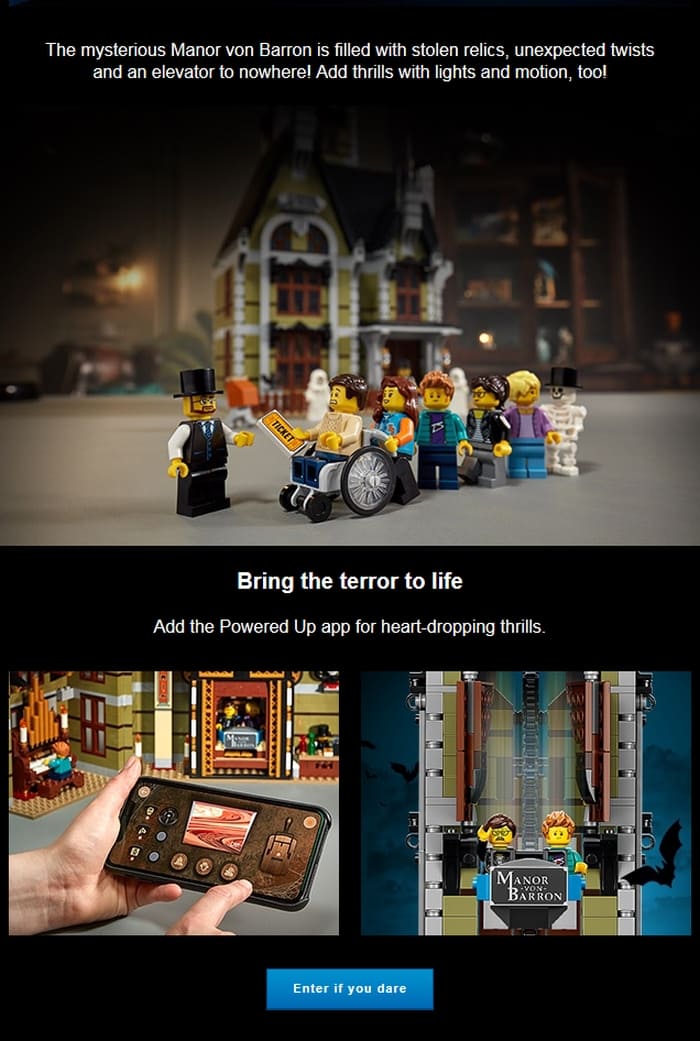
What do you think? How do you like the LEGO Creator Haunted House? What do you think of the techniques we discussed here? If you have the set already, what other interesting building techniques did you notice? Feel free to share your thoughts and own reviews in the comment section below!
And you might also like to check out the following related posts:












I want to try this set, but I’m nervous I won’t even know where to start if I need to fix anything. I have been reading that the ride can get stuck or not go as smoothly as it should. Any tips on where to look or what to fix?
So far here’s what I had to look out for.
First they tell you that the chain needs to be 74 links and then a tread piece. You do this twice. I needed to go 75 links and then a tread to make it fit correctly.
I also did have the elevator get stuck when I was first running it. All that was that I needed to press all the walls of the elevator shaft more tightly together. It would be handy to have a ruler to help push the elevator carriage through a couple of times. This also helps straighten out any slightly crooked bricks.
I was seeing a little resistance on the rollers for the fly wheels, but running the ride several times does seem to work that issue out.
Also, people report clicking on the chain. Unfortunately, the chain is notorious for losing grip since it is more flexible than most gears. So a bit of slipping and clicking is perfectly normal and shouldn’t be considered an issue.
Out of all these things, making sure the shaft is pressed together tight and is straight is really the ony thing that can really make someone panic.
A much easier fix is to take a file and slightly sand down the tips of the tan pins which hold the wheels to the car. It doesn’t have to be much, ten strokes with a nail file or emory board will give enough clearance so the pins don’t catch on every imperfection with the tower bricks.
A lot of this is over my head. I would love to see this set in real life and in action.
Definitely feel that the fairground sets are going to intimidate many builders.
considering you’re taking the looks of LEGO Systems and combining it with the functionality of LEGO Technic, they are rather a step up in their complexity.
But they are super pretty and make great show pieces. It’ll be something LEGO User Groups will show off at meetings or shows and official LEGO stores might even have it on display.
I’m just wondering, what other applications would you use a flywheel for? I want to try this out, but I don’t have anything specific in mind.
The technique is good for anything you really just need to slow down.
So if you made a race track and needed to slow the cars down at the end so they don’t break apart.
This could also be used in a Great ball contraption where the speed of objects need to be a bit more regulated.
You can also alter the use of the fly wheel design to harness more energy. For instance, make the rollers wheels on a vehicle and the large weighted wheel as a gear. This will deliver a crazy amount of energy to the big wheel/gear to power something.
Ideally, you will use a fly wheel when gravity and falling is an issue.
Wow. So Lego used an illegal technique with that plate in between studs? What made them change their mind? Do you know?
Oh no, that’s what I was getting at.
As far as I can tell that old book I had showed a legal connection, they just don’t really use it. This was the first time I saw it being used in real life in an actual set rather than as an idea printed in an old book.
The book was an official LEGO product.
The counterweight for the flywheels, do they have to be big, or just heavy, or both? I’m wondering what would be the smallest flywheel assembly that we could make.
I think weight is the more important factor.
Size does help in that it can provide more friction due to having a large surface area. One thing I didn’t bring up is that the large wheel felt like a dual molded piece. The inner section was the hard ABS plastic, while the outter edge was more a soft rubber. So friction did play a roll
But if you can build sufficient mass to act as a counter weight you can get this design as small as you like. Just keep in mind that the amount of time the fly wheel stays in contact with the thing you are slowing down the more you’ll see an effect.
So if you shrink say the rollers down too much you may lose a good portion of the fly wheels benefit.
I also think the reason they used a large wheel was because it was a very efficient way to add weight and mass with out making it too large.
I remember there was a shadow theater in the Ninjago Temple that was really cool. It also used shadow techniques, combining a printed film and real pieces that rotate behind it. It was a really cool feature!
Yeah! The Ninjago Air Temple!
I bought the set but still haven’t put it together. 🙁
Trying to find time and space. But that is the same technique that shows off the use of masks and shadows very well!
I’m eagerly awaiting it coming back in stock and hope we can get our hands on one set before the blasted scalpers buy them all again. We’ve created a family tradition around the fairground and adding new sets, either MOCs or official sets each year. I was very disappointed when it sold out before the official release date!
So… I guess you’d have to resort to moc-ups for the time being…
Maya, make sure you sign up for email updates for availability. When it does become available, people snap it up so fast, you blink, and it’s out of stock again. But the set should be around for a while, so sooner or later we should all be able to get it.
What a fantastic set! And now I want it even more so I can try out the mechanism. I remember Jang saying that the elevator shaft tower thing should have been wider so the cart doesn’t get stuck on the walls. Thank you for the interesting review.
The set as a whole doesn’t interest me much, but the flywheel mechanism is a very cool inclusion and something we have not seen from LEGO before (to my knowledge). It seems like we rarely get a dynamic set feature that utilizes physics concepts other than basic springs and gears. I think LEGO could have drawn more attention to that in the set reveal, assuming the fairground ride was really the primary aspect of the set and not all the Adventurers references.
In terms of the flywheel mechanism itself, I note that the flywheel refers only to the large external wheel, and it’s not really a counterweight, but rather a device to store energy – in this case, the falling ride car’s energy. As you say, the car transfers energy to the flywheel, but the friction/drag effect is due to the flywheel’s large moment of inertia, which basically is the wheel’s resistance to being rotated. The car uses some of its energy to overcome that resistance and make the flywheel spin, which necessarily slows its descent. Anyways, your description of the mechanism is excellent; I just wanted to clarify the details a bit. 🙂
The toggle switch is also interesting; I had wondered while reading reviews of the set how the cart was released manually. By the way, the toggle switch piece has been around since 1996, but it mostly appears in larger Technic sets: https://brickset.com/parts?query=Change-Over .
Finally, and completely unrelated, but wow, it has been a long time since I last commented on here….
Nice to have you over! You make the flywheel sound even more interesting! And I agree that LEGO could have highlighted the mechanism of the set in more detail in the marketing materials.
I’m about half way through and I have really enjoyed it until I came to attaching the steeple on the front right. No matter how hard I try it just doesn’t fit. I went right back to the start to ensure everything was correct up until that point. What was the most frustrating is it’s very flimsy. This section is only held together by one stud. It seems like a pretty major oversight.
This was one of the most disappointing builds I have ever done.
I agree with Tracy…the steeple on the right is designed incorrectly and the instructions are just atrocious. I had to watch and rewatch Youtube build videos to get is solved. and it is still loose and wonky…any slight bump or opening of the building…it comes apart.
My biggest beef is the elevator itself…..it doe NOT go up the elevator staff. It gets stuck on the wheels and do amount of turning will raise it above them. I have seen suggestion that I should remove the wheels….but that defeats the purpose of them doesn’t it.
I think this one will stay up for Halloween and then be put away into the “never to be rebuilt again” section.
Not happy with this one at all.
James, I’m sorry to hear that the set didn’t work for you. I wish I could help, but it’s hard to resolve issues from a distance. Both William and I built our own copies of the set, and neither of use ran into any major issues. The elevator shaft is tight, but it should work with minor adjustments. I didn’t have any issues with the steeple so I can’t comment on that. Let me know if we can be of any help resolving your issues.
I, too, have had a terrible time with the right steeple section. My husband and I finally decided to pull some other pieces we have from other sets and wing it. We took it apart and rebuilt it several times to make sure we were doing it correctly. It now stays put with the modifications but does look a little wonky. Haven’t got to the elevator shaft yet but will keep in mind the file idea.
I just built this and my elevator goes up but then gets stuck at the top and doesn’t drop down. I can still turn the mechanism but it just loops and the elevator doesn’t drop. What could I have done wrong? /sigh
Shannon, I believe Will got back to you with some suggestions. If you don’t get it, let me know.
I need help with this too!
Emma, make sure that the track pieces have room to move! This is a tricky part to assemble.
Apologies for being later to the conversation, just completed the Lego haunted house 10273, the only way for the lift to operate is to remove the from badge/plate from the blue buggie, what have I done wrong