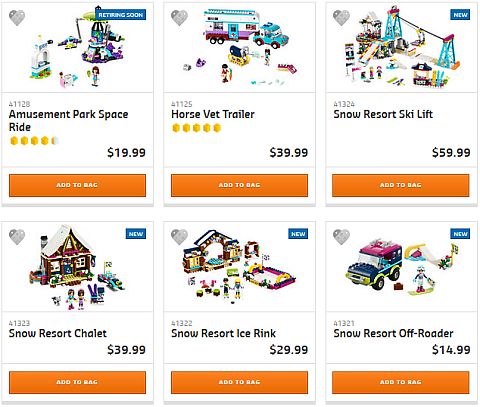You might be familiar with the excellent animated reviews, custom LEGO creations, and stop-motion brickfilms of the LEGO YouTube channel ArtiFex Creation. We often include their video-reviews here as well, especially when we are talking about new sets. Recently, ArtiFex Creation teamed up with BrickWow, a LEGO-themed fashion design company, to create a T-shirt with an interesting twist. To help launch their idea, Max from ArtiFex Creation reached out to let our readers know about their Kickstarter campaign and a couple of fun contests you can participate in. 🙂

Max from ArtiFex Creation says: “Being LEGO fans and builders ourselves, we thought it would be fun to design a stylish and playable T-shirt, for fellow LEGO fans to wear and express their creations. So, we teamed up with a fashion designer from Shanghai to come up with the “LeBrick” apparel line. We hope you’ll have as much fun wearing our shirts as we did creating them!”

So what’s so special about the LeBrick T-shirts? They are regular T-shirts at first glance, but instead of a standard chest-pocket, they come with a transparent plastic pocket that opens from the side and can be closed with a Velcro strip. The pocket fits a standard 8×8-stud LEGO plate you can use to display a small LEGO mosaic or message, or you can also use it to carry around your favorite minifigs.
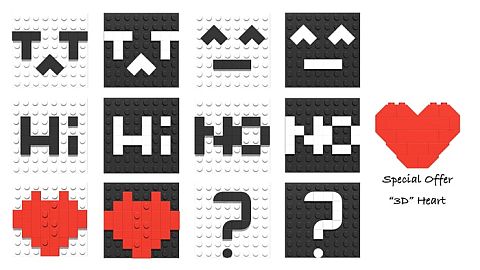
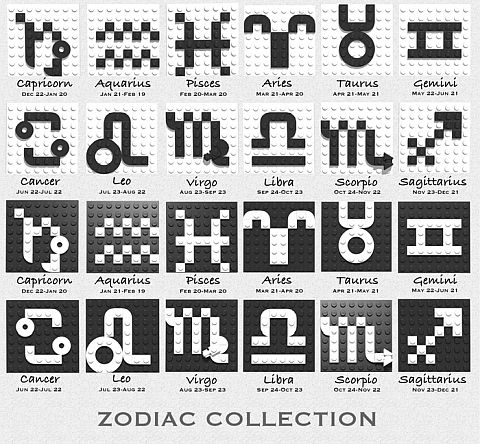
Besides being an interesting fashion statement, I could also see this T-shirt becoming popular at LEGO shows and conventions, where it is already customary to wear special brick-built nametags. In the video below, you can see some creative ways to wear and use the shirts.
If you are interested in the LeBrick LEGO Wear & Play-T-shirt, you can check out the Kickstarter campaign, which just launched yesterday. It has more information about the product, as well as a list of all the various packages and rewards you can get by supporting the campaign. See here: LEBRICK ON KICKSTARTER

LeBrick also has a contest page, where you can enter for a chance to win the entire package of LeBrick products, including 2 T-shirts, the Zodiac Collection, the Emoji Collection, four monochrome minifigs, and three 8×8 mosaics that fit in the T-shirt’s pocket (see pictures below). To enter, you just need to refer others to the Kickstarter page. All the details are explained here: LEBRICK GIVEAWAY

The third event related to the launch is a design contest, which we will have more information on a bit later that I will be including here.
It’s always nice to see LEGO fans coming up with creative ideas to either find a solution to a problem LEGO fans face (i.e. something related to storage, display, etc.) or add some fun complementary products to the hobby.
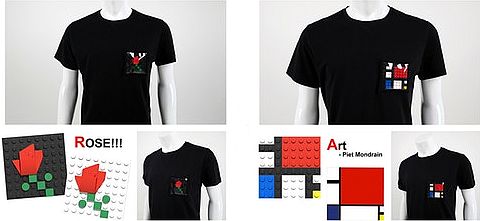
What do you think? How do you like these LEGO-themed T-shirts? Would you wear one? How would you use it? And what would you put in your pocket? Are there any other LEGO T-shirt or other clothing designs that you really like? Feel free to share in the comment section below! 😉
And you might also like to check out the following related posts: