While the first wave of The LEGO Batman Movie sets have been out since the beginning of January, and they are definitely fantastic, we can appreciate them even more since the movie was released a few days ago. We have discussed most of the already released sets (see links at the end of this post), and we also briefly mentioned the second wave of sets coming this summer when talked about The LEGO Batman Movie books.

Just to recap, the second wave of The LEGO Batman Movie sets include the #70913 LEGO Batman Movie Scarecrow Fearful Face-Off, the #70914 LEGO Batman Movie Bane Toxic Truck Attack (with a bigfig Bane!), the #70915 LEGO Batman Movie Two-Face Double, and the #70916 LEGO Batman Movie The Batwing. (See all four sets below.)




While I do like The LEGO Batman Movie summer sets, I couldn’t help but feel disappointed that there was nothing really big and awesome. The LEGO Movie summer wave gave us three amazing large sets; the #70814 LEGO Movie Emmet’s Contruct-O-Mech, the #70815 LEGO Movie Super Secret Police Dropship, and the #70816 LEGO Movie Benny’s Spaceship, Spaceship, SPACESHIP! I remember excitedly counting down the days to get Benny’s Spaceship. How many more sleeps? Are we there yet???!!! Spaceship, spaceship, SPACESHIP! 😀

Then, last weekend LEGO tweeted about a summer set we haven’t seen before; the #70917 LEGO Batman Movie Ultimate Batmobile. Now we are talking! The set includes a massive Batmobile (which can split into four separate vehicles), a light-up Bat-signal, and eight minifigures; Batman, Robin, Batgirl, Polka-Dot Man, the Wicked Witch, two Flying Monkeys, and Alfred with two katanas (note that four of the characters are exclusive to this set). The price is going to be $129.99, which is just right for such an awesome vehicle. This is basically the Batman version of Benny’s Spaceship, and it looks incredible!

So to summarize, The Batman Movie is giving us four major Bat-vehicles; the #70905 LEGO Batman Movie Batmobile, the #70908 LEGO Batman Movie Scuttler, the #70916 LEGO Batman Movie Batwing, and the #70917 LEGO Batman Movie Ultimate Batmobile. Besides the large Bat-vehicles, there are a few minor ones as well, like the Batboat in the #70909 LEGO Batcave Break-In, and the Batcycle in the #70915 LEGO Batman Movie Two-Face Double. I really like that both the large and small bat-vehicles have the same color-scheme of black, with red stripes and translucent-yellow windows. They make a very impressive collection.

What do you think? Have you seen The Batman Movie yet? How do you like the current selection of sets, and what you do think of the sets coming this summer, including the Ultimate Batmobile? Feel free to share your thoughts and discuss in the comment section below! And you can also check out the currently available sets at The LEGO Batman Movie section of the Online LEGO Shop.
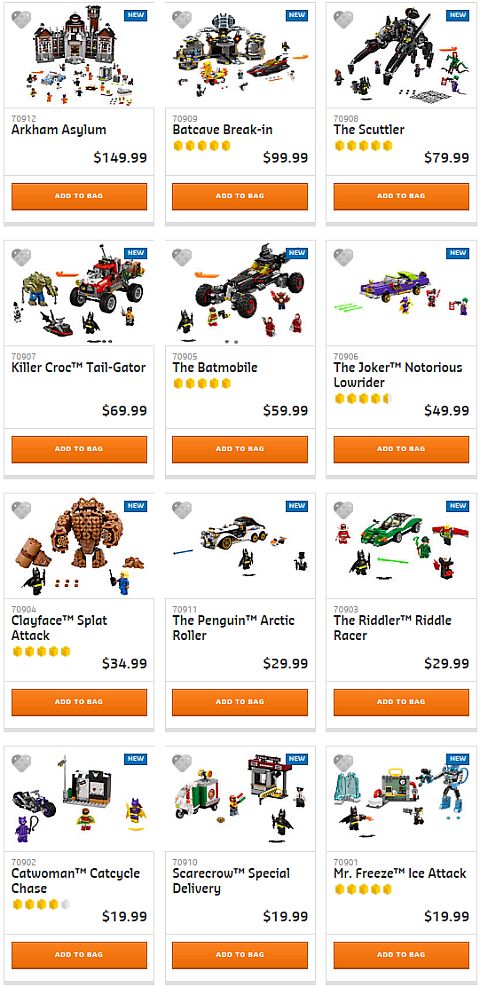
Also, remember that right now you can get two free exclusive minifigures: LEGO Disco Batman and LEGO Clown Batman. They are automatically added to orders over $75 at the Online LEGO Shop.

And you might also like to check out the following related posts:
- The LEGO Batman Movie Books from DK
- LEGO Batman Movie Sets Review – Part 1 (#70900, #70901, #70910)
- LEGO Batman Movie Sets Review – Part 2 (#70907)
- LEGO Batman Movie Sets Review – Part 3 (#70904)
- LEGO Batman Movie Sets Review – Part 4 (#70906)
- LEGO Batman Movie Sets Review – Part 5 (#70909)
- LEGO Batman Movie Sets Review – Part 6 (#70912)
- LEGO Batman Movie Sets Review – Part 7 (#70905, #70908)


















