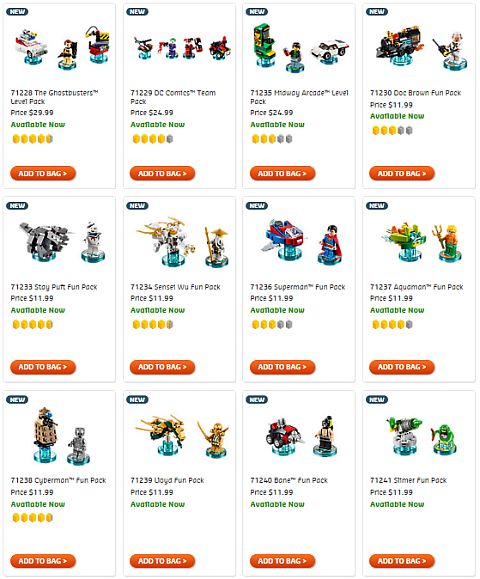A couple of years ago I discovered the website of the German LEGO fan who goes by the name CustomBricks. What initially caught my attention was their various trailer-attachments for the #10220 LEGO Creator Volkswagen T1 Camper Van, and the LEGO #10242 LEGO Creator MINI Cooper. See original article here: LEGO MINI Cooper Caravan & More! 🙂

Since then CustomBricks also added trailers for the newly released #10252 LEGO Creator Volkswagen Beetle, which are what I wanted to show you today. This includes a luggage trailer with custom printed tarpaulin, a brick-built luggage trailer, and a trailer with a Vespa scooter or boat – all in delicious dark-azure to match the Beetle.

While last time I checked the CustomBricks website, only downloadable PDF instructions were available for the custom trailers, now they also have building kits, so you can get all the LEGO elements, instructions, stickers, cloth pieces, and whatever else is needed to build the models. This is a great option if you don’t want to hunt for parts yourself, although I have to say that shipping from Germany to the USA is very expensive (other countries may vary).
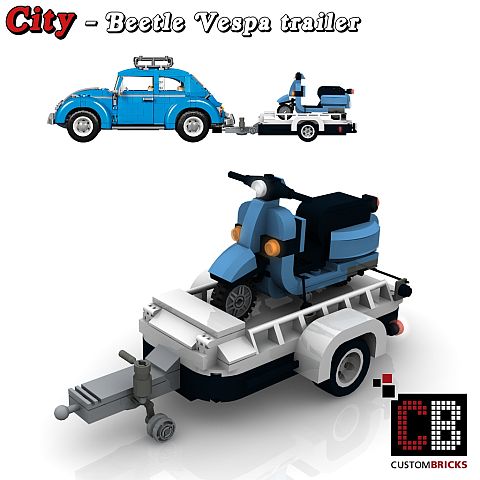
However PDF instructions are still available for a very reasonable price, if you want to go the cheaper route, and you already have the pieces. The unique custom printed tarpaulins can be bought separately, and shipping on those is a lot more affordable than getting the entire kit.

Also, there are some new trailers available for the #10220 LEGO Creator Volkswagen T1 Camper Van and the LEGO #10242 LEGO Creator MINI Cooper, in case you want to check out those as well. In the video below you can see the trailers and other accessories for the VW Camper.
If you already have any of the LEGO vehicle display models like the #10220 LEGO Creator Volkswagen T1 Camper Van, the LEGO #10242 LEGO Creator MINI Cooper, and/or the #10252 LEGO Creator Volkswagen Beetle, adding a matching trailer is a great way to expand them, and make them more unique. You can find all the various trailer options at the CustomBricks website. The ready-to-go kits are under the Custom Sets tab, the PDF instructions are under the Custom Instructions tab, and the tarpaulins can be found under the Custom Accessories tab. And the original LEGO vehicles you can find under the LEGO Creator section of the Online LEGO Shop.

So what do you think? How do you like these custom LEGO trailers? Are you planning to build any of them? Feel free to share and discuss in the comment section below! 😉
And you might also like to check out the following related posts:
- LEGO Volkswagen Beetle Review & Thoughts
- Review of the LEGO Creator Ferrari F40
- LEGO MINI Cooper Available Now!
- LEGO MINI Cooper & Classic Space Fusion
- LEGO MINI Cooper Caravan & More!
- LEGO VW Camper Mini in Every Shape & Style!
- LEGO Travel-Trailers & Camper-Vans
- Feelin’ The Sixties with the LEGO VW Camper!