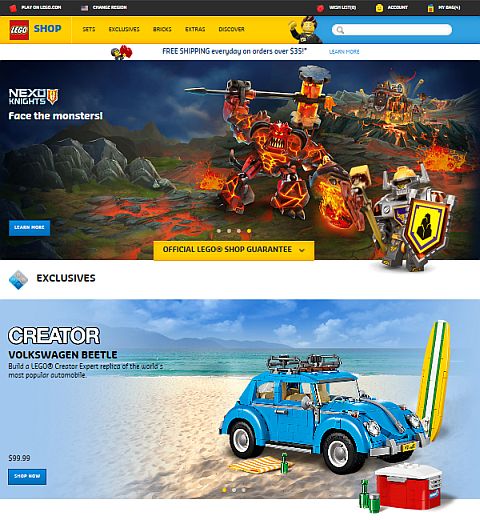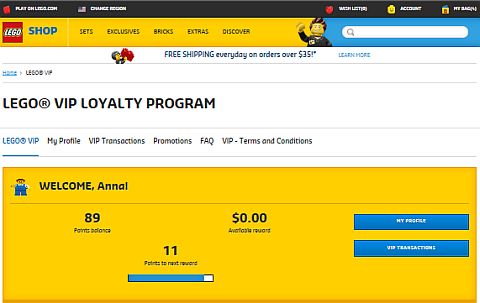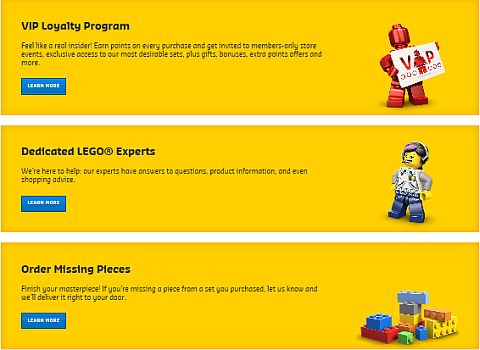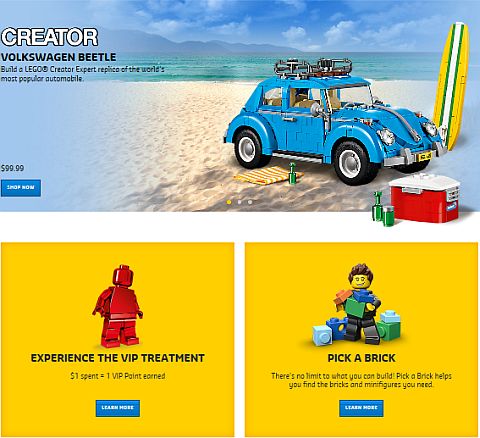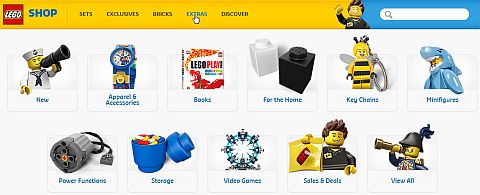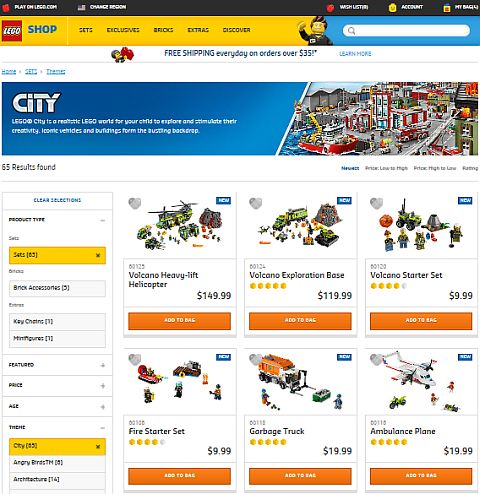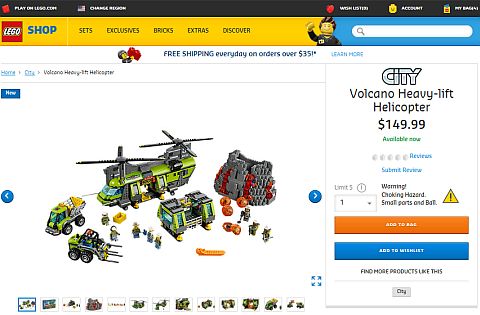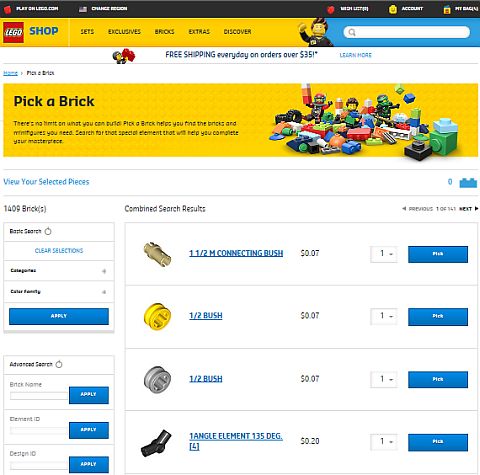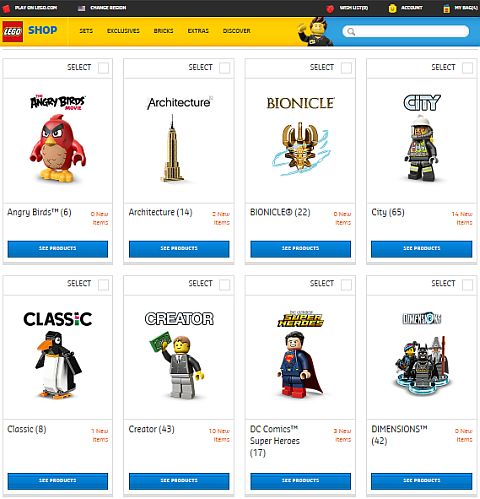Four LEGO Elves sets were released last month, and they are just as beautiful and magical as the previous LEGO Elves sets, but this time we also get introduced to more sinister forces, represented with darker colors. Below we will look at each new LEGO Elves set in more detail. 🙂

➡ #41177 LEGO ELVES PRECIOUS CRYSTAL MINE: This is the smallest of the four new LEGO Elves sets, including some wooden supports for the mine, a small rock section, and a slide, which – I assume – is part of the river flowing inside the mine. As the mine is quite small, this set may not be interesting enough on its own, but added to some of the other sets, it can enhance the landscape and playability. Here is the official description: Explore the beautiful mine and discover its hidden surprises! Join Naida and Farran as they travel through Elvendale and make an exciting find! Help them protect the newly-hatched baby earth dragon Floria and meet the mouse jeweler who makes beautiful jewels from the crystals in the mine. Ride the mine cart with Naida and Floria into the mine and find the hidden map. Stop at the shop and buy a sparkly jewel before heading on your way! Includes Naida and Farran mini-dolls, plus Floria the baby earth dragon and a mouse. Crystal Mine measures over 4” (12cm) high, 4” (12cm) wide and 6” (17cm) deep. 273 pieces. Price: $29.99 – BUY HERE

➡ #41178 LEGO ELVES THE DRAGON SANCTUARY: Another LEGO Elves set with a beautiful dragon! This is the fourth adult dragon we get in the LEGO Elves line, after the blue Water Dragon (41172), the orange Fire Dragon (#41175), and the green Earth Dragon (#41176). The Wind Dragon in this set is a lovely lavender color, and it is one of the largest dragons amongst all of them, with two sets of wings! The set has some nice play-features on its own, but it can also serve as a display-stand for your dragon egg collection (if you have been getting the previous sets). Here is the official description: Help Tidus and Aira bring the dragons and elves together again! Help rebuild the bond between the dragons and the elves at the Dragon Sanctuary. Fish with Tidus on his raft, then blow the sacred horn to call the dragons. Ride with Aira on Gust the 4-winged wind dragon to gain access to the Sanctuary’s upper temple, and then help Tidus hatch a plan to help the other elves. Remember to meet Rayne the baby water dragon, and feed her some dragon cherries before you go! Includes Aira and Tidus mini-doll figures, Gust the wind dragon, and Rayne the baby water dragon. Dragon Sanctuary measures over 11” (30cm) high, 4” (11cm) wide and 5” (14cm) deep. Gust the wind dragon measures over 3” (9cm) high, 10” (27cm) long and has a wingspan of 13” (35cm). 585 pieces. Price: $49.99 – BUY HERE

➡ #41179 LEGO ELVES QUEEN DRAGON’S RESCUE: This set includes the fifth and most important dragon in the entire LEGO Elves series. While comparing pictures you might think she is the same size as the other dragons, she is actually much larger. Watch the video-review below by JANBBRiCKS to see just how large this dragon is, compared to the other ones. The set itself includes lots of black and dark-purple elements, indicating that we are dealing with dark forces here that are keeping the Queen dragon captive. Here is the official description: Sneak inside the castle tower to free the captive Queen dragon! The Elf Witch’s minion, Dusti the evil fox, is guarding the castle tower and the captive Queen dragon! Help Emily Jones and Azari sneak in and find the key to unlock the chains. Make your way across the lava pit with Azari’s powers and distract Dusti. Join Emily while she bonds with the Queen dragon as Azari unlocks the chains, then hop on the dragon’s back with the girls and fly away! Includes Emily Jones and Azari mini-doll figures, plus Elandra the Queen dragon, Dusti the evil fox and a mouse. Castle tower measures over 7” (18cm) high, 3” (9cm) wide and 9” (25cm) deep. Elandra the Queen dragon measures over 3” (10cm) high, 15” (40cm) long and has a wingspan of 15” (40cm). 833 pieces. Price: $69.99 – BUY HERE

➡ #41180 LEGO ELVES RAGANA’S MAGIC SHADOW CASTLE: I would say that this is the most beautiful evil castle LEGO ever released. While it is definitely ominous, it still incorporates the beautiful architecture and magical details of the LEGO Elves line. The set comes with very nice play-features as well, and the mini-dolls are some of my favorites in the entire line. Here is the official description: Explore the evil castle and save the baby Princess dragon! Join Naida and Aira on their quest to sneak into the Magic Shadow Castle and win the final showdown with Ragana! Find a way into the castle and discover Ragana as she makes potions. Help Naida and Aira outsmart her and then lock her in the castle dungeon. Explore the magnificent castle, but watch out for traps on your way. Recover the beautiful and unique baby Princess dragon egg before Ragana escapes! Includes Ragana, Naida and Aira mini-doll figures, plus Estari the baby Princess dragon and Jynx the evil cat. Magic Shadow Castle measures over 11” (30cm) high,14” (38cm) wide and 5” (14cm) deep. 1014 pieces. Price: $99.99 – BUY HERE
In summary, this is another very strong wave for the LEGO Elves theme, and none of the sets disappoint. If you have been collecting the adult dragons, the #41178 LEGO Elves The Dragon Sanctuary, and the #41179 LEGO Elves Queen Dragon’s Rescue are a must, as they will complete your dragons collection. I would say that the least interesting of the four sets is the #41177 LEGO Elves The Precious Crystal Mine, however it includes a lime-green baby dragon, which is unique to the set. So if you collect the baby dragons, you will probably want to get it. The #41180 LEGO Elves Ragana’s Magic Shadow Castle also includes a unique baby dragon, and it is also one of the most beautiful LEGO Elves sets to date. You can find all four sets – along with many of the previous ones – under the LEGO Elves section of the Online LEGO Shop.
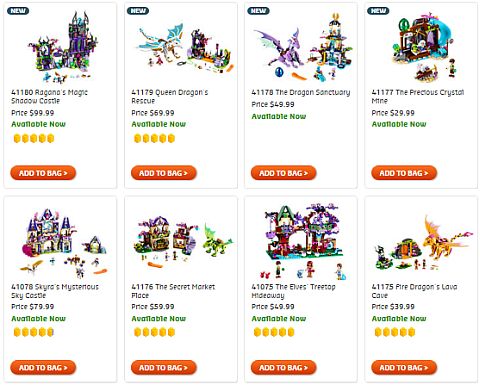
What do you think? How do you like the new LEGO Elves sets? Have you been collecting the series? And how about the dragons? Which is your favorite set so far? Feel free to share your thoughts and discuss in the comment section below! 😉
And you might also like to check out the following related posts: