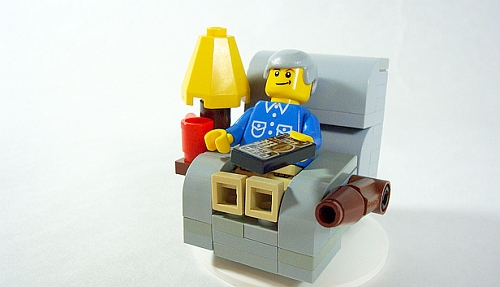(Written by Sarah)
One thing that I’ve had some fun with lately is making little LEGO gift vignettes and giving them as gifts to my non-LEGO friends. Since I base the vignette off each person, they really connect with it and see LEGO in a whole new light. It’s really been a source of joy and I wanted to share with others the process I go through to make a LEGO gift.

This vignette was a gift for a co-worker when she retired. She loved theater, mountain-climbing and her dog. So I combined all three into a little scene; a play about a woman who goes mountain-climbing with her faithful dog.
➡ LEGO GIFT – STEP 1: RECIPIENT’S INTEREST
The first thing to do is to consider the person you are giving this LEGO gift to. What do they like to do? Do they have any hobbies, or is there something really unique about them? The trick here is that whatever you choose has to be LEGO-compatible. For example, one person I know loves yoga, but I couldn’t figure out how to display that with LEGO, so I had to choose something else.
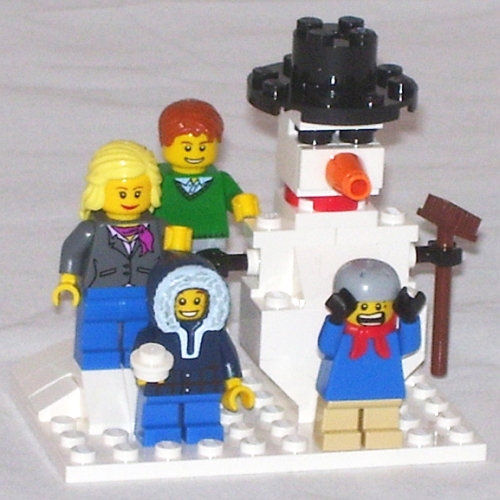
This vignette was for one of my supervisors as a holiday gift. While she has other hobbies, her main focus is her kids and husband. So I built this scene of the family building a snowman.
➡ LEGO GIFT – STEP 2: PHYSICAL CHARACTERISTICS
The central focus of the LEGO gift is the minifigure. You want to pick parts that represent the person so that they will connect with it and say, “Hey! That’s me!” To do this, I suggest getting a photo of the person (or people if it will include others). This can be challenging, depending upon how well you know the person.
Even if you can’t get a photo, think about their main physical features and simplify. What is their basic hair color? Do they have any distinct facial features such as a beard or glasses? Your choices for women will be much more limited in terms of faces, but you’ll have a few more options in hair.
The torso and legs will be dependent upon what theme you chose for the LEGO vignette. You want to make it appropriate to the scene, even if it’s not something you normally see the person wear. For instance, one of my recipients goes bike-riding often. I’ve never seen her do this, but wouldn’t imagine she’d wear a suit to do it, so I chose a body that wore a jogging-suit.

This vignette was for another one of my supervisors. She loves biking, so I created this little bridge over a stream as a peaceful setting for a bike-ride.
➡ LEGO GIFT – STEP 3: BUILD THE SCENE
Choose an appropriately sized plate. You want it just large enough to fit the scene, but still be a small piece that can be displayed anywhere. I typically don’t do anything larger than 6 x 10 studs, though I did a 6 x 12 for one since it worked the best.
Then you build whatever it is you’ve decided to build. As with the basic principles of building a LEGO vignette, it should not be a complete build. Usually, you don’t do more than one or two walls, if you even need walls. The scene should be suggestive of reality, but not show the whole thing. For one LEGO gift I made, the setting was inside a pastry-shop. I built a counter with pastries and a single wall behind it so the minifigure stood between the counter and the wall.

This vignette was a holiday gift for one of my supervisors. She loves to bake and at one point was thinking of becoming a pastry-chef. In the case below are cupcakes while on top are cookies and a pie. The colorful wall was just for fun.
➡ LEGO GIFT – STEP 4: WRAPPING IT UP
I highly suggest putting these gifts in a gift-bag. Putting them in a box allows the possibility of it being turned upside down and around, which may knock your vignette apart. People are usually more careful with a gift-bag.
Pick one that is just a little larger than the LEGO gift so it holds it securely. Put the vignette in the middle of a sheet of tissue-paper and fold up the sides. Then gently put it in the bag with the tufts of tissue paper sticking up. I typically caution my recipients that the gift is fragile and to remove it gently. With these steps, nothing has ever fallen apart.

Nathan made this LEGO gift for his wife. There are three parts to this vignette: I LOVE YOU. (Check out the other two sections in his photo gallery by clicking on the picture.)
➡ MAKING A LEGO GIFT – CONCLUSION
The only other challenge you’ll face when making a LEGO gift is having pieces on hand. Every single time I’ve made a LEGO gift, I’ve had to buy the minifigures. Thankfully, I’ve been able to use complete minifigures for several gifts, but for a few, I had to change the face and hair. It’s up to you how you buy your minifigures, whether you buy all the pieces separately or just get complete minifigures. Mostly it will depend on your recipient. You may get lucky and there’s the perfect minifigure already made that represents them.
What do you think, dear readers? Will you start making LEGO gift vignettes? Have you already done this? Please post your comments below. I’d like to know whether this has worked well for others as well. 🙂
And if you are interested in other LEGO gift ideas check here: