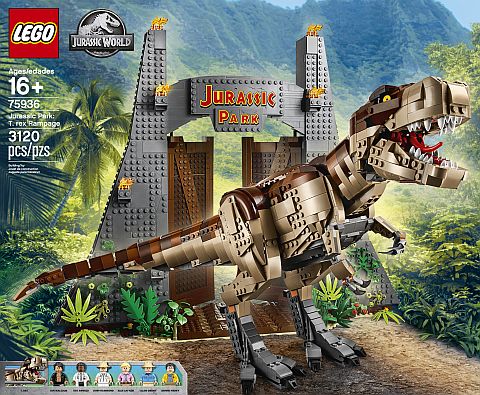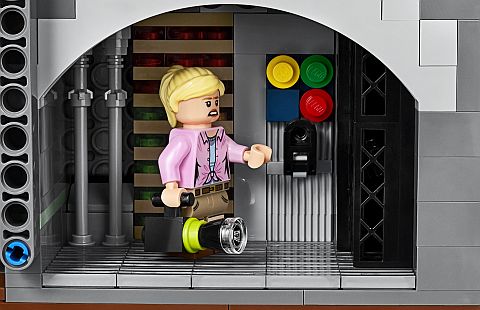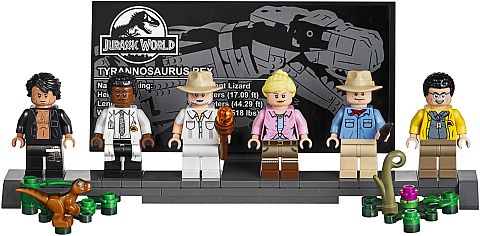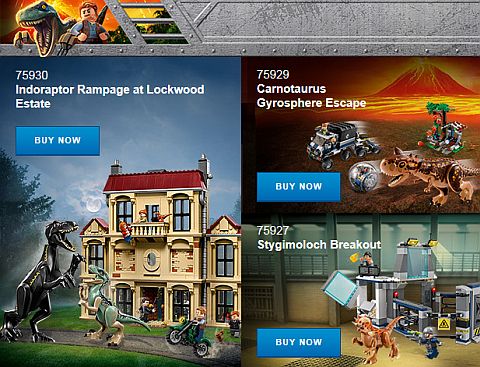There is a new contest on LEGO Ideas for those of you who would like to flex your building muscles, and maybe even win some of the amazing prizes. This time, the contest is related to the nostalgic #21316 LEGO Ideas The Flintstones set. The LEGO Ideas team can’t wait to see the wacky things LEGO fans come up with. Contest details below.
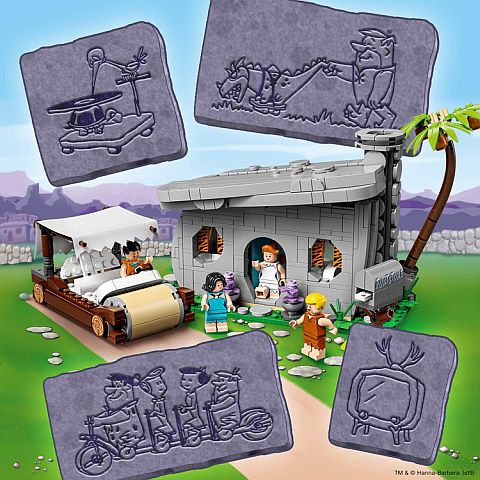
➡ LEGO THE FLINTSTONES CONTEST – INTRO: Yabba Dabba Doo!!! It must be a blast living in the city of Bedrock with Fred and Wilma and all of the wacky inventions that surround them. Wouldn’t life just be a little more fun if you had a pedal car, an elephant vacuum cleaner, a lobster lawn mower, or an octopus dishwasher? The LEGO Ideas team certainly think so! Therefore, they now challenge you to transform any item that you think would fit into the Flintstones universe in Bedrock – in LEGO bricks of course…
➡ LEGO THE FLINTSTONES CONTEST – HOW TO ENTER: You can enter this contest by building an invention that fits within the universe of The Flintstones. Submissions may be in either physical bricks or by using a digital building tool such as LEGO Digital Designer. You’re welcome to use image editing tools, such as Photoshop, to enhance your photos/presentation. Take up to five photos of your creation and submit them to the contest. Make sure to show off your model from all angles and any particular features or functions of your creation. Add a title and a short description. Upload your entry to the contest using the blue Submit Your Entry button on this page.

➡ LEGO THE FLINTSTONES CONTEST – RULES: Entries may contain all kinds of LEGO elements, including LEGO System, LEGO Technic, and LEGO DUPLO. The LEGO elements must be genuine (not cut, glued, drawn on, or otherwise modified). Entries should relate to The Flintstones universe and not consist of or contain copies of any other existing third-party work or creation or infringements of any third-party intellectual property (IP) right. This means all entries containing third party IPs, such as printed parts or minifigure accessories from Marvel and DC Comics Super Heroes, Star Wars, Lord of the Rings, etc. will not be eligible for the contest – this also includes The LEGO Movie. You can use minifigures in your entry as long as they don’t belong to any 3rd party IPs. No custom artwork (stickers/prints). Entries may only contain official LEGO-made stickers or printed elements from non-IP sets. You must be the original creator of all creative work you submit (the model, images, photographs, description text, etc.) and you must have the exclusive right to submit your model to this LEGO Ideas contest. You may not submit a model or artwork made by, or on behalf of, someone else. Entries must be new creations and not previously posted online or submitted to any other contest. You must be at least 13 years of age to participate and enter. There are some other rules, which you can read on the contest page.
➡ LEGO THE FLINTSTONES CONTEST – DEADLINE: Submit your entry no later than July 10th, 2019 at 6:00 AM EST. If you’re not sure what time zone you’re in, you can use a time zone converter.
➡ LEGO THE FLINTSTONES CONTEST – JUDGING: A panel of judges consisting of members of the LEGO Ideas team and the Warner Bros. team will choose a grand prize winner and two runner-ups based on the following: overall coolness and originality – 25%, most inspired details – 25%, relevance to contest theme – 25%, and best use of LEGO elements – 25%.

➡ LEGO THE FLINTSTONES CONTEST – PRIZES: The grand prize winner will get the following: an exclusive, custom built trophy created by a LEGO designer, the #21316 LEGO Ideas The Flintstones set, the complete 2018 LEGO Ideas assortment (#21315 LEGO Ideas Pop-Up Book, #21311 LEGO Ideas Voltron, #21313 LEGO Ideas Ship In A Bottle, and #21314 Tron Legacy), a $300 shopping spree at the Online LEGO Shop, and a LEGO Ideas tote bag. Two runner-up winners will each receive the following: the #21316 LEGO Ideas The Flintstones set, the #21315 LEGO Ideas Pop-Up Book, the #21311 LEGO Ideas Voltron, a $200 shopping spree at the Online LEGO Shop, and a LEGO Ideas tote bag.

➡ LEGO CONTEST – WINNERS ANNOUNCEMENT: Winners will be contacted on the email address associated with their LEGO ID account after July 24th, 2019. Winners will be announced on LEGO Ideas when all winners have returned the signed Winner’s Certification Documents. A winner who does not return their Winner’s Certification Document within one week (5 days) of receiving it will be disqualified, and a new winner will be selected.

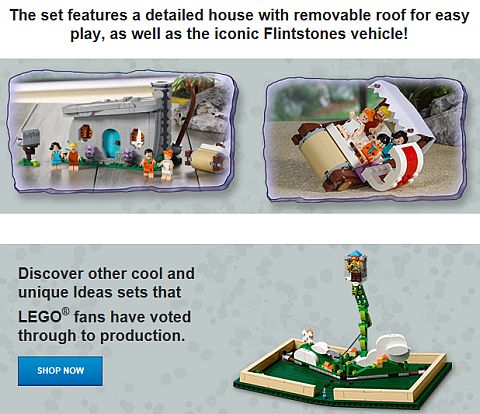
What do you think? How do you like the LEGO The Flinstones set? Did you get it already? And what do you think of the contest? Are you planning to enter? What would you build? Feel free to share and discuss in the comment section below!
And you might also like to check out the following related posts: