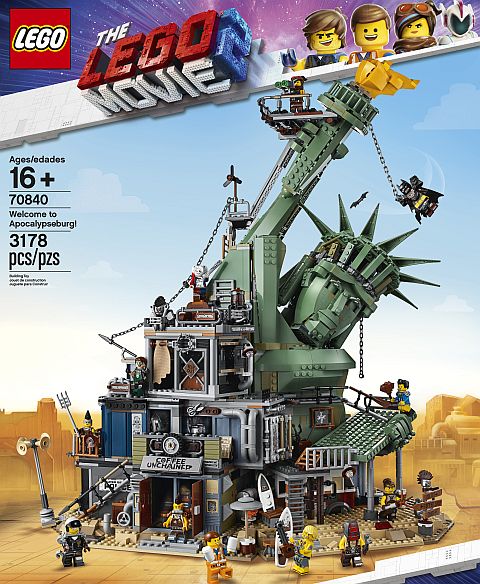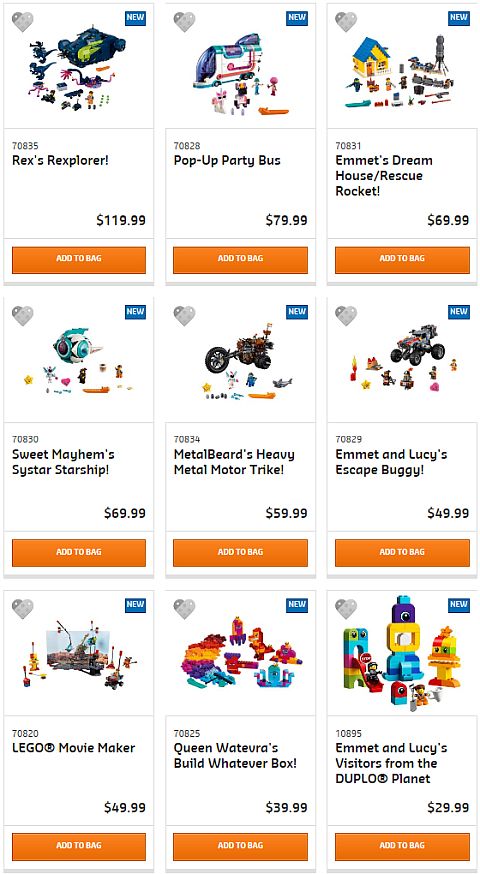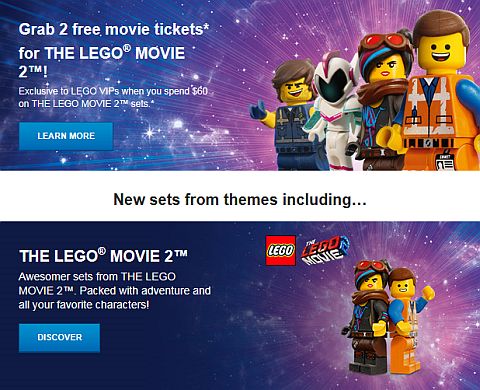(Written by BLProductions)
With 2018 at an end, all the new pieces LEGO introduced last year have become available, so now is an excellent time to review these interesting elements. In 2018, over 145 new elements were introduced in LEGO sets, and that number doesn’t even include all the new LEGO DUPLO pieces or most of the new LEGO minifigure accessories. You can find a list of all of the parts debuted in 2018 at the Brickset database: 2018 New LEGO Parts. Note, however, that the 3000+ parts listed are mostly new prints and new colors of older elements. In this article, I want to highlight some of the most noteworthy new element designs from last year, noting how many colors and sets they came in during 2018. 🙂

The most common element of 2018 is that which appears in the greatest number of 2018 sets. This award easily goes to Flower 1×1 (Design ID: 24866), which came in 12 colors across 89 different sets! You can see all these sets here: LEGO Sets with Design ID 24866. Second place belongs to Plant, w/ Plate 1×1, No. 1 (Design ID: 32607), which came in 4 colors and appeared in 46 sets. The more useful Plate 1×2, Rounded, No. 1 (Design ID: 35480) appeared in the same number of sets but was available in 7 colors. The design of this part avails it to numerous applications, and several sets have indeed found neat uses for it. Another part with many possible purposes is Brick 2x2x2/3, Inverted Bow (Design ID: 32803), which could be found in 5 colors and 38 sets. Notably, all four of these parts appeared together in only one set, #41196 LEGO Elves The Elvenstar Tree Bat Attack pictured above.
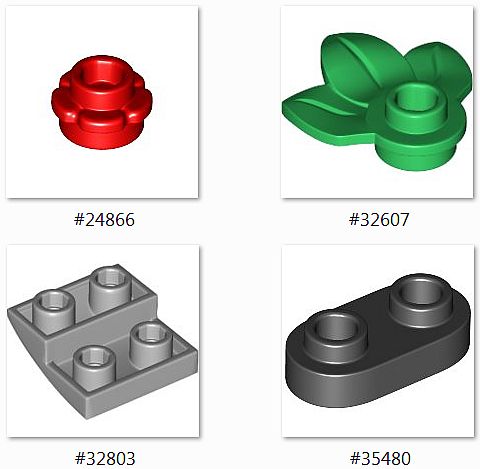
However, the parts I consider the most useful are Plate 1×1, W/ 1.5 Plate 1×1, Upwards (Design ID: 36840) and Plate 1×1, w/ 1.5 Plate 1×1, Downwards (Design ID: 36841). In 2018, the former piece came in 5 colors in 15 sets while the latter part was found in just 3 colors and 8 sets, but both appear frequently in 2019 sets. These latest additions to the LEGO bracket family can serve to attach small details and strengthen structures only one stud in width. The downwards bracket also supplants minifigure neck-brackets, which provide the same connection but don’t work with other bricks as well. Another very useful part is Gear Shifter, w/ Cross Hole (Design ID: 35188), which so far appears only in the #42083 LEGO Technic Bugatti Chiron. In contrast to the older gear shifters, which are red levers, this part shifts gears by rotating on an axle. Because of its circular properties, one shifter can simultaneously manage up to four shifter rings, which in turn can control eight different gear chains. Using several of these parts together, then, can create some very complex gearboxes.

There were also several very interesting, but less useful, parts introduced last year. One of my favorites is Tile 2×2, W/ Deg. 45 Cut (Design ID: 35787), which has the potential to create some cool tessellations, especially when used with the various angular tiles introduced by the LEGO Nexo Knights theme. This part was available unprinted in 4 colors and 5 sets last year and had two printed versions found in two LEGO BrickHeadz sets. Roof Tile 1×1, Deg. 45, w/o Knobs (Design ID: 35464) is another neat triangular piece, appearing in 3 colors and 8 sets, but this one can be used to create ridges, small details, or even houses in micro-scale models.
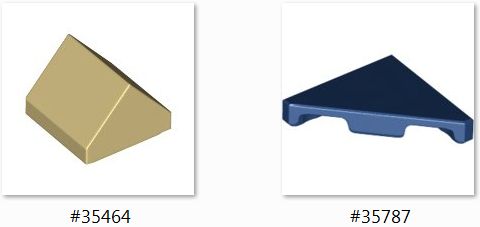
For minifigures, one of the most exciting new parts last year was a new type of minifig legs assembly. LEGO hasn’t properly inventoried this part because it only appeared in the #71022 LEGO Minifigures Harry Potter and Fantastic Beasts series, so I just call it Minifig Lower Part, Medium (Design ID for unprinted versions: 37364). Although shorter than normal minifig legs, this part nonetheless possesses many of the same characteristics, which are demonstrated in this article at Brickset. Currently, this part only comes in black and bright-blue, with several printed variations, but hopefully it will make further appearances in 2019. Minifigure attire was also improved by a new dress piece, the unprinted version of which is called Mini Skirt, No. 3 (Design ID: 36036). All variations of this part, including 9 different prints, can be seen at the BrickLink database, but altogether it came in 9 colors across 8 sets last year and makes an excellent replacement for the 2x2x2 slopes previously used for dresses.
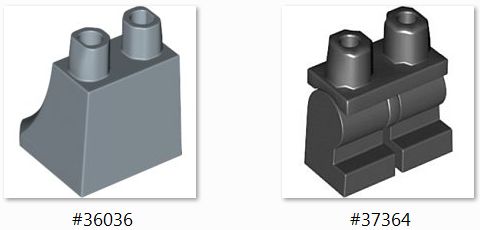
Finally, I must mention the new animals of 2018 to complete this overview. I refer to 2018 as the “Year of Animals” because there were 39 totally new creature and animal parts introduced, more than in any other element category! These parts were created for a variety of product lines, including LEGO City, LEGO Elves, LEGO Minecraft, LEGO Jurassic World, and even LEGO Wizarding World. You can view most of these parts at the Brickset database here and here. Below are images of six cool animal parts you won’t see at those links: a dog body from LEGO Super Heroes sets, a LEGO Elves bat, a mouse, a snake, a Carnotaurus head from LEGO Jurassic World, and an eagle.
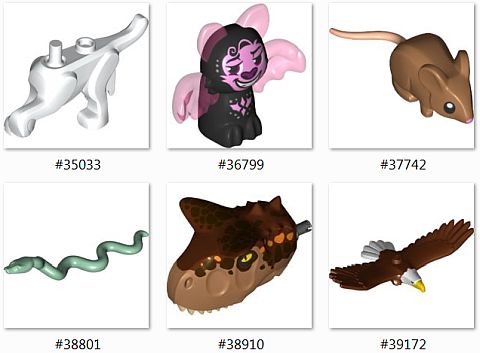
It appears LEGO has no shortage of ideas for new parts! Although some of them seem quite specialized, most new pieces can still be used in a variety of ways. LEGO designers have proved this by using nearly all the pieces discussed above in 2019 sets. In addition, over 50 new pieces have already been introduced in 2019 sets, and these should further enhance the designs of future sets. You can view the currently released 2019 sets, along with most 2018 sets, at the Online LEGO Shop.

So what do you think? How do you like any of these new pieces? Do you have some of them? Have you found any useful applications for them? Feel free to share your thoughts in the comment section below! 🙂
And you might also like to check out the following related posts: