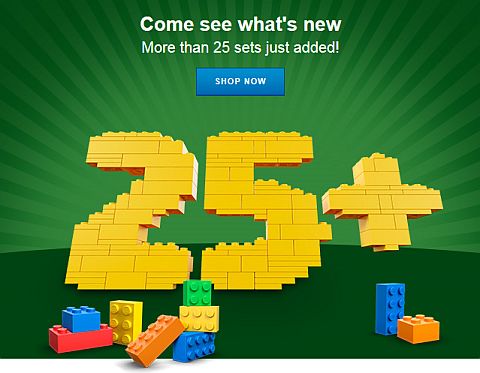You might remember that at the beginning of the month we discussed a new LEGO collection coming in 2018 to celebrate the 60th anniversary of the LEGO brick (see: New LEGO Sets for 2017 & Coming 2018 Sets). The new theme is titled LEGO Building Bigger Thinking, and it includes sets that are similar to the LEGO Classic brick boxes with basic LEGO elements. Each of the sets also includes a printed 2×4 tile to commemorate the 60th anniversary. So far, there are five sets in the series, and they are expected to be available sometime early next year. 🙂

In addition to the LEGO Building Bigger Thinking collection, there is also a very special commemorative set that will be available with purchases of $125 or more at LEGO stores and the Online LEGO Shop between January 28th and February 14th.

The #40290 LEGO Promotional 60 Years of LEGO Brick set is packaged in an old-style LEGO box with the classic color stripes to represent the basic LEGO colors. The set includes 421 pieces to build mini versions of four iconic sets; the #375 LEGO Classic Castle Yellow Castle from 1978, the #497 LEGO Classic Space Galaxy Explorer from 1979, the #6285 LEGO Pirates Black Seas Barracuda from 1989, and the #6399 LEGO Town Airport Shuttle monorail from 1990. All of these sets are much-talked about fan-favorites to this day.

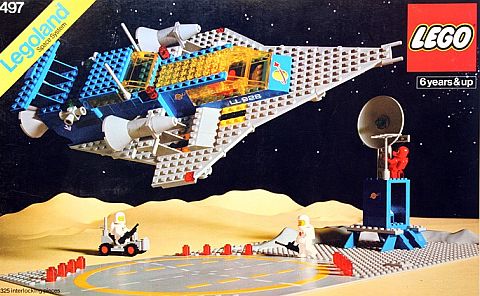

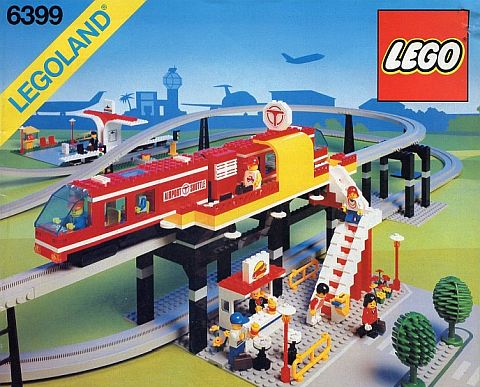
It looks like the mini models of the sets are quite nice, with a little stand for each. I think older LEGO fans who had a chance to play with these sets as children, will be very happy with this collection. I just wish the set would also include a classic minifigure for each of the mini models, but that might be too much to ask from a free set.

I expect that there will be other LEGO sets and events throughout next year to commemorate the 60th anniversary of the LEGO brick, either as special offers or full size sets. In either case, they should be pretty exciting (or at least I hope so), and I’m looking forward to see what LEGO comes up with to celebrate 60 years of awesomeness.
Also, as we mentioned previously, many of the first wave of 2018 sets are now available, including sets from LEGO City, LEGO Creator, LEGO Juniors, The LEGO Ninjago Movie, and LEGO Nexo Knights. To see all the new sets, follow the links to the Online LEGO Shop.
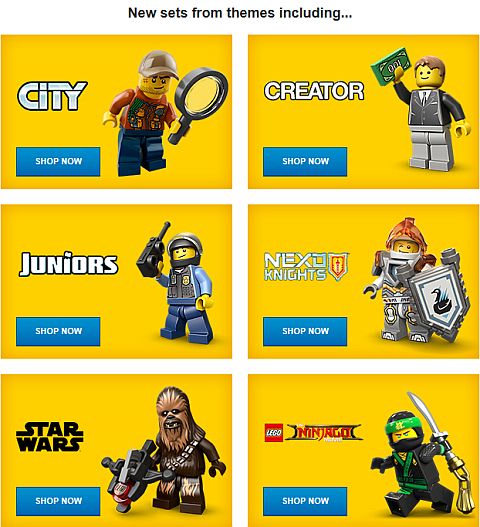
What do you think? How do you like LEGO’s 60th anniversary sets that have been revealed so far? What else would you like to see during this special year? Feel free to share and discuss in the comment section below! 😉
And you might also like to check out the following related posts: