(Written by fikko3107)
Let’s start with this. I am a LEGO collector. I collect LEGO sets of course, but since I’m a TFOL (Teen-Fan-of-LEGO), I don’t have my own income to buy a lot of LEGO sets. So, I try to find other LEGO-related things that I can collect. It dawned on me about 2 years ago when my friend gave me a video downloading software (which is moot compared to what I use now) that I could download LEGO videos. I downloaded all the LEGO Ninjago episodes at that time and I was instantly hooked. I also downloaded LEGO related PDFs, LEGO building instructions, and many more. My dad calls it an addiction, and I’ve got to admit, I’ve suffered withdrawal symptoms… but let’s start with my favorite aspect, videos. 🙂
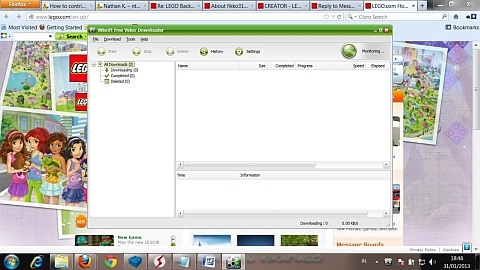
Then, suddenly, the next best (LEGO related) thing happened to me since getting out of my dark-ages (which was only about 5 years): I found the best video downloading program in the world. It’s called iWisoft Free Video Downloader. It detects and downloads videos, so I am able to download videos straight from LEGO.com. It’s just great! 😛
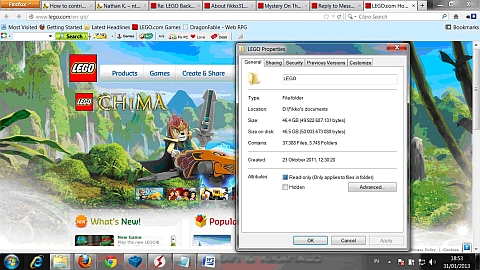
Take a look at the properties of this file on my laptop labeled simply as “LEGO”. Pretty cool, right? 46.5 Gigabytes, 37,388 files. That’s how dedicated I am… 😎
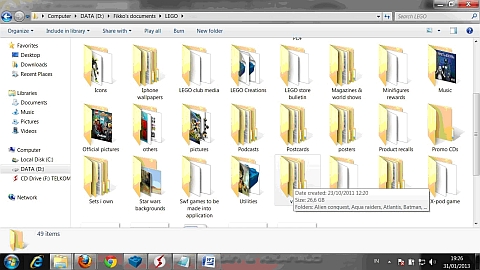
So now let’s go to the videos tab shall we? Open it… and voila! My pride and joy and not at all shame! There’s a little something here for everyone, for I have many TVCs, LEGO Designer Videos, LEGO TV series and even (although not so legal) full-length movies! Now, what should we see? How about checking out some of the content? 😉
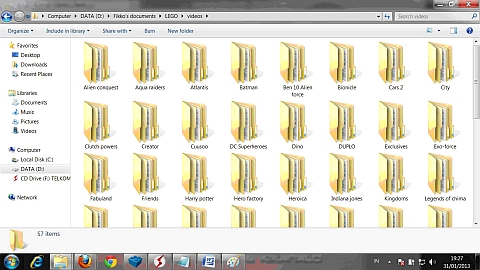
Let’s see, we have the LEGO Star Wars webcomic Season 5 Episode 10…
And of course I have some old, nostalgic LEGO videos, such as this classic LEGO commercial…
Well that’s it for now… so what do you think? If you guys like this article I might write a part 2, featuring LEGO model combining instructions, or even write a monthly post with some new content highlights – but I’m getting ahead of myself. As I mentioned, I’m a TFOL and this is my very first post here, so bear with me. Feedback is welcome. And if you would like to request a video just say it in the comments. Thanks for reading! 😀
And you might also like to read the following related posts:












Very cool collection. You’re right, you have a LEGO collection of sorts which is very nice. I remembered that commercial from Saturday mornings. Keep of trucking buddy!!!
So awesome! I should definitely start downloading stuff like that. Can you download the program straight from the link? If so I will do it right now. Great post!
Alright, I downloaded it. What to do now?
Well, here’s an easy -step manual:
1. open the program
2.open your (LEGO) video in question
3.once it start playing, a “ping” voice will come out, indicatingit detected something. a notification appears on the bottom-right of your monitor, with 2 options: download/cancel. Click download.
4.Wait. Depending on your speed and the size of your program, this might take a while.
5. Another “ping” will indicate that it’s done. Go to the Iwisoft free video downloader folder which is automatically generated in your documents. Your video should be there.
6. Enjoy your video!
P.S: Some videos, like the Friends and LEGO club videos can’t get detected for some reason. I don’t know why.
That explains a lot. I was trying to see if it would work for a Lego Club video but nothing happened. Thanks for the post and how to use the program! Best of luck on your next post! 😉
Out of curiosity, do you have any Roborider and/ or Slizer/Throw bot videos? I know that some exist (although if it is just biting the sets I do not know), but I have been unable to locate them. They have not been on the actual LEGO site for more than 10 years I think, but I’d thought I’d ask.
I haven’t downloaded it yet, but of course it’s there. Go to: http://www.youtube.com/playlist?list=PL600F3D4586D89C04
Thanks. Sorry for forgetting to say so until now.
There is software call feemake, you can use the downloader version to get video from youtube and such
ouch Freemake
Great post! 😀 I loved that 80’s LEGO Commercial… And I watched the Ninjago one. Kinda strange… -.- But it was just concept, so it was pretty cool. ^^
90s… lol
Same thing here. The 80’s commercial was great! The Ninjago one was kind of strange,but funny. Waiting for part 2. Once again,great post!
illegally downloading videos -_- I could tell the authorities but who cares!
Downloading videos for your own purposes is usually fine. It is distributing them, and especially making money of of them is what’s illegal. 🙄
:s I try running the program, and, it says Flash Player isn’t installed. :/ Even AFTER I installed it, the program still threw me the same error.
Can’t help you with that, sorry. It worked with me though.
🙁 Is there any place I should go to, for attempting to find an answer? Maybe Contact the company that made it?
Not a bad idea, If you’re willing…
It seems like you don’t have Flash Player installed on your computer, or you might have an older version. Flash Player is not part of the downloader software, but a separate program by Adobe. Just go to Adobe’s website to download it. You will need it anyway as most websites that have videos require it. 😉
Well, went to Adobe’s website, and downloaded the latest version, still nothing. Could it be because my computer is 64 bit?
Hm… not sure about that… I’m not a tech-person, so maybe you need to find someone who knows more. Personally I use another downloader that works with Firefox… I’m not sure if that also requires Flash Player, but that is another option you can try. 😕
It’s fun to see how old the 2nd video is. I honestly think that may have been from late 2009-early 2010. It’s funny to see how much Ninjago has progressed. Look at what Cole, Jay, Kai, and Zane and their hairstyles could have been! Totally WHACK! I am now thankful it turned out a different way, because that probably would have made Ninjago not as successful if it turned out like that…
Yeah, that was my favorite one too! Really interesting! Actually, what Fikko is doing is going to have historical significance. Even now his collection is very valuable, but a decade from now or longer, it will be incredible. We will be able to look back at long-forgotten videos like these… just awesome!:D
The Ninjago one was pretty nice. Since when could Kai dance like that? 😆
I feel a strong sense of nostalgia. I’m also satisfied how Ninjago turned out now. Some people say that they like the first version better, but in my opinion, the current version is WAY better. I think the old one was complete whack. I don’t think Ninjago would be such a commercial and fan-based success if it turned out the way that is described in this video. Also, the old Golden Weapons looked in a way similar to their successors, but also in another way they don’t…
Yeah, pretty interesting to see how an idea develops… 😀
Did you notice that in the CGI rendering in the last scene of the promo, all the ninjas had the bearded, smiling imperial guard head from the 2009 pirates theme under their ninja garb?
Wow! I never noticed that, you must have eagle eyes! 😉
I’ve just noticed, in that star wars episode I’m pretty sure we got a sneak peak of the new sail barge 🙂 Looks good.
You should see the new rancor pit yoda chronicles video its better than the previous ones.
Yeah, I liked it better too. I will be posting it here on Monday. 😉
Interesting addiction. In total, how many hours have you spent to complete all the video collection?
I’m not answering that…
How do you capture?
Apparently, capturing from LEGO’s website is not as easy as it used to be when this article was written. However, they often post the same videos on their YouTube channel, and you can easily download them from there. 😉