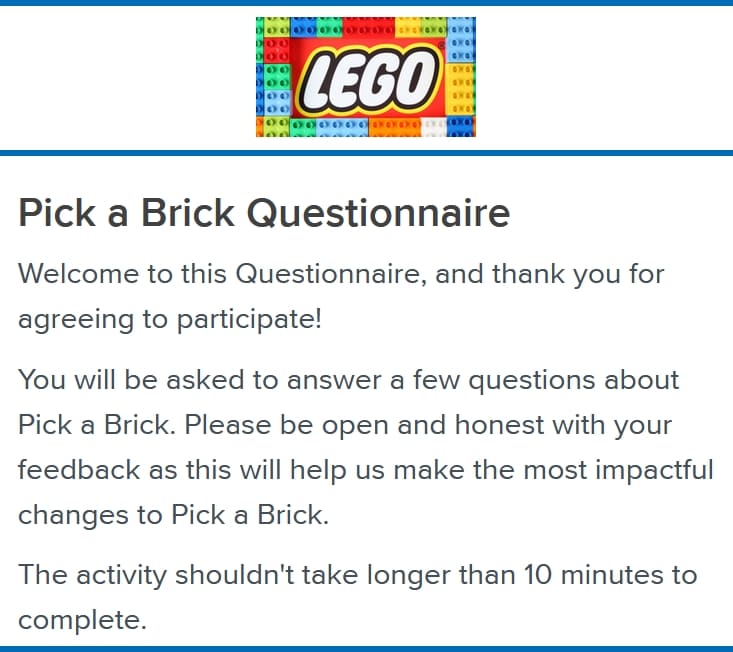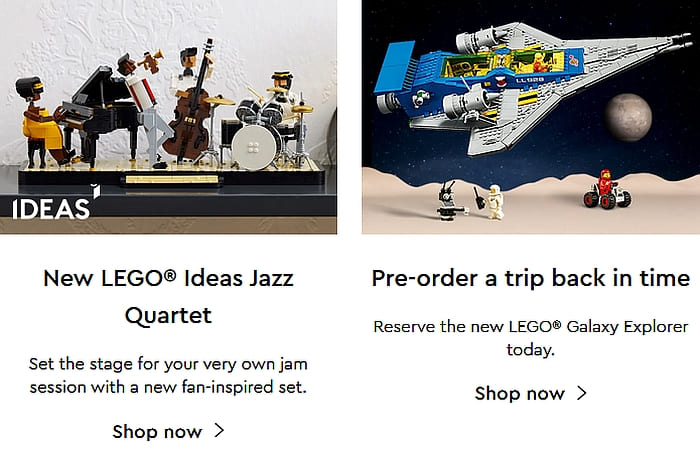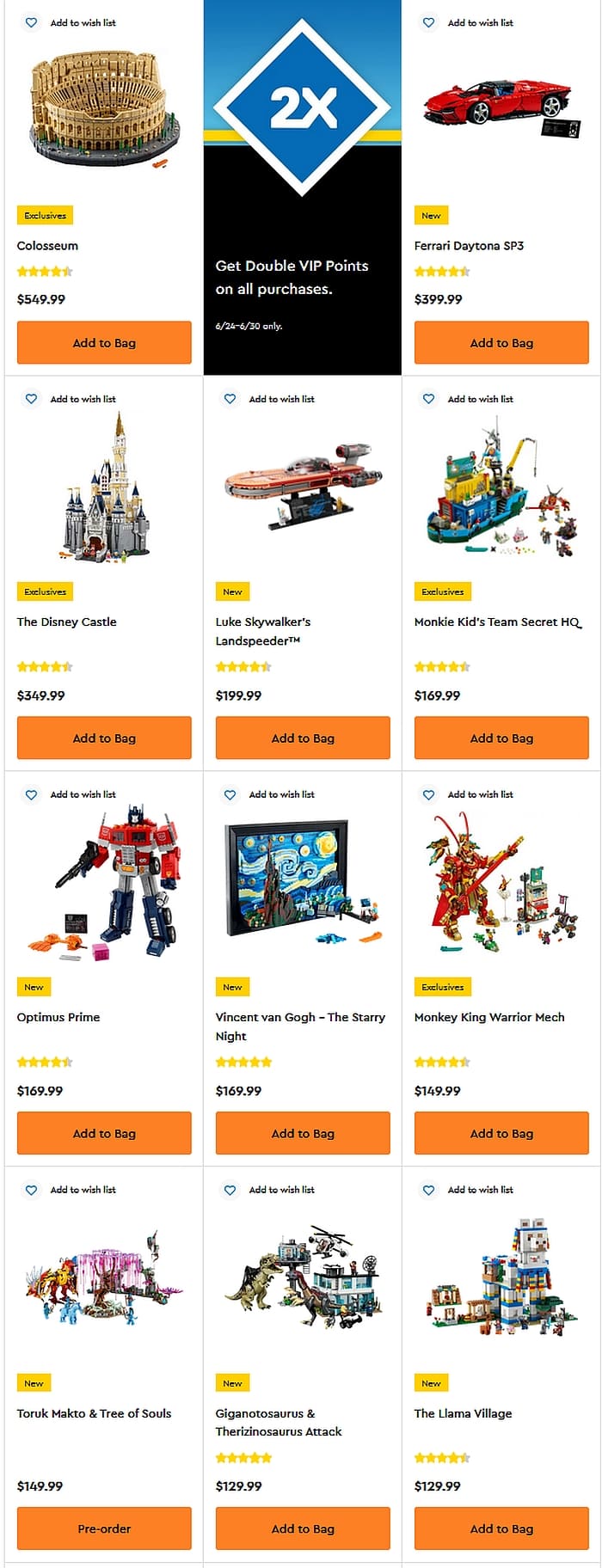The LEGO Speed Champions keeps expanding with new vehicles added each year. The vehicles themselves expanded going from 6 studs to 8 studs wide. The larger body allows for a more realistic interior with two seats, and also more intricate sculpting of the exterior.

Although the LEGO Speed Champions line mostly features modern race cars and supercars, there are also some classic vehicles in the mix. Two news sets that will be released next month that are worth checking out are the #76911 LEGO Speed Champions 007 Aston Martin DB5 and the #76912 LEGO Speed Champions Fast & Furious 1970 Dodge Charger R/T – both with attractive lines and curves – an impressive feat in such a small scale.

The #76911 LEGO Speed Champions 007 Aston Martin DB5 is the first time a movie-based car enters the collection. It is a faithful LEGO recreation of the iconic 1964 British sports car and looks quite elegant. It comes with molded silver-colored wire wheel rim inserts and 4 extra sets of license plates representing different James Bond movies, plus a No Time To Die-James Bond minifigure. The 007 Aston Martin DB5 model measures over 2 in. (5 cm) high, 6.5 in. (17 cm) long, and 2.5 in. (7 cm) wide, contains 298 pieces, and only costs $19.99. I’m sure a lot of LEGO fans will purchase this set just to add a unique classic car to their cities. It will be available in August and is already listed at the LEGO Speed Champions section of the Online LEGO Shop.

The #76912 LEGO Speed Champions Fast & Furious 1970 Dodge Charger R/T captures the look of the iconic muscle car from the street racing action film series. It comes with molded silver-colored rim inserts and a cool hood scoop. A Dominic Toretto minifigure is also included with the set. The Fast & Furious 1970 Dodge Charger R/T model measures over 2 in. (5 cm) high, 6.5 in. (17 cm) long, and 2.5 in. (7 cm) wide, contains 345 pieces, and also costs only $19.99. It should be another popular model once it’s released in August. You can already check it out at the LEGO Speed Champions section of the Online LEGO Shop.

If you like classic cars, you might also take a look at the currently available 1968 Chevrolet Corvette from the #76903 LEGO Speed Champions 2-pack, and the 1970 Dodge Challenger T/A from the #76904 LEGO Speed Champions 2-pack. And the currently available 8-wide race cars and super cars are pretty nice too. You can find them at the LEGO Speed Champions section of the Online LEGO Shop.


What do you think? How do you like the upcoming LEGO Speed Champions sets? Do you collect Speed Champions vehicles? And how do you like the wider cars? Feel free to share your thoughts and discuss in the comment section below!
And you might also like to check out the following related posts: