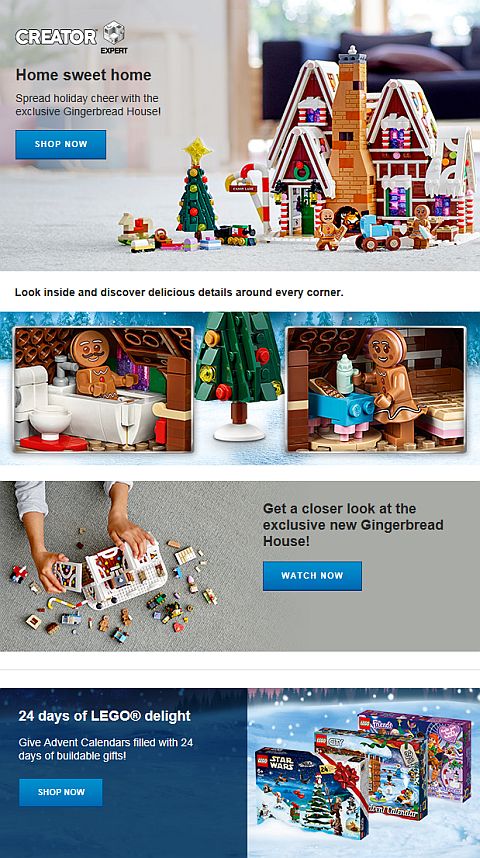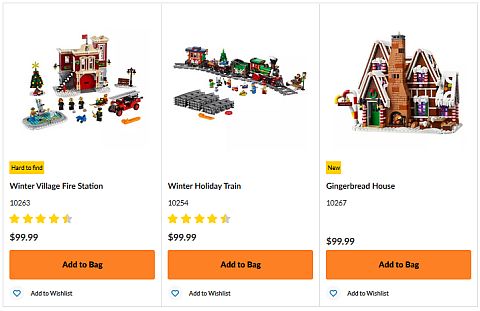As LEGO fans, we are pretty good at selecting sets for ourselves, but may still struggle with purchasing LEGO as gifts for others. We tend to think that others will like the same LEGO sets and themes as we do, but that may not be the case. There are no hard and fast rules for purchasing and gifting LEGO, but some guidelines can still help. So, lets take a look at what might be good gifts for friends and family this holiday season.

➡ THE BEST LEGO SETS FOR FAMILIES: LEGO has been around for so long that several generations grew up with the hobby. So, it’s not uncommon that parent, grandparents, and children all build together. If you are Christmas shopping for a family like this, you probably already know what kind of LEGO sets they are into; perhaps they have a LEGO City layout in their basement, or LEGO Star Wars sets all over the living room, or they are into building castles, or robots, or trains. For a family like this, you could consider getting a set that they can build together, or a LEGO bucket with loose bricks that everyone can enjoy. Good candidates are:
- LEGO Christmas Village sets (cute winter-themed sets)
- LEGO Creator sets (3-in-1 sets with many possibilities)
- LEGO City sets (one of the oldest and most popular LEGO themes)
- LEGO Classic brick buckets (loose bricks for free building)

➡ THE BEST LEGO SETS FOR BOYS: If you know their wish-list, or the LEGO themes they like to build, get something from those categories. Super popular themes with boys are LEGO Star Wars, LEGO Ninjago, LEGO Jurassic World, LEGO Minecraft, and LEGO Super Heroes, so anything from these themes would make a great Christmas gift. Also, the LEGO Creator line is excellent for kids who like to build their own designs. These sets are mostly priced in the $10-$50 range and are quite affordable:
- LEGO Star Wars sets (small and big sets for fans of the movies)
- LEGO Ninjago sets (a solid favorite for many years)
- LEGO Marvel Super Heroes sets (with popular heroes and villains)
- LEGO DC Super Heroes sets (with popular heroes and villains)
- LEGO Minecraft sets (great for Minecraft fans)
- LEGO Jurassic World sets (perfect for dinosaur fans)
- LEGO Hidden Side sets (spooky sets with augmented reality)
- LEGO Creator sets (3-in-1 sets with many possibilities)
- LEGO Speed Champions sets (for racecar fans)
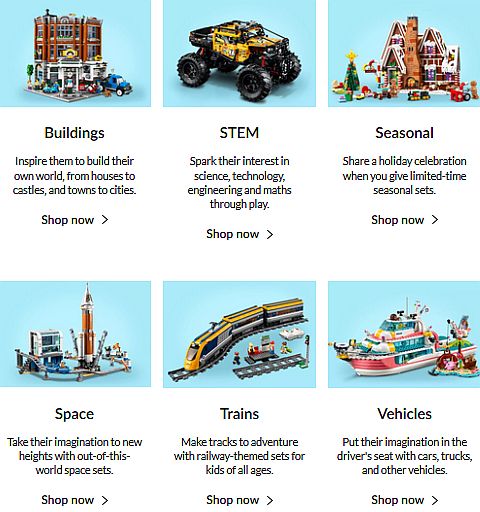
➡ THE BEST LEGO SETS FOR GIRLS: If you are Christmas shopping for a girl who is already into LEGO Friends, you can’t go wrong with any of the currently available sets. There is a great selection in the $10-$50 range, and there are also larger sets for special occasions. LEGO Disney is another popular theme that use mini-dolls instead of regular LEGO minifigures. Girls also tend to like the LEGO Creator houses and other sets that are not centered on conflict:
- LEGO Friends sets (specifically developed for girls)
- LEGO Disney sets (for girls who are Disney fans)
- LEGO Creator sets (3-in-1 sets with many possibilities)
- LEGO Christmas Village sets (cute winter-themed sets)

➡ THE BEST LEGO SETS FOR TEENS: Shopping for teens is a bit more challenging (I guess shopping for anything for teenagers is challenging). First of all, make sure they are still into LEGO. Even kids who have been building with LEGO all their life may put the hobby on pause during their teen years. However, this is not true for all teens; many of them will continue the LEGO hobby, and in fact take it much more seriously then before. They may be interested in architecture, engineering, design, robotics, art, history, and programming, and their LEGO builds will reflect that. If the teen you are shopping for is on their way out of the LEGO hobby, you might consider one of the excellent LEGO books from No Starch Press that may rekindle their interest, or if they are still involved with LEGO, there are many LEGO sets specifically designed for teens. Good candidates are:
- LEGO Creator Expert Builder sets (very detailed high-end models)
- LEGO Technic sets (realistic cars and other vehicles)
- LEGO Robotics sets (used by many schools for teaching robotics)
- LEGO Ideas sets (fan suggested LEGO sets)
- LEGO books by No Starch Press (excellent selection!)
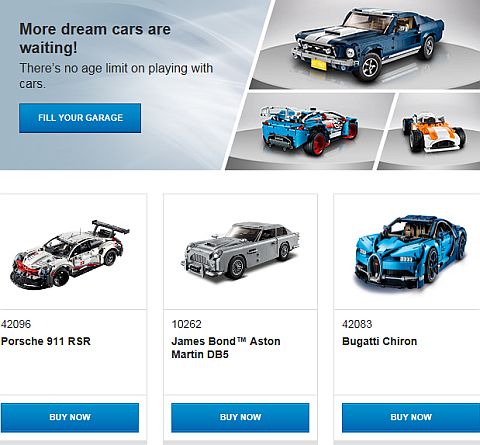
➡ THE BEST LEGO SETS FOR ADULTS: LEGO is not just a childhood toy, but also a lifetime hobby for many adults. The large number of LEGO clubs, blogs, forums, and conventions geared towards adult LEGO fans are a testimony of the thriving adult LEGO fan community. LEGO has been releasing more and more sets specifically for their adult fans. These are usually very large models with complex building techniques and intricate details. They are basically modeling kits with LEGO bricks. Adult-oriented LEGO sets are usually expensive too, in the several hundred dollars range, however there are also smaller sets that adults would appreciate:
- LEGO Creator Expert Builder sets (very detailed, high-end models)
- LEGO Technic sets (realistic LEGO cars and other vehicles)
- LEGO Modular Buildings sets (very detailed City-style buildings)
- LEGO Ideas sets (fan suggested LEGO sets)
- LEGO books by No Starch Press (excellent selection!)

➡ THE BEST LEGO SETS FOR GRANDPARENTS: LEGO has been around long enough that there are fans of the brand who are now grandparents. And grandparents deserve gifts too – especially if they are fun grandparents who are into LEGO! They would likely appreciate the same LEGO sets as all adults, but there is also something else I would recommend for them; LEGO books. Older LEGO fans have likely seen it all, built it all, even have it all, but they can still get inspiration from LEGO books with amazing creations or interesting historical details about the hobby:
- LEGO Creator Expert Builder sets (very detailed, high-end models)
- LEGO Modular Building sets (very detailed City-style buildings)
- LEGO Architecture sets (realistic replicas of real landmarks)
- LEGO Ideas sets (fan suggested LEGO sets)
- LEGO books by No Starch Press (excellent selection!)

➡ THE BEST LEGO SETS FOR CO-WORKERS: You may be working with someone who is a LEGO-nut. Perhaps you have not seen their whole LEGO collection, or know exactly what LEGO themes they prefer, but you can get them something funny and LEGO-related that fits in the office:
- LEGO gifts (business-card holders, pencil holders, notebooks, etc.)
- LEGO minifigures (individual minifigs with accessories)
- LEGO keychains (a great variety to choose from)
- LEGO holiday sets (small sets, ornaments, stocking-stuffers, etc.)
➡ THE BEST LEGO SETS FOR YOUR BOSS: Yes, your boss may be into LEGO too! Or, perhaps you are the one who is known as the LEGO geek, and you want to surprise your boss with something related to your hobby:
- LEGO gifts (business-card holders, pencil holders, notebooks, etc.)
- LEGO minifigures (individual minifigs with accessories)
- LEGO keychains (a great variety to choose from)
- LEGO Architecture sets (realistic replicas of real landmarks)
- LEGO Ideas sets (fan suggested LEGO sets)

➡ THE BEST SMALL LEGO SETS (UNDER $20): If your budget is small, but you would still like to surprise a LEGO fan, or you are just looking for LEGO stocking-stuffers here are some ideas:
- LEGO gifts (magnets, holiday ornaments, notebooks, etc.)
- LEGO minifigures (individual minifigs with accessories)
- LEGO keychains (a great variety to choose from)
- LEGO holiday sets (small sets, ornaments, stocking-stuffers, etc.)

➡ THE BEST LARGE LEGO SETS (OVER $100): These are the best of the best LEGO sets, mostly recommended for teen and adult builders, although some younger kids may like them too. If money is not an issue, any LEGO fan would be very happy with these sets. Here are the best of the currently available large LEGO sets:
- #75252 LEGO Star Wars Imperial Star Destroyer
- #71044 LEGO Disney Train and Station
- #10264 LEGO Creator Corner Garage
- #10265 LEGO Creator Ford Mustang
- #21318 LEGO Ideas Tree House
- #42100 LEGO Technic Liebherr R9800
- #42110 LEGO Technic Land Rover Defender
- #76139 LEGO Super Heroes 1989 Batmobile
- #75936 LEGO Jurassic Park: T. Rex Rampage
- #75810 LEGO Stranger Things: The Upside Down
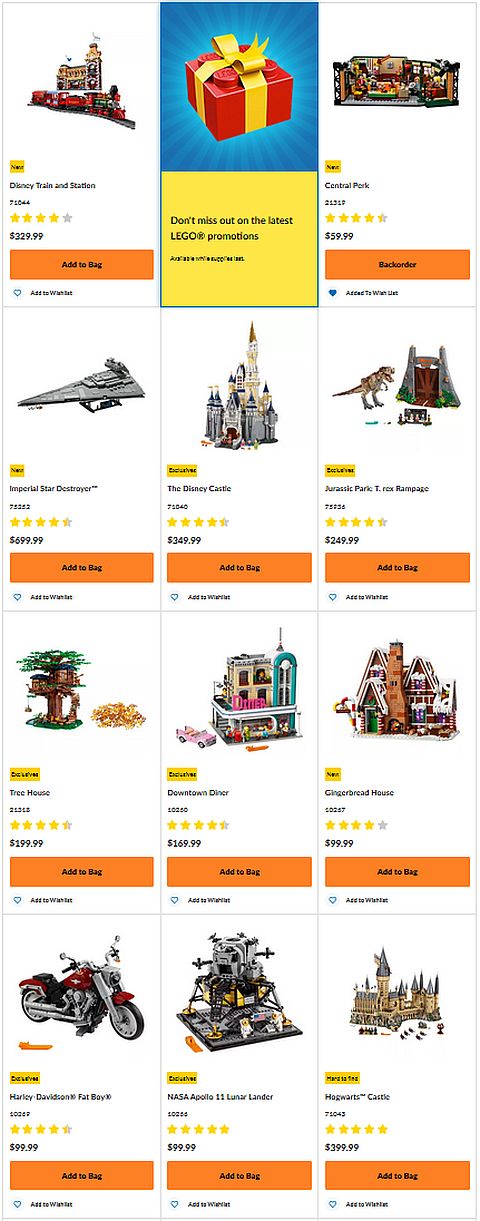
Ultimately, there is no such thing as a bad LEGO set, as pieces can be always reused to build something else. Thus, LEGO fans would appreciate any gift that is related to their hobby. These are just some guidelines, in case you don’t know where to start. I hope it helps in your Christmas LEGO shopping! Also, if you have your own suggestions, feel free to share them in the comment section below!
And you might also like to check out the following related posts:
- December 2019 – New LEGO Sets & Promotions
- LEGO Sets on Sale, Retiring & Double VIP Points
- 2020 LEGO Sets & LEGO VIP Specials
- LEGO Star Wars Imperial Star Destroyer (press-release)
- New LEGO Ideas Sets Designer-Videos
- 2020 LEGO Chinese New Year Sets Coming!
- LEGO Originals Wooden Minifigure & More!
➡ LEGO SHOP IN USA: Online LEGO Shop USA
➡ LEGO SHOP IN CANADA: Online LEGO Shop Canada
➡ LEGO SHOP IN UK: Online LEGO Shop UK